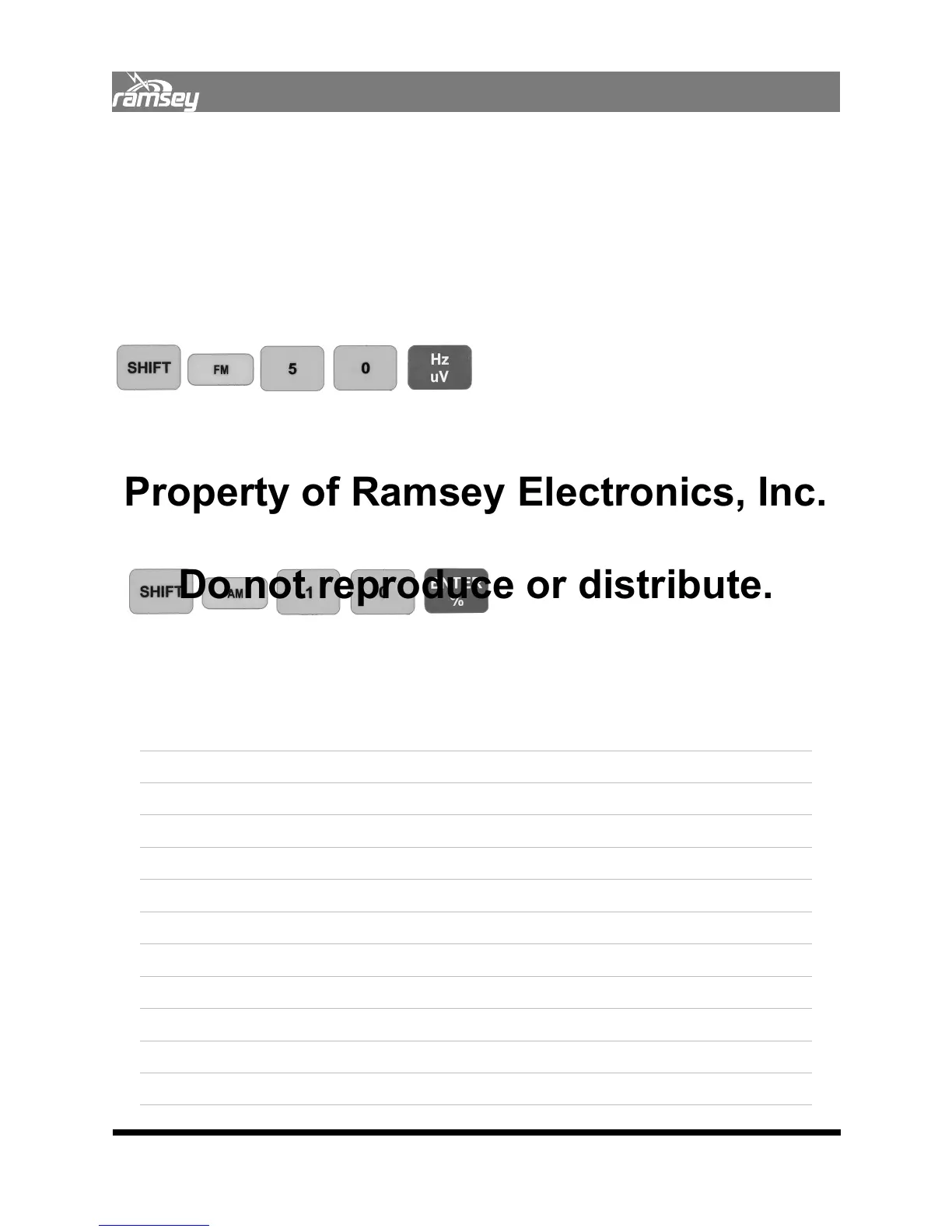22
2.06.05 Modulation Steps
You may enter a STEP/Increment value for FM deviation or AM modulation in any of the
modulation modes. This entry will also be used for all other format’s deviation steps.
For FM press SHIFT, FM and enter in a value from 0.1 Hz to 1 kHz followed by Hz/uV.
Example:
To enter a value of 50Hz
For AM press SHIFT, AM and enter a value from 1% to 50% followed by ENTER / %
Example:
To enter a value of 10%, press
To cancel out press SHIFT, ENTER / %
Your Notes:
Property of Ramsey Electronics, Inc.
Do not reproduce or distribute.
