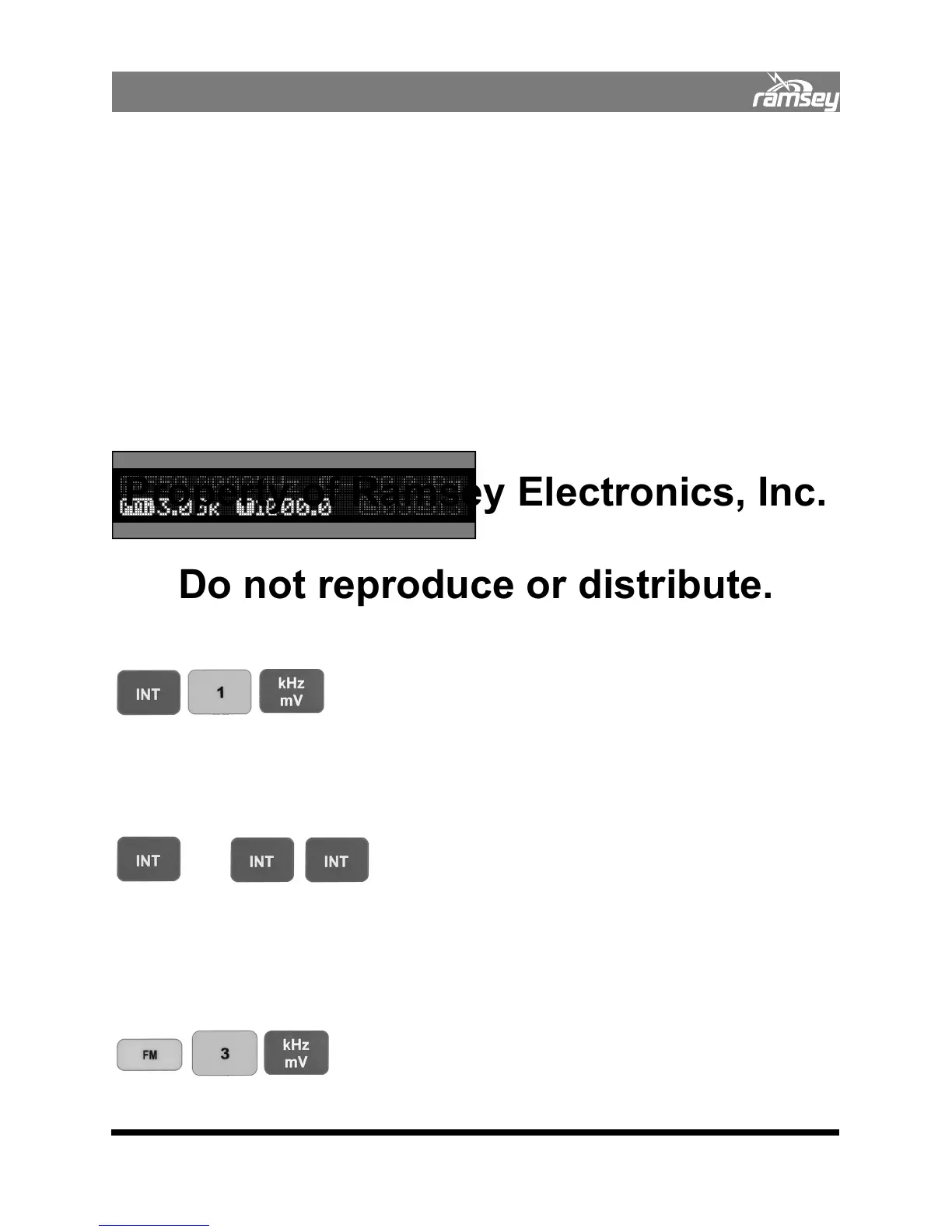17
BASIC OPERATION
2.06 Modulating the Carrier
The carrier frequency can be modulated with either amplitude modulation (AM) or frequency
modulation (FM). In AM mode it is possible to generate either a single tone or external
modulation; DCS and CTS are not enabled in AM modes. The following combinations are
possible in FM :
2.06.01 Generating a Test Tone
To generate an internal tone, press INT. The
LED next to the INT key will light and the
COM3010 will display the last deviation used
which is indicated by the FMi icon (stands for
FM internal), and the last tone used indicated
by the T icon. If the T icon is not already flashing, press the INT button to select the tone field.
To enter a 1 kHz tone press 1, kHz/mV. You can enter between 0.1Hz to 3 kHz into this field.
Example:
To toggle the internal tone if you are already in the internal tone field, press INT once, or
twice, once to get there, and another to toggle it off.
Example:
or
To enter a new tone deviation, press FM. The selected field will become the FMi for entering
deviation. To enter +/-3 kHz of deviation, press 3, kHz/mV. You can enter between 0.1 Hz
and 75 kHz in this field.
Example:
♦ No modulation ♦ External + CTS
♦ Tone Only ♦ External + DCS
♦ Tone + CTS ♦ Two Tone only
♦ Tone + DCS ♦ Two Tone + CTS
♦ External
GENERATE TX Level
Modulation Seq/Reg
Property of Ramsey Electronics, Inc.
Do not reproduce or distribute.