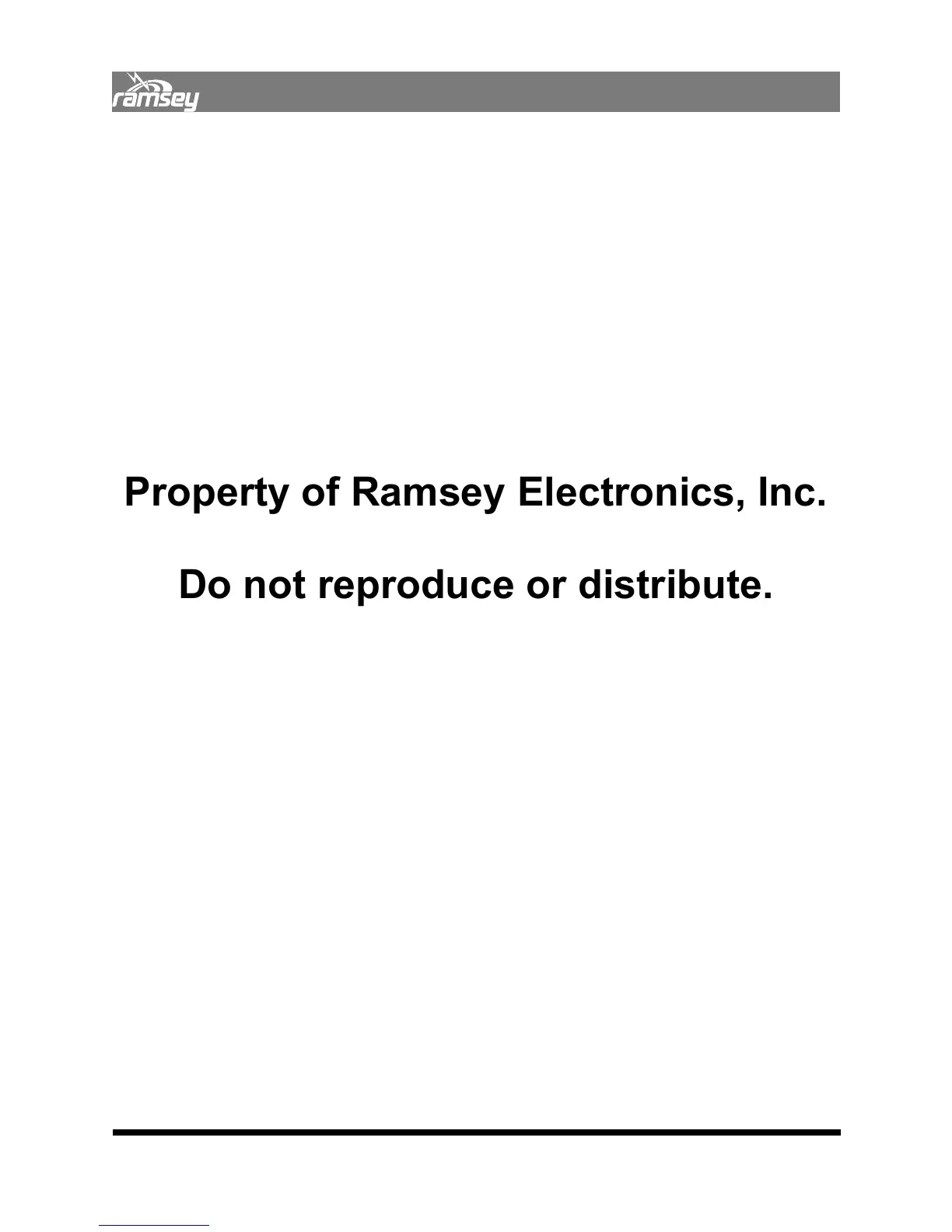6
INTRODUCTION
1.01 Opening the Box
1.01.01 Checking Contents
Included with the COM3010 Service Monitor:
1 AC Power cord
1 Pretested 3 foot BNC to BNC Cable
1 BNC Whip Antenna
1 Operator’s Manual
1.01.02 Plugging in the Battery
Before powering up the COM3010 the battery pack should be plugged into the unit so that it
can charge. The battery has been placed in the battery slot for shipment.
1. Remove the rear panel Battery Compartment cover by unscrewing the two
thumbscrews.
2. Take the 2.1 mm plug from the battery and plug it into the jack nearest the supplied
battery inside the battery compartment.
3. If additional battery packs have been purchased slide each one into a battery slot and
plug them in.
4. Replace the battery compartment cover and tighten the thumbscrews.
1.01.03 Important Battery Information
The COM3010 ships with a single, high capacity Lithium Ion battery. A single battery pack has
over 2AH of charge capacity allowing a run time of about 1 1/2 hours. Two additional
batteries can be added to increase the capacity to a total of 4 1/2 hours.
Lithium Ion batteries are temperature sensitive. For this reason the COM3010 is designed to
automatically shut down when the temperature reaches 45
° C inside of the case. The heatsink
of the dummy load is adjacent to the power supply. If you are performing extended high
power testing the power on the COM3010 may shut off if the unit gets too hot. This is to
prevent significant problems with the batteries; the temperature circuit should not be
compromised.
Lithium Ion batteries will not deliver full current capacity at low temperatures. The COM3010
may not power up below –2
° C. If you’re using it in very cold conditions It may be necessary
to warm the COM3010 inside a vehicle, for instance. Once powered up the battery will warm
itself during the discharge cycle.
Property of Ramsey Electronics, Inc.
Do not reproduce or distribute.