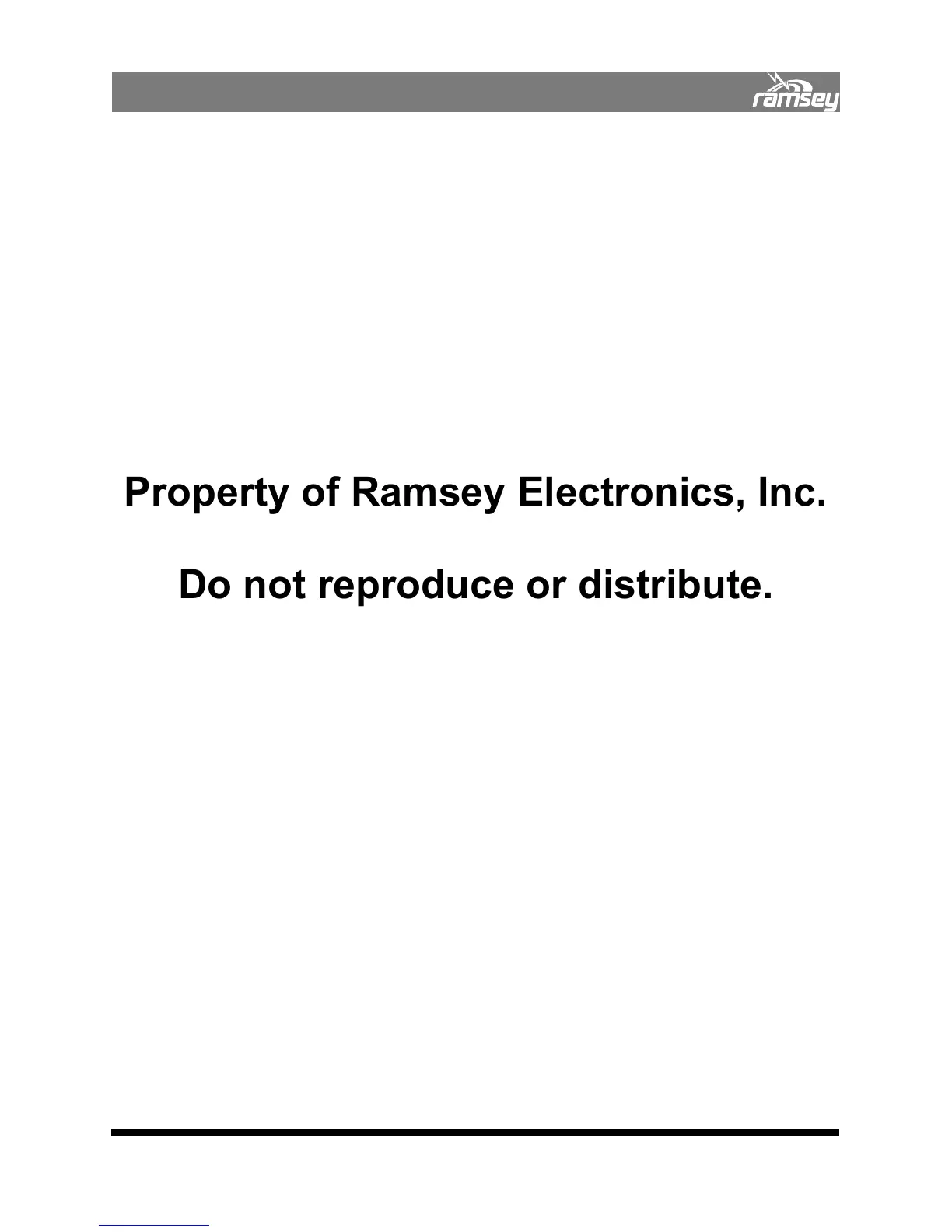7
INTRODUCTION
Adding Batteries
All three batteries are internally connected in parallel. If you are adding another battery pack
to an existing unit, discharge the already installed batteries fully by leaving the COM3010 on
until it powers itself off. Only then it is safe to add the new battery pack. Otherwise the new
battery arrival may be charged at too fast a rate by the battery already installed and possible
damage to the battery could occur.
Due to the very specific application, these batteries are specially designed for the COM3010.
Commonly available lithium batteries will not work in the COM3010. The batteries used in
this design have a special voltage per cell specification due to the needed extended
temperature operation. Using other lithium batteries in the COM3010 can result in
overcharging causing damage to the batteries and to the COM3010. ONLY the specified
batteries must be used!
For more information call Ramsey Electronics, Inc.
Batteries as Shipped
Your COM3010 includes one Li-Ion battery pack, with the option of adding two additional
battery packs.
Charging
A single battery pack will charge in approximately 2 hours per cell with the COM3010
powered off but plugged in, and 4 hours per cell with the power on. When you first receive
the COM3010, the batteries will arrive partially charged. These batteries do not exhibit the
“memory” problems typical of other types of battery packs. They do not need to be charged
fully before use, and do not need to be fully discharged before a recharge cycle.
Property of Ramsey Electronics, Inc.
Do not reproduce or distribute.