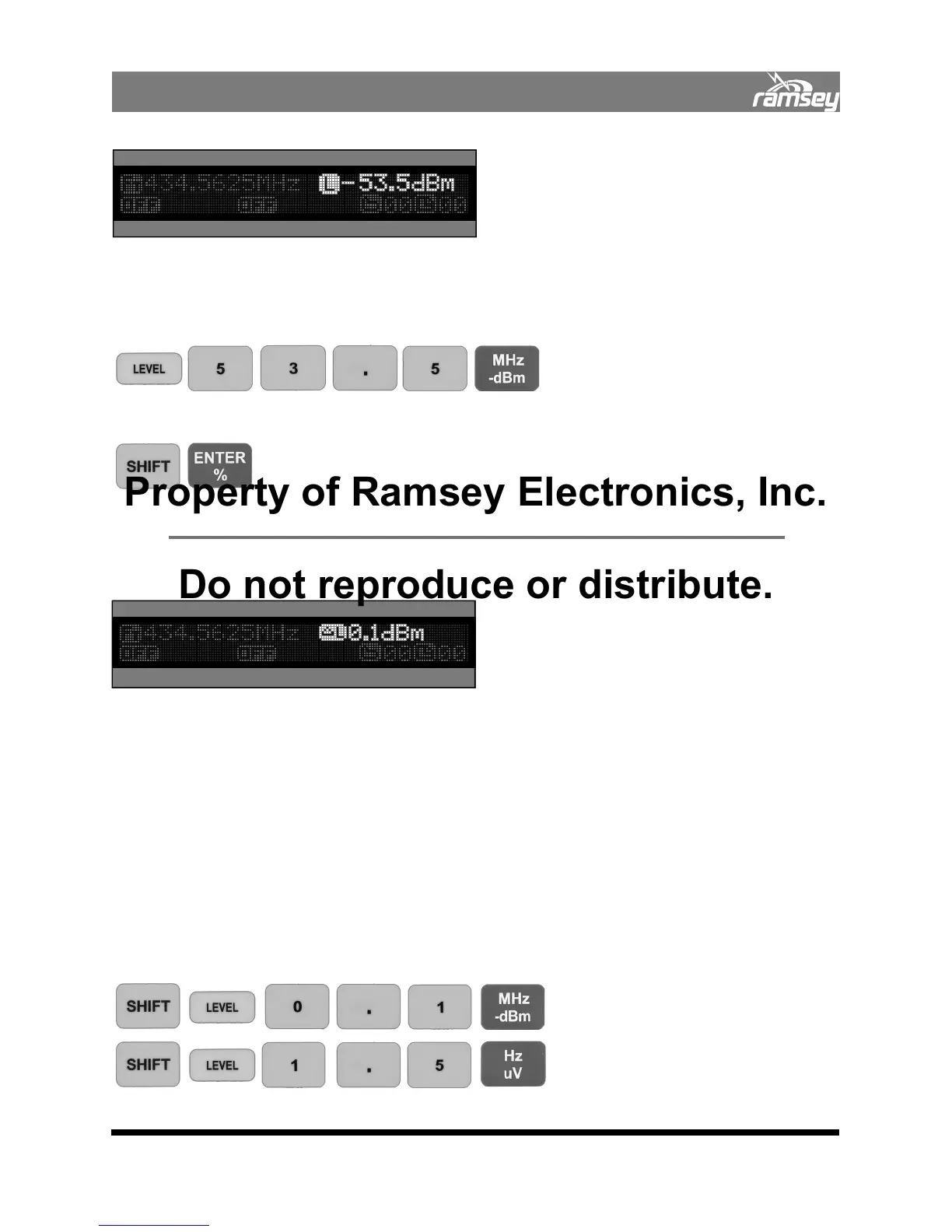15
BASIC OPERATION
2.03 Setting Generator Level
RF Level can be entered in either the dBm or
Volts scale. The Range is 0 dBm (223 mV) to
-140 dBm (0.022uV) in 0.1 dB steps.
To enter the Level Press the LEVEL key. The
“L” Icon will flash. Enter the Level using the keypad, then press your desired units. The
COM3010 is now generating your desired level.
Example:
To cancel an entry, press
2.04 Setting Generator Steps/Increments
To enter a new level increment, press SHIFT
then LEVEL and the current increment value
will be displayed. To enter a step size of
0.1dB, enter 0.1 then -dBm/MHz. To cancel
out press SHIFT then ENTER. To step the level
setting make sure the level field is selected (blinking icon) or press LEVEL, and use the UP
and DOWN arrow keys.
Level can be entered in dBm or volts and can be stepped in dBm or volts. dBm can be
stepped in as little as 0.1 dB, and volts down to 0.1uV. Remember that the basis for dB is
logarithmic and volts are linear so any steps entered in volts when viewing dBm will not di-
rectly correlate, likewise with steps entered in dBm when volts are displayed.
It is simple to determine how many volts there are in the current setting. While still in the
Level field, press kHz/mV or Hz/uV. The display should now show 652.4uV. To switch back,
press MHz/dBm.
Example:
GENERATE TX Level
Modulation Seq/Reg
GENERATE TX Level
Modulation Seq/Reg
Property of Ramsey Electronics, Inc.
Do not reproduce or distribute.