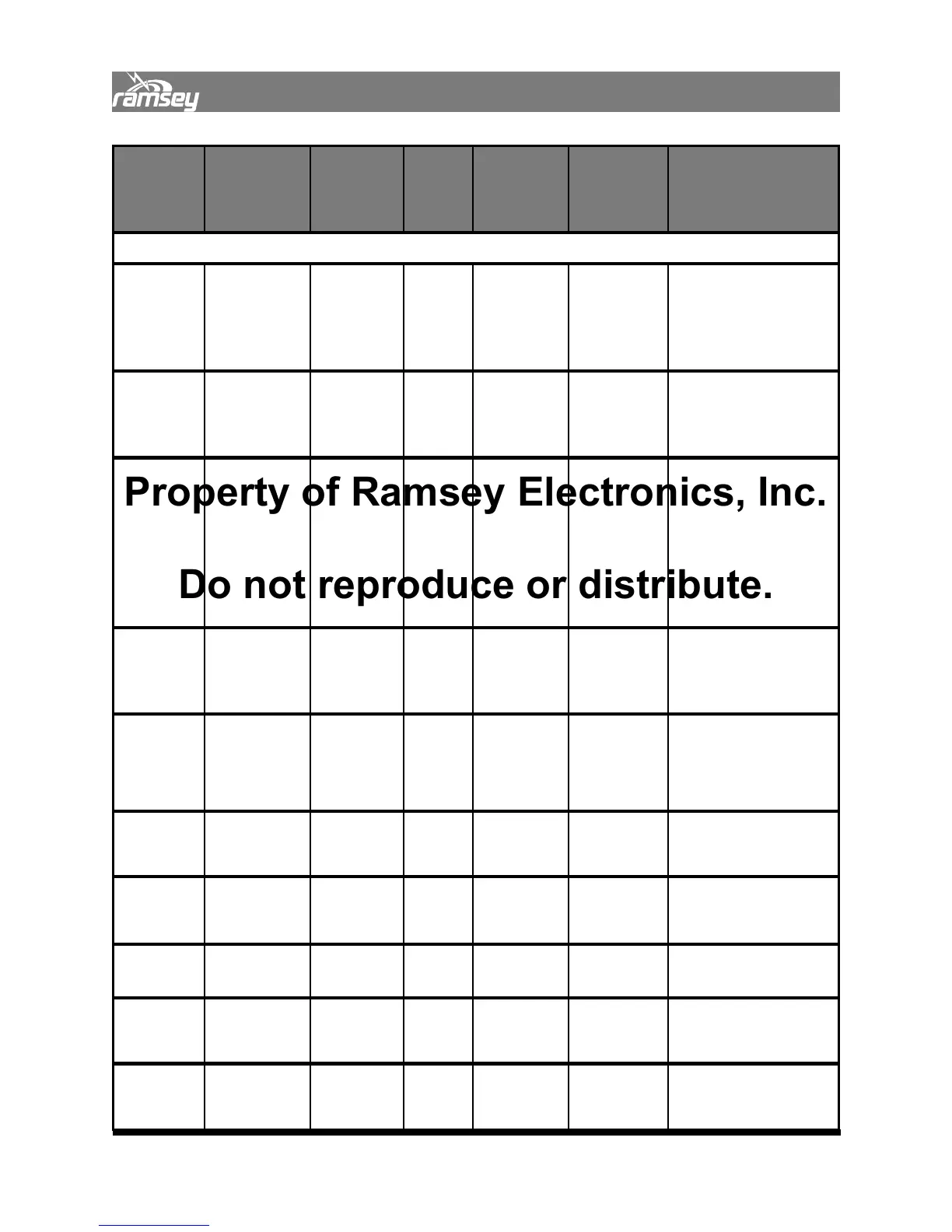86
DETAILED INFORMATION
Major
Command
Sub-
Command
Format Low High Returns Description
System Commands
SYS OPN/OPEN ### 0 999 OK/BAD
Opens serial
communications with
this COM3010 if
address matches
setting.
SYS CLS/CLOSE OK/BAD
Closes serial
communication. After
this, nothing is sent or
received.
SYS ADR/
ADDRESS
###.### 0.0 999.999 OK/BAD
Once open, this
changes to a new
address, and leaves
session open. First
address must match old
address, second
address must be within
0->999
SYS ECH/ECHO ON/OFF ON OFF OK/BAD
If echo is on, COM3010
sends back everything it
receives through the
RS232 port.
SYS TIMEOUT # 0 7200 OK/BAD
Sets serial comm
timeout from 1 to 30
minutes. 0 = No
timeout, time in
seconds
SYS HELP AAA List of
commands
Lists commands with
associated Major
Command.
SYS PASSWORD AAAAAAAA
AAAAAAAA
A
Confirnation,
OK/BAD
Changes the password
to that specified
SYS SECURE ON/OFF ON OFF Confirmatio
n,OK/BAD
Secure Enables and
Disables the password.
SYS PAUSE ### OK/BAD
Pauses serial interpreter
for specified 10's of
milliseconds.
SYS PROMPT ON/OFF ON OFF OK/BAD
Turns the command
prompt on and off.
Default ON
6.50.02 SYS Commands
Property of Ramsey Electronics, Inc.
Do not reproduce or distribute.