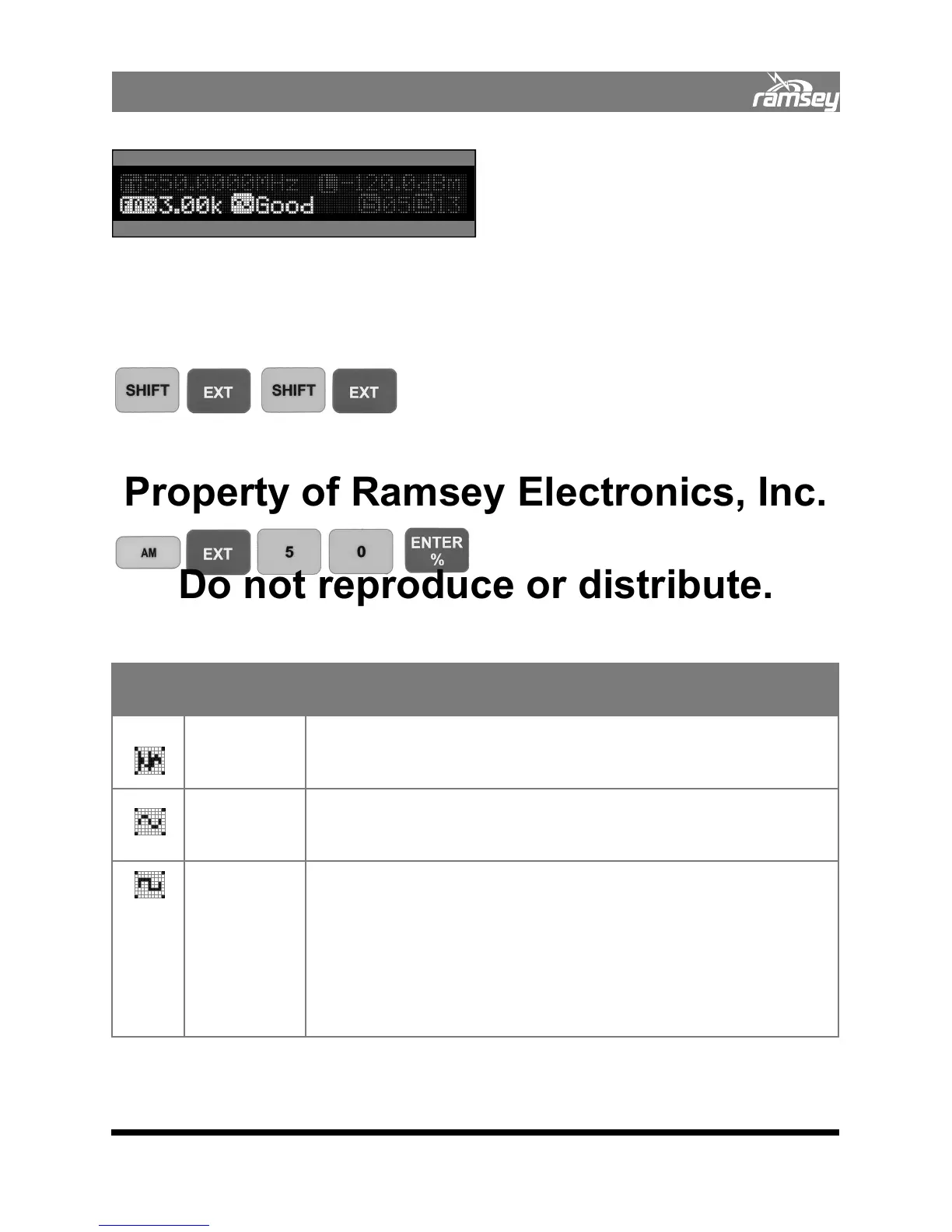19
BASIC OPERATION
2.06.02 Generating Using External MOD IN
The external modulation mode allows
modulation from an external source via the
MOD IN jack. The value you enter for
deviation or % AM is followed exactly, and is
automatically adjusted by the AGC (automatic
gain control).
Any level from an external generator between 100mV and 2V peak will be compensated with
the AGC circuit. Remember there are three types of AGC supported by the COM3010. These
three modes are cycled using SHIFT, EXT. To enter tone mode, press
until you see the SIN waveform icon for tone mode. The FM field will already be selected
since you cannot enter a tone frequency here, so then enter 3, kHz/mV.
To enter a tone mode with 50% of AM modulation, press
making sure the AGC icon still indicates tone mode.
AGC
Icon
Mode Name Description
Voice AGC
Voice AGC: Attack and decay are both fast to track voice levels and
bring them to an acceptable level. Peaks will be limited to the set
modulation.
Tone AGC
Tone AGC: The AGC will attack (reduce the level) quickly, but decay
(increase the level) slowly. This allows tone signals to be as steady
as possible in level.
Digital AGC Digital AGC allows attack only, no decay. This prevents
overmodulation at the start of a data stream when sending certain
paging formats. This special mode allows for 4-level paging without
“breathing” of the AGC. Breathing is a term used for AGC that is
adjusting too rapidly.
This mode must be “trained” for two seconds with the source to
stop the AGC from adjusting. Once trained, the AGC turns off.
GENERATE TX Level
Modulation Seq/Reg
Property of Ramsey Electronics, Inc.
Do not reproduce or distribute.