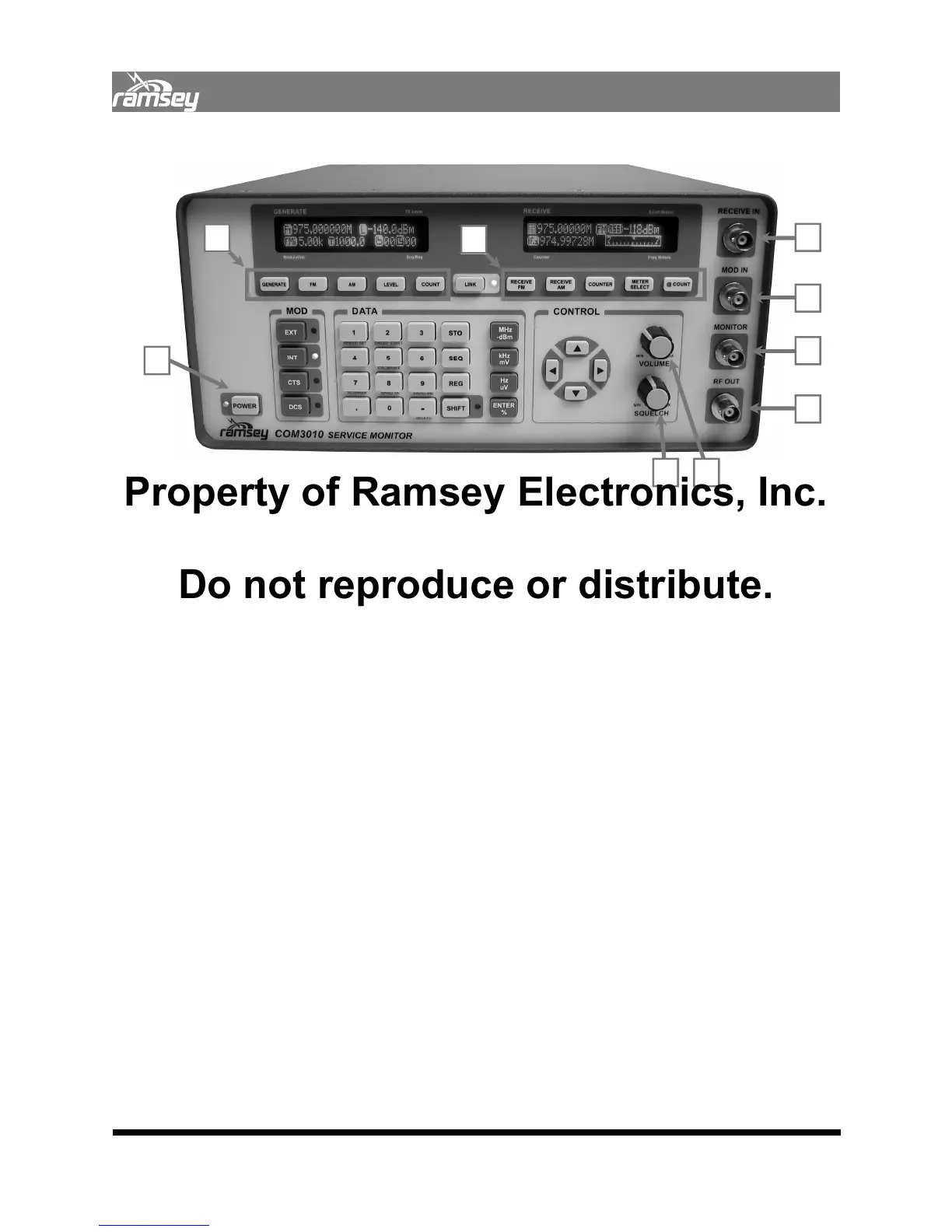8
INTRODUCTION
1.02 Overview
1.02.01 Front Panel Inputs, Outputs, and Controls
A. RECEIVE IN Jack
The RECEIVE IN jack is used to receive signals using a whip antenna, cable, or a probe. Typi-
cally a x1 probe is used since a x10 attenuator is not matched for 50 ohms. The RECEIVE IN is
also the frequency counter input; this input is split between the receiver and the frequency
counter inside the unit.
The frequency counter starts counting at approximately 10mV. The receiver is sensitive
enough to pick up and demodulate this signal level in FM mode, but the AM portion becomes
overloaded around 1mV due to the pre-amplification needed to make the frequency counter
sensitive.
If signals are too strong for the receiver to work reliably in AM you can use a small in-line at-
tenuator to drop the level down to usable levels.
WARNING! The RECEIVE IN jack is fuse protected using “sacrificial” parts up to 2 watts for a
short period of time. This input is not designed to handle high powers! That is reserved for the
GENERATE OUT jack. If you accidentally key too much power into this input, the COM3010
will be damaged!
This input also has a 1.5dB attenuator in line to allow for a better antenna match to the first
stage of amplification. You will need a DC blocker if working with signals that contain DC over
5V to prevent damage to the COM3010.
B. MOD IN Jack
The modulation input jack is used when a modulating frequency other than the built in code
A
B
C
D
E F
G
H
I
Property of Ramsey Electronics, Inc.
Do not reproduce or distribute.