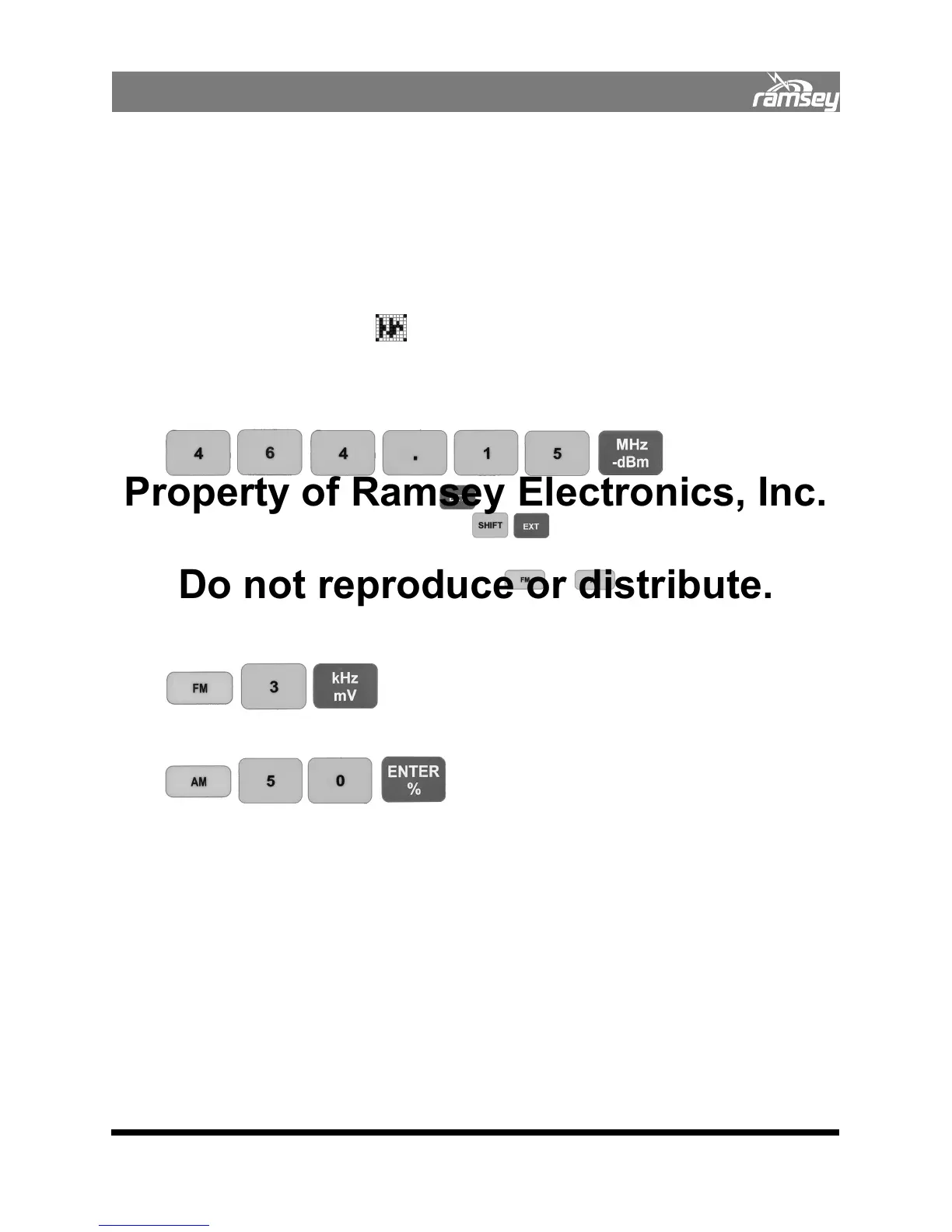47
TYPICAL TEST PROCEDURES
3.20.06 Sending External Modulation
The COM3010 has several AGC modes available for different signaling methods. The MOD IN
jack is DC coupled to allow proper transmission of digital data as well as accurate reproduc-
tion of 4-level paging formats such as FLEX.
The COM3010’s AGC circuit takes whatever signal is seen on the MOD IN jack and amplifies it
to a specific value to produce the proper modulation output.
Voice (Random, Audio Symbol
)
1. Connect a microphone amplified to at least 50 mVpp to the MOD IN jack.
2. Set the generator to the desired RF carrier frequency. Example: 464.15 MHz
3. Turn on external deviation pressing
4. Select the digital AGC mode by pressing until you see the Random Audio
icon in the GENERATE screen lower center field.
5. Set the desired modulation type by pressing or
6. Set the required FM deviation or AM percent of modulation. Examples: for FM 3 kHz
deviation, press
For 50% AM, press
7. The AGC display (lower center of GENERATE screen) should show “Low”.
8. Begin to speak into the microphone; the AGC will adjust trying to bring the level to a
point that the COM3010 can fulfill the deviation or percent AM specified.
Note: Voice AGC is constantly adjusting and does not stop until it is at maximum or minimum
gain. This mode should only be used for voice tests.
Property of Ramsey Electronics, Inc.
Do not reproduce or distribute.