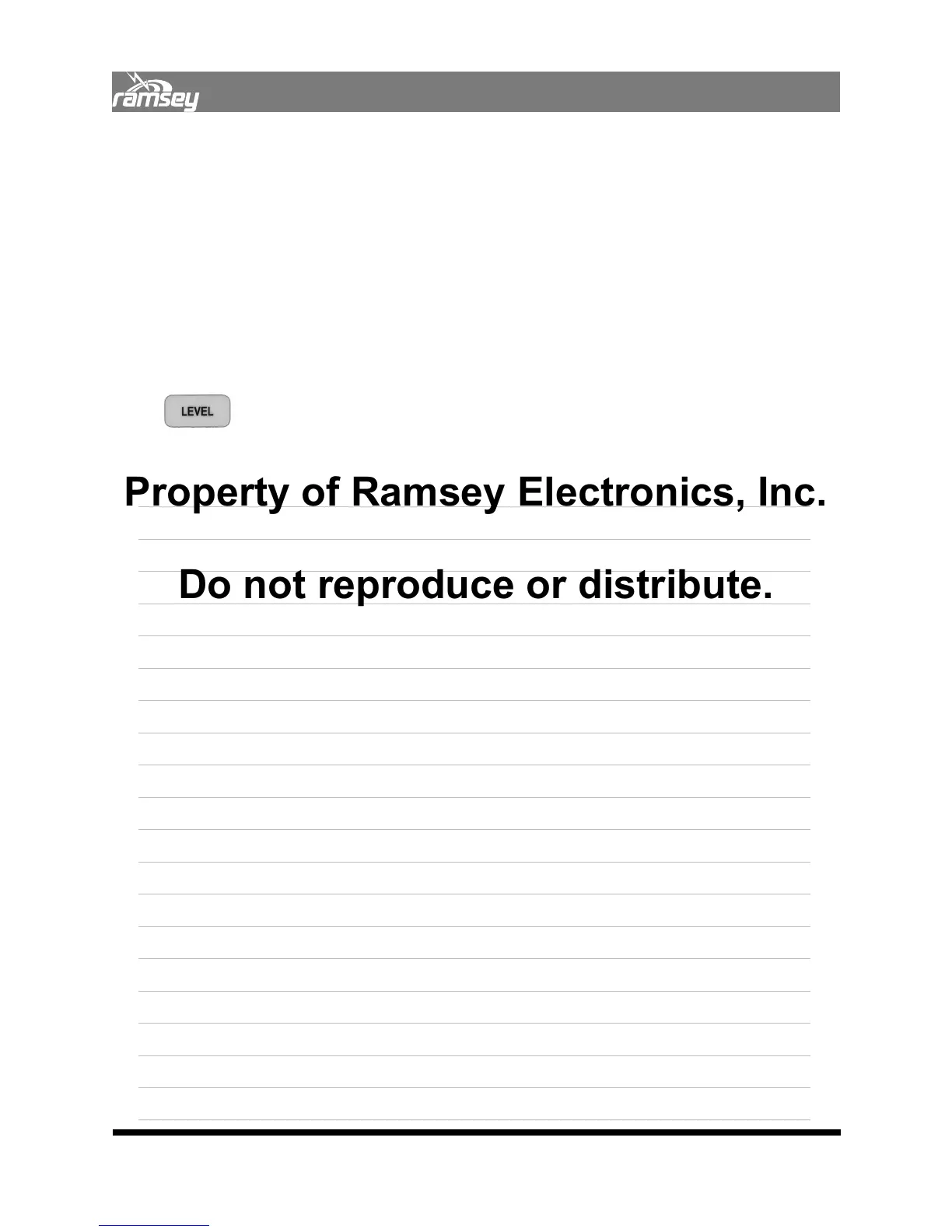38
TYPICAL TEST PROCEDURES
Your Notes:
3.10.02 Power Measurements (Continued)
6. Key the radio into the COM3010; the frequency counter will begin to count the RF
signal. The text to the right of the power meter will show “POWER GOOD” to indicate
that the count value and calibration are correct.
7. If the counter is not registering you will see “POWER UNCAL”. To remedy this, either use
the COUNT IF method or make sure the radio is keyed long enough for the frequency
counter to register a valid count.
8. The reading can be toggled between dBm (helps with loss calculations), and watts by
pressing LEVEL.
Property of Ramsey Electronics, Inc.
Do not reproduce or distribute.