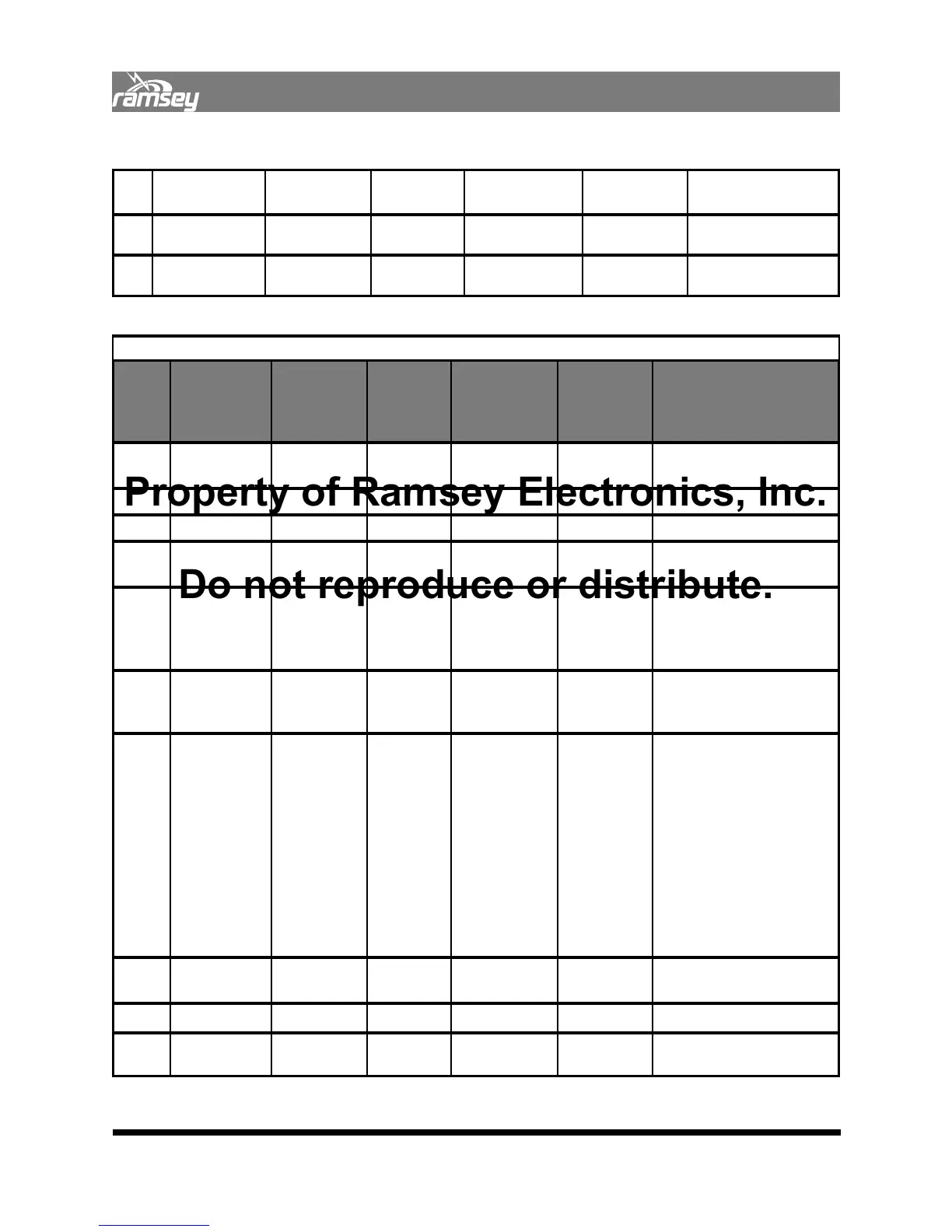88
DETAILED INFORMATION
Receiver Side
SET RF ###.####
#MHz
0.100000
MHz
1000.00000
MHz
OK/BAD
Set Receiver frequency
SET RAM
AM Receive mode
SET RFM
FM Receive Mode
SET COUNTERM
ODE
# 1 6 OK/BAD
Set Counter Mode (see
counter mode lists)
SET LMETER # 1 8 OK/BAD
Set Lower Meter Mode
(See valid meter mode
lists) Except for Sinad
Mode (9)
SET UMETER # 1 4 OK/BAD
Set Upper Meter Mode
(See valid meter mode
list)
SET RSTEP ###.####
##MHz
0.0MHz 1000.000000
MHz
OK/BAD
Set receiver step size
SET FUP OK/BAD
Receiver up one step
SET FDOWN OK/BAD
Receiver down one step
SET POWERME-
TER
ON/OFF ON OFF OK/BAD
Sets the power meter dis-
play on or off (big meter).
You will need to turn it off
to regain generator con-
trol after testing power.
Returns BAD if power still
present and cannot be
turned off. ON forces me-
ter on without power pre-
sent.
Major
Com-
mand
Sub-
Command
Format Low High Returns Description
SET GSTEP ###.#####
#MHz
0.0MHz 1000.000000
MHz
OK/BAD
Get generator
frequency step
SET GUP OK/BAD
Generator up one
step
SET GDOWN OK/BAD
Generator down one
step
6.50.03 SET Commands (Continued…)
Property of Ramsey Electronics, Inc.
Do not reproduce or distribute.