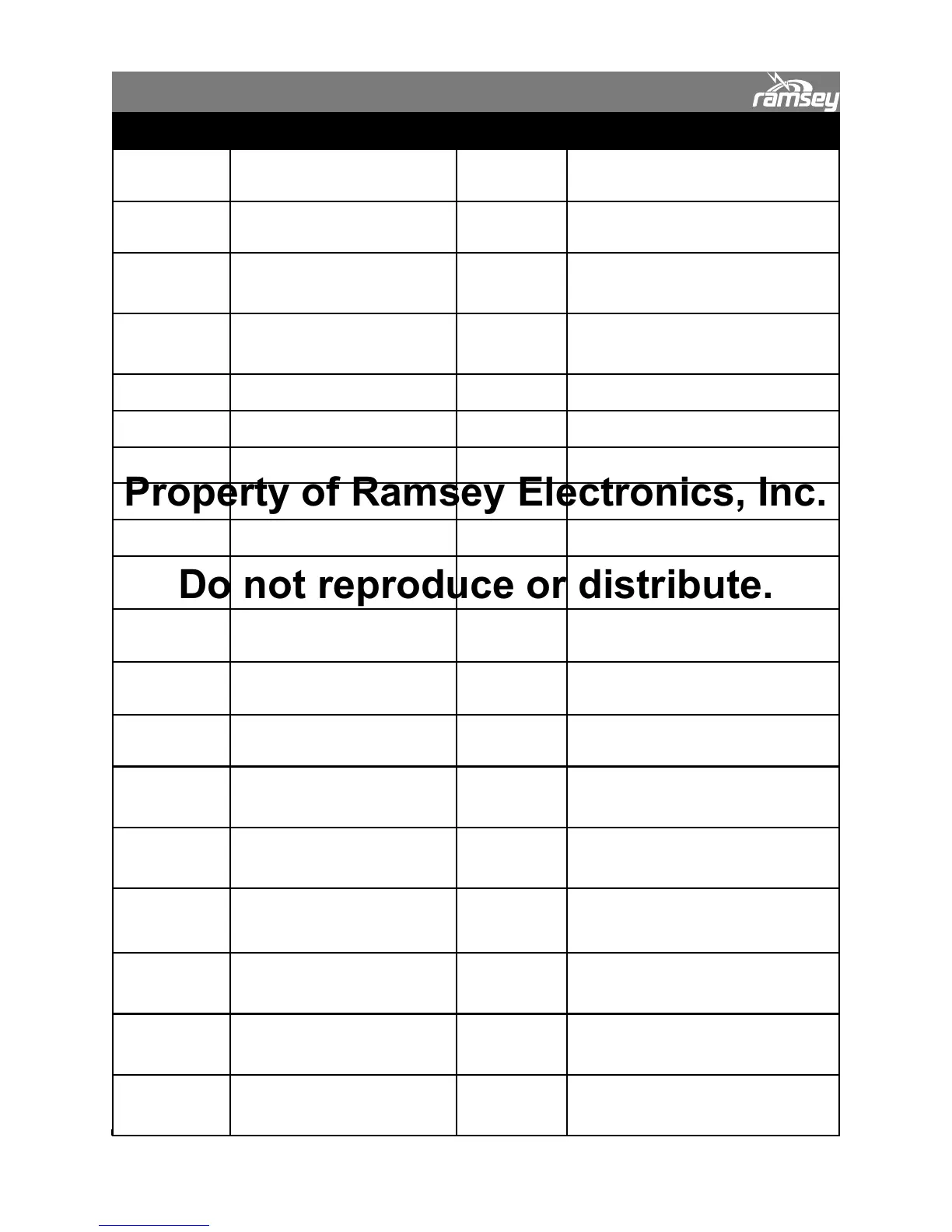97
APPENDIX
Button Description Shift Description
8 Enters an “8” SINAD1K Macro for setting up SINAD test-
ing.
9 Enters a “9” SINAD400 Macro for setting up SINAD test-
ing.
0 Enters a “0” PWR SAVE Turns off the displays to save
power.
. Enters a “.” ZOOM ME-
TER
Zooms the current Freq Meter.
- Enters a “-” DELETE Deletes current memory
STO Starts memory save None
SEQ Selects a sequence None
REG Selects a register None
SHIFT Selects the shift function
MHZ/-dBm Enters units for active field GEN ON/OFF Toggles the generator on and off.
kHz/mV Enters units for active field GEN ON/OFF Toggles the generator on and off.
Hz/uV Enters units for active field GEN ON/OFF Toggles the generator on and off.
ENTER Enter on the current field ESCAPE Aborts entering of the current
field.
RECEIVE FM Sets receiver into receive
FM mode
RX STEP SIZE Allows entry of the frequency step
and rounding size.
RECEIVE AM Sets receiver into AM mode RX STEP SIZE Allows entry of the frequency step
and rounding size.
COUNTER Cycles through the available
frequency counters
MOD OFF Turns off all active modulation
modes.
METER
SELECT
Cycles through the bottom
measurement meters
ALT METER Cycles through the top measure-
ment meters
@COUNT Sets receiver to the current
frequency count
None
Nav Buttons Allows cycling through lists
and entering values
BKSPC/DEL Can delete characters during entry
Property of Ramsey Electronics, Inc.
Do not reproduce or distribute.