R&S ZVA Repairs
1177.5333.02 3.29 E-11
Risk of damage
Do not insert the tool too far into the slot; only apply pressure to the board.
To ease the board out, apply light pressure to each and every slot.
Do not bend the board.
Fig. 3-5 Removing the front module controller
Installing the new front module controller and putting the instrument back
together
Carefully insert the new front module controller on the motherboard and screw into place with 10
sems screws (590).
Risk of shorting and instrument damage
With type FMR6 1091.2520.00, there is a danger of shorting between board
components, tracks and screws (590). Use suitable insulation.
Reconnect the cables to the front module controller, ensuring correct polarity.
Battery
+
LAN 1 LAN 2
Contact side of switching foil (keyboard) up
Connector for rotary pulse generator
Controller module
CPU
Connector for display and
converter adapter board
Front Module Controller Typ FMR6
Controller module
Fig. 3-6 Location of the edge connectors on the front module controller
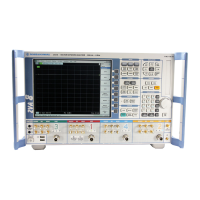
