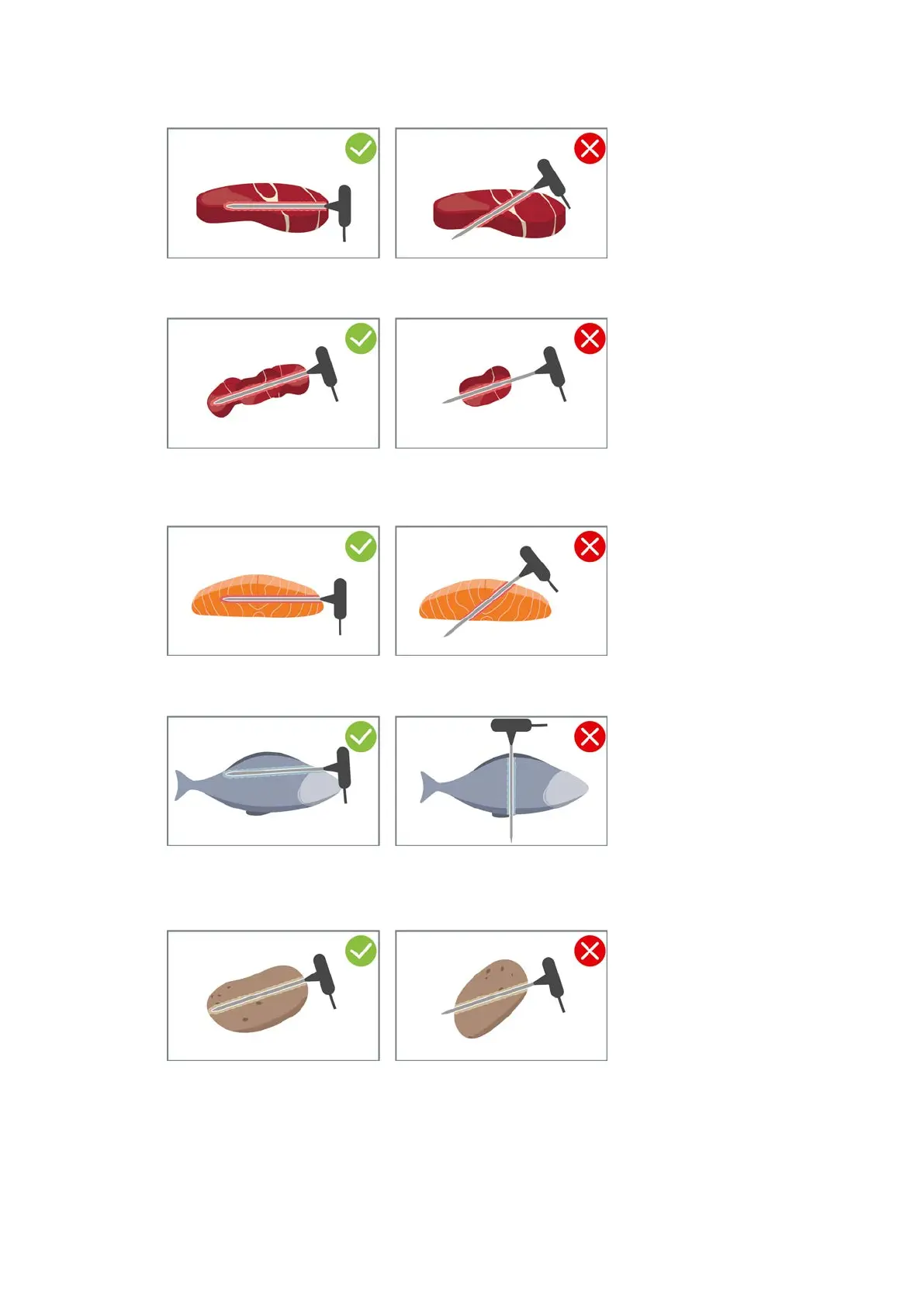4 | Working with the unit
Original instructions for use 21 / 96
Meat, e.g., steak
1. Insert the core temperature probe into the thickest part of the meat, all the way to the handle.
Small products, e.g., stew meat
1. Thread the core temperature probe through pieces of the food until the temperature probe is fully covered
from tip to handle.
Fish fillets
1. Insert the core temperature probe into the thickest part of the meat, all the way to the handle.
Whole fish
1. Insert the core temperature probe into the thickest part of the meat, all the way to the handle.
Make sure that the tip of the core temperature probe is not poking through the abdominal cavity of the fish.
Vegetables, e.g., potatoes
1. Insert the core temperature probe into the thickest part of the meat, all the way to the handle.