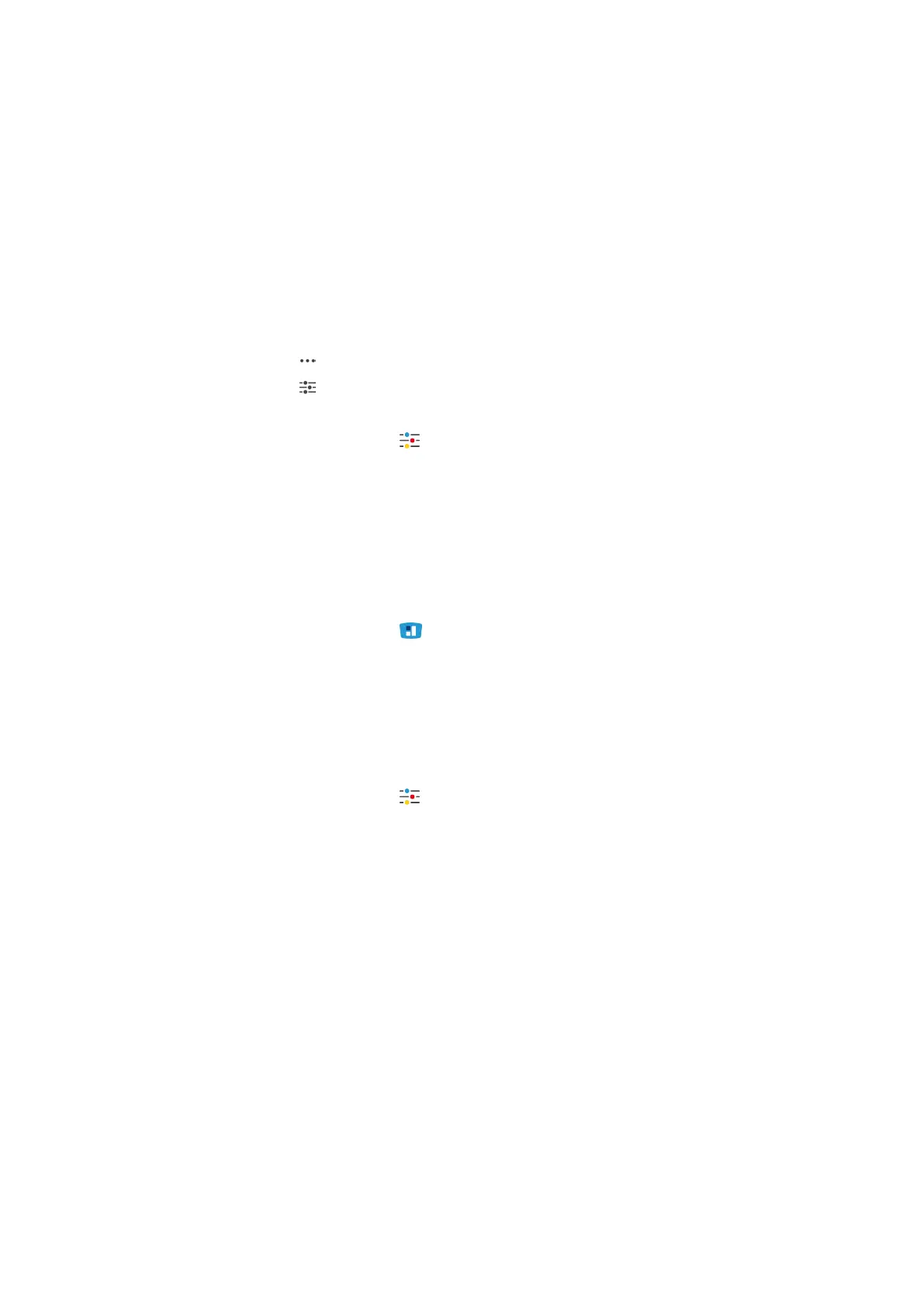10 | Switching between operating modes
Original instructions for use 63 / 96
10 Switching between operating modes
With iVario, you can switch easily between manual cooking, iCookingSuite and iProductionManager at any time.
This offers the optimal mix of automatic, work-saving cooking intelligence and individually desired control
options.
n
Change an intelligent ticket in iZoneControl to a manual operating mode.
n
Change an intelligent cooking path from the iCookingSuite to an intelligent ticket in iZoneControl.
n
Change an intelligent cooking path from the iCookingSuite to a manual operating mode.
Changing an intelligent ticket into a manual operating mode
a You have placed a ticket. Cooking is in process.
1. Press this button:
2. Press this button:
> The display will call up the current cooking parameters.
3. In the menu bar, press this button:
4. Select the relevant manual operating mode.
> A message appears telling you that cooking is already in process.
5. Press this button: Change current process
>> The cooking parameters of the ticket are adopted and displayed in the manual mode.
Changing an intelligent cooking path into an intelligent ticket
a You have started an intelligent cooking path. Cooking is in process.
1. In the menu bar, press this button:
> A message appears telling you that a cooking process is already running.
2. Press this button: Change current process
>> The intelligent cooking path is sent to iZoneControl and displayed on a rack level.
Changing an intelligent cooking path into a manual mode
a You have started an intelligent cooking path. Cooking is in process.
1. In the menu bar, press this button:
2. Select the relevant manual operating mode.
> A message appears telling you that cooking is already in process.
3. Press this button: Change current process
>> The cooking parameters of the intelligent cooking path are applied and shown in the manual mode.
