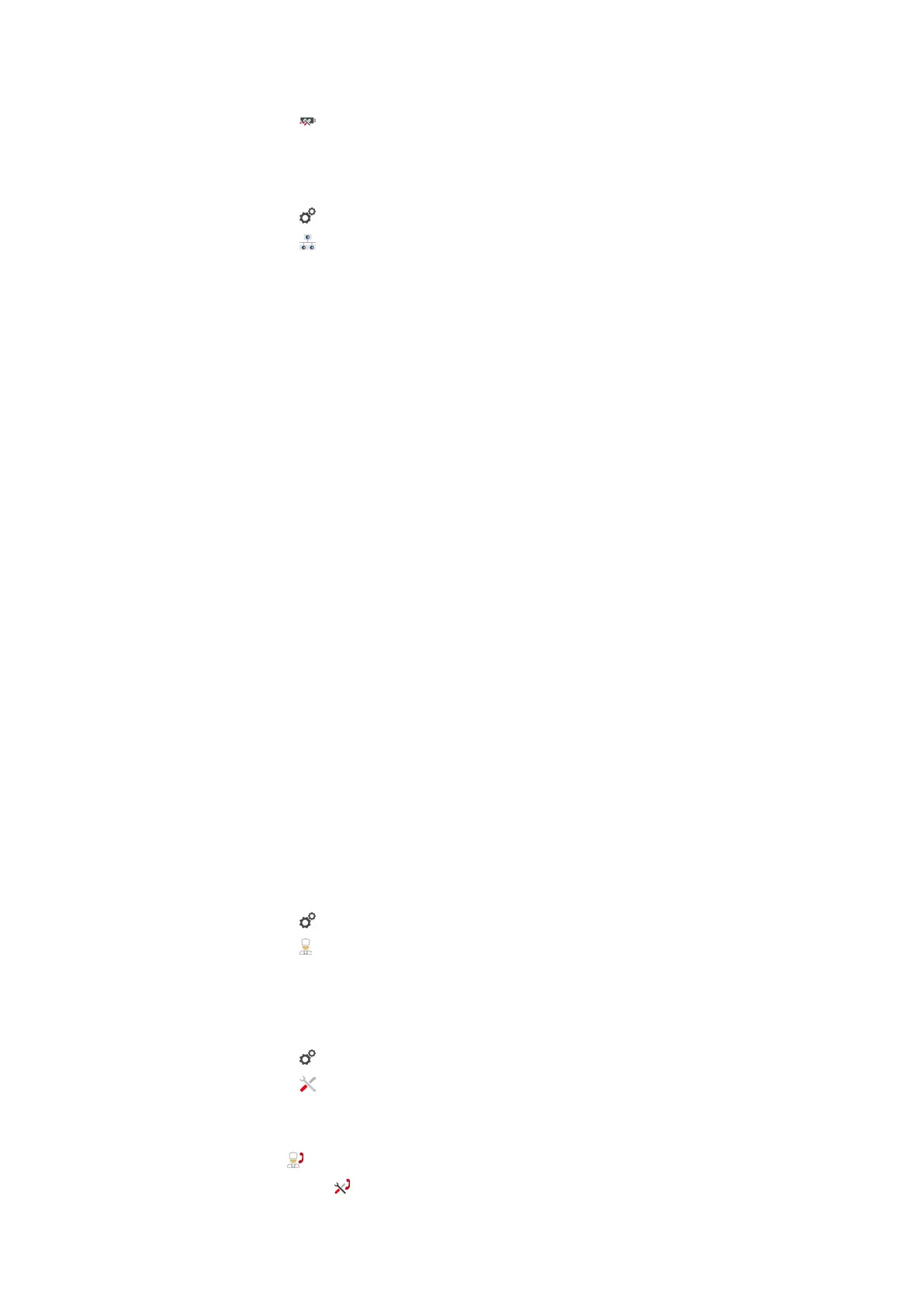11 | Settings
Original instructions for use 71 / 96
1. Press this button:
Copying error statistics log to a USB stick
>> The error statistics log is saved on the USB stick.
11.8 Network settings
1. Press this button:
2. Press this button: Network settings
You can find out how to connect your unit to a WLAN network here: Establish WLAN connection [}77]
You can find out how to connect your unit to a network here: Establish network connection [}76]
11.8.1 Wireless LAN
Here, you can integrate your appliance in a WLAN network. More information is available here: Establish WLAN
connection [}77]
11.8.2 LAN (optional)
You can find out how to connect your unit to a network here: Establish network connection [}76]
IP network
Enter the IP address of your unit here.
Gateway
Here, you can enter the gateway IP address.
IP subnetmask
Here, you can enter the IP subnetmask.
DNS 1
Here, you can enter the address of the primary DNS server.
MAC address
Here, you can have the MAC address of your unit displayed.
DHCP active
Here, you can set whether DHCP should be active or inactive.
1. To activate the function, press: ON
>> IP address, gateway and DNS are configured automatically.
11.9 User management
1. Press this button:
2. Press this button: User management
You can find out how to create and change profiles and transfer them to other units here: Managing profiles and
permissions [}73]
11.10 Service
1. Press this button:
2. Press this button: Service
The following information is available:
n
Information on the unit type
n
ChefLine [}84]
n
Hotline - Service [}84]
