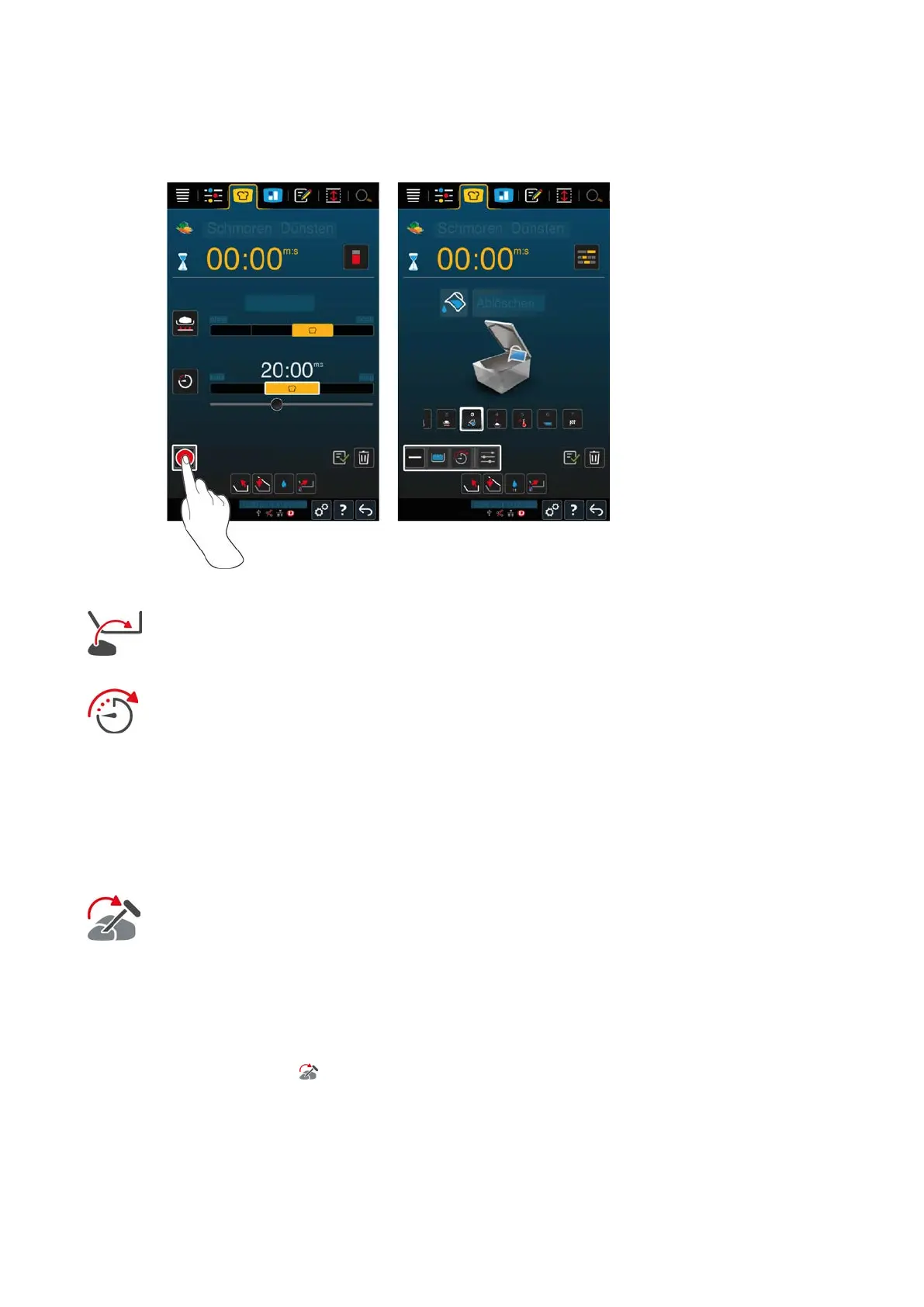5 | Intelligent cooking - iCookingSuite
36 / 96 Original instructions for use
5.5.4 Options
When a cooking path finishes, you can continue it using one of the following options.
The options are shown under the cooking parameters and in the cockpit. You can show or hide the options.
1. To show the options, press: +
New batch
Use this option to load another batch into the unit and resume the same cooking path with the defined cooking
parameters.
Continue with time
Use this option to continue the cooking path for a specific amount of time. If you select the option at the end of
the cooking path, a window appears where you can set the duration with which the cooking path is to be
continued.
1. Select the desired time.
>> The amount you set will be applied automatically within a few seconds.
If you switch from the cockpit back to the cooking parameters, the overview is grayed out. The cooking
parameters can not be changed. Once the set time has elapsed, you can either unload the unit or continue the
cooking path with an option.
Move
Select this option if you are cooking foods of different sizes or different foods with different cooking levels using
the core probe:
1. When the set core temperature has been reached, open the pan lid.
2. Reinsert the core temperature probe into a large piece, or into a piece with a higher target core temperature.
3. Remove the smaller or lower-temperature pieces of food from the pan.
4. Close the pan lid.
5. Press this button:
> A window appears, where you can set the core temperature.
6. Select the desired core temperature.
>> The amount you set will be applied automatically within a few seconds.
Repeat this step until all the food has reached the desired core temperature.