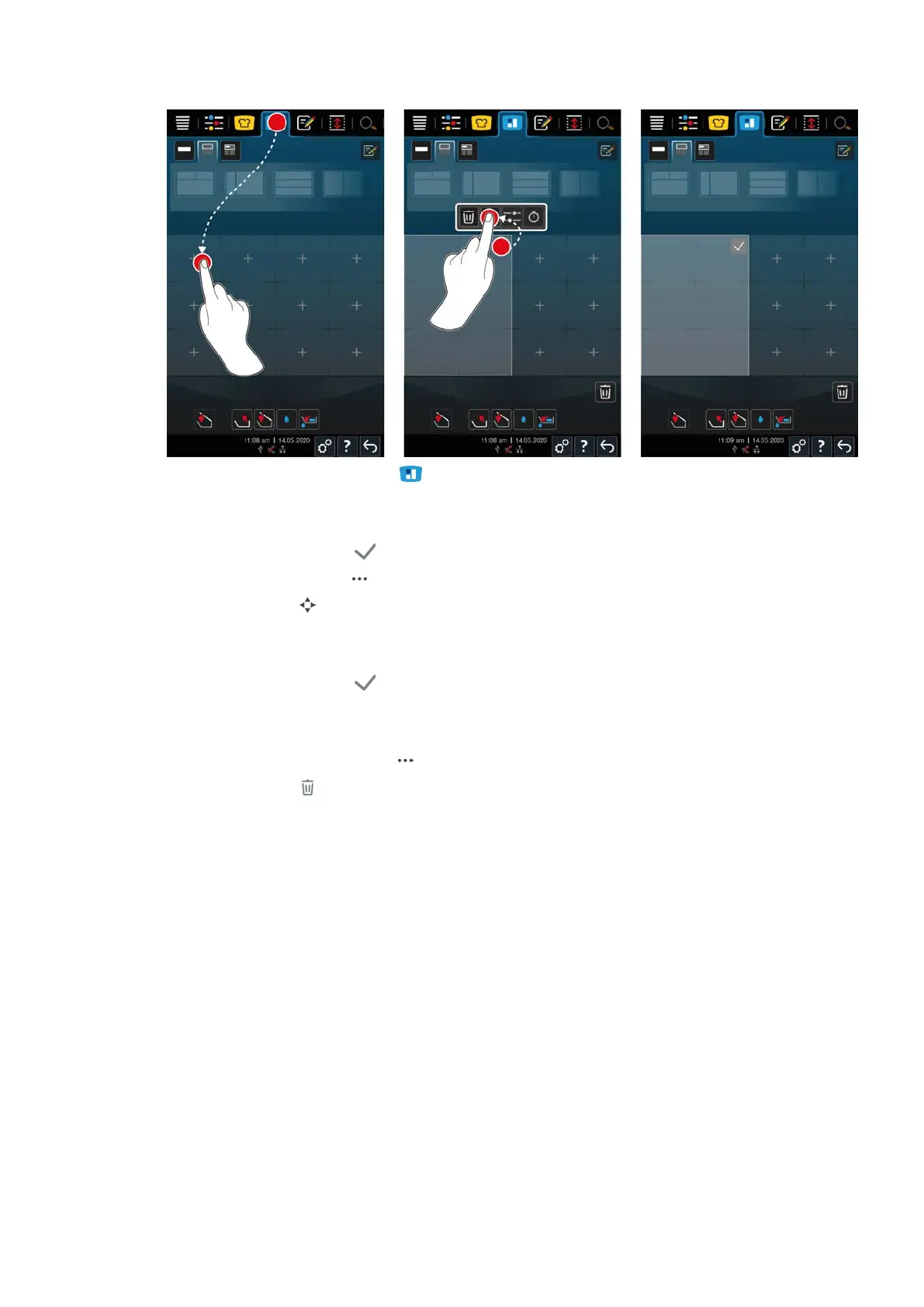8 | iZoneControl
Original instructions for use 55 / 96
1. In the menu bar, press this button:
2. Tap an area within the pan.
> That area will be converted into a zone.
3. To confirm the zone, press
4. To expand the zone, press
5. Press this button:
6. Tap the additional areas of the pan you would like to include.
> The zone will be expanded accordingly.
7. To confirm the zone, press
> The zone will be confirmed.
8. To add another zone, tap a part of the pan that has not yet been assigned to a zone.
9. To delete a confirmed zone, press
10. Press this button: