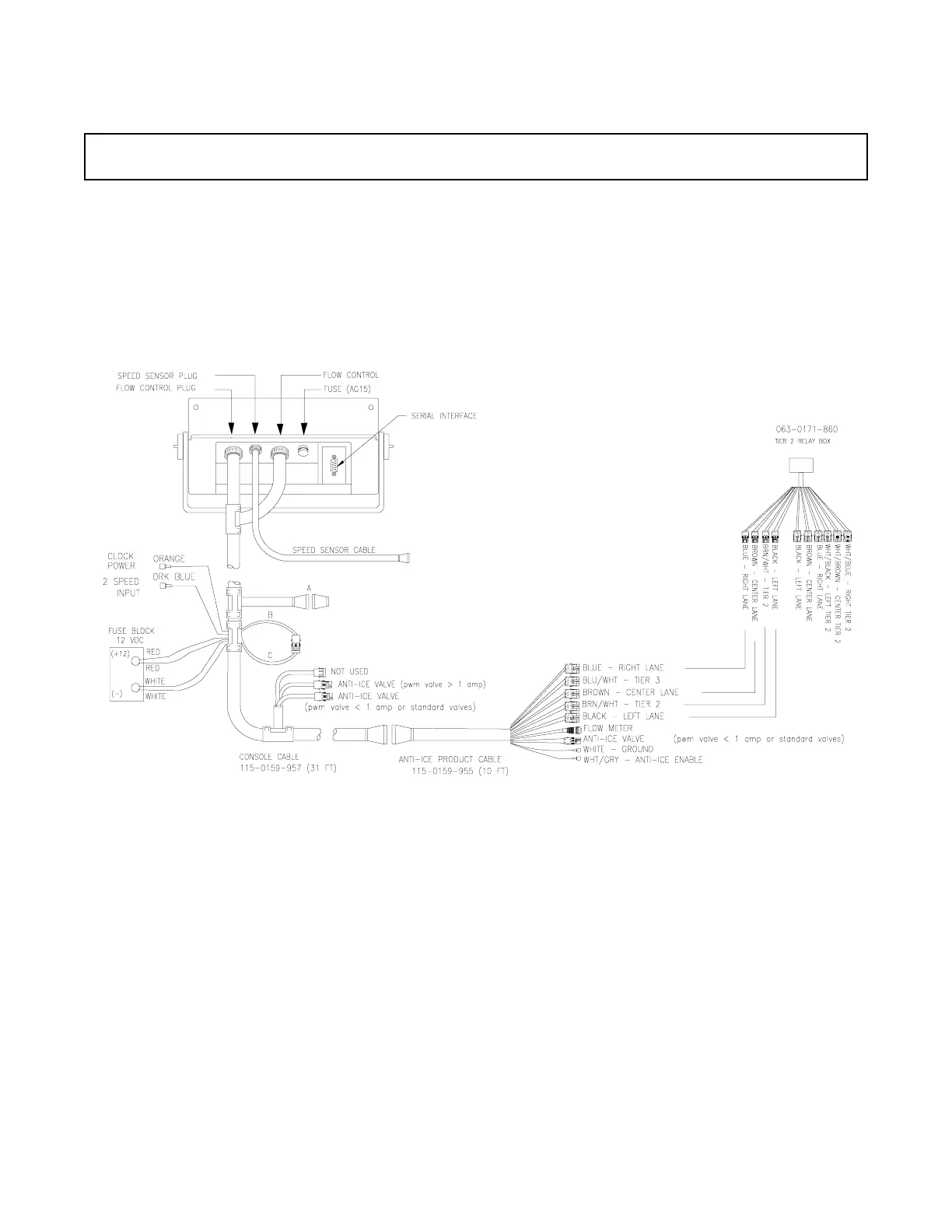7
3. MOUNTING CONSOLE AND CABLING
NOTE: For instructions on mounting custom cabling, hydraulic valves, and
liquid control systems, consult your dealer.
l) Mount the Console to a secure support inside the cab of the vehicle without
hindering the visibility of the operator.
2) Connect the Console Control Cable to the plugs in the back of the Console.
(See Figure 7).
FIGURE 7
3) Turn POWER ON/OFF switch OFF and route the Red wire to the +12 volt fuse block
and White wire to the negative connection. (DO NOT CONNECT WIRES TO THE STARTER).
Secure the wires with plastic cable ties.
4) Connect the Speed Sensor Cable to the plug in the back of the Console.
5) Verify connector "A" has plug installed and "B" is connected to "C".