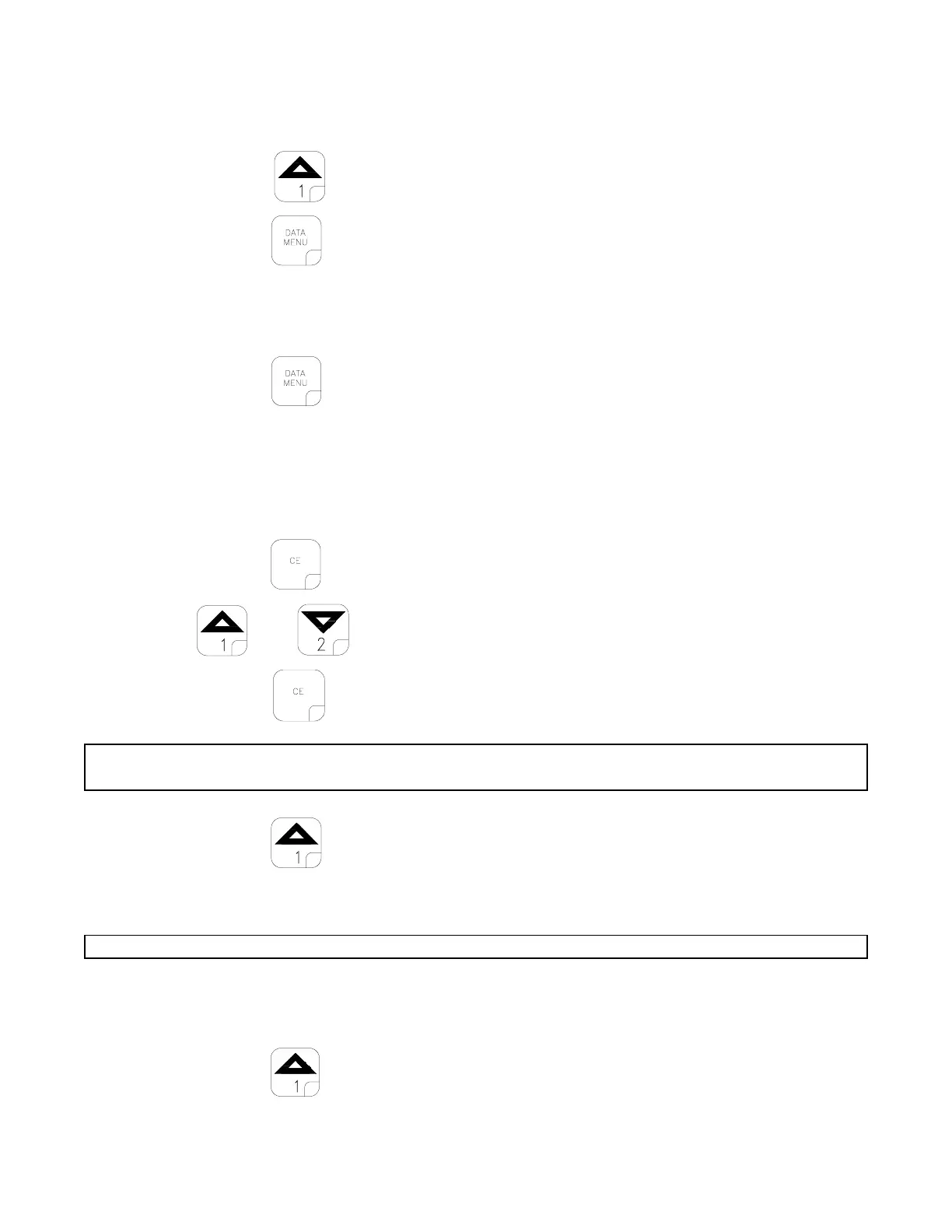25
when the console registers zero speed. When speed is registered by the
console the lane valves will automatically open. A setting of "oFF" disables
this feature.
c) Depress
to advance to DISPLAY SMOOTHING.
b) Depress
to advance to OFFSET SCREENS.
OFFSET SCREENS
a) See pages 12 and 13 for OFFSET SCREENS.
b) Depress to advance to CAL SCREENS.
CAL SCREENS
CAL SPEED
a) LIQ display will show "CAL". Left DATA display will show "SPEd". Right
DATA display will show "on or oFF".
b) Depress
to turn CAL speed to "on". This will allow the use of the
and keys to match the speed of the truck with the console.
Depress
to turn CAL speed to "oFF" when calibrated.
NOTE: This is not an exact reading. See Appendix 1 "CALCULATING SPEED CAL" for
further instructions.
c) Depress
to advance to CAL 2 SPEED.
CAL 2 SPEED
NOTE: The 2 speed wire has to be hooked up to the 2 speed enable on truck.
a) LIQ display will show "CAL". Left DATA display will show "LSPd". Right
DATA display will show "0.00".
b) Enter in the low gear ratio as indicated on the line sheet or tag.
c) Depress
. LIQ display will show "CAL". Left DATA display will show
"hSPd". Right DATA display will show "0.00".
d) Enter the high gear ratio as indicated on the line sheet or tag.