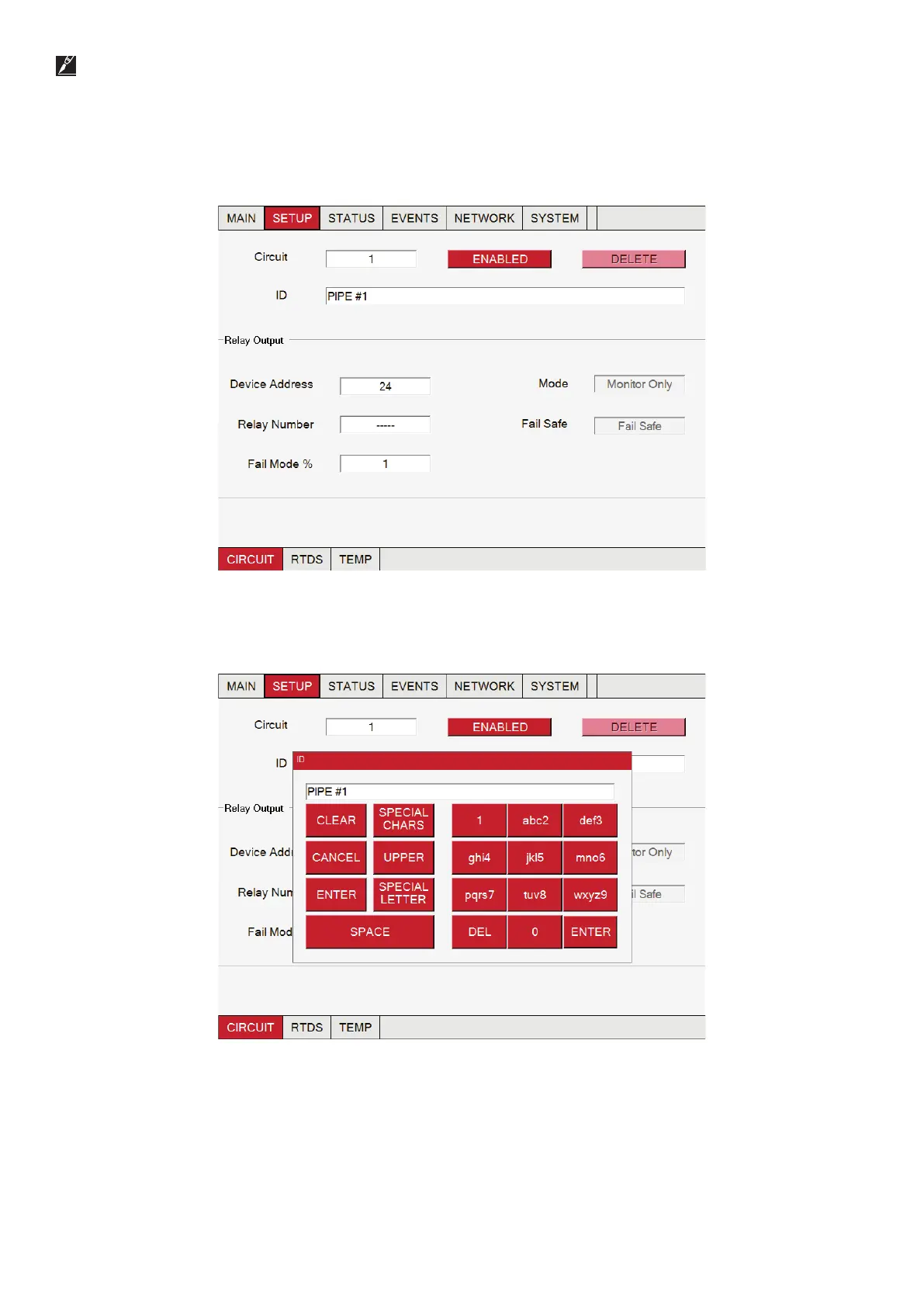12
|
nVent.com/RAYCHEM RAYCHEM-OM-EU2032-NGCUIT3EX-EN-2203
See page 56 for additional information.
In this manual we set up a circuit on the NGC-30-CRMS controller. For the Elexant 5010i controller the same steps can be followed. As
the Elexant 5010i controller is not identical to the NGC-30 controller, it is possible that the screens differ.
.
Fig. 2.5 Setup | Circuit window
At initial start-up, the Setup|Circuit window automatically displays Circuit 1.
Fig. 2.6 ID pop-up window
• The pop-up window is a text-editing window that works similar to cell phone text messaging. There are selection keys for Upper
Case Letters, Lower Case Letters, and Special Characters
The keypad portion allows you to enter text by pushing the appropriate keys
• For this example, Pipe #1 was entered for the ID tag
• Press Enter when done