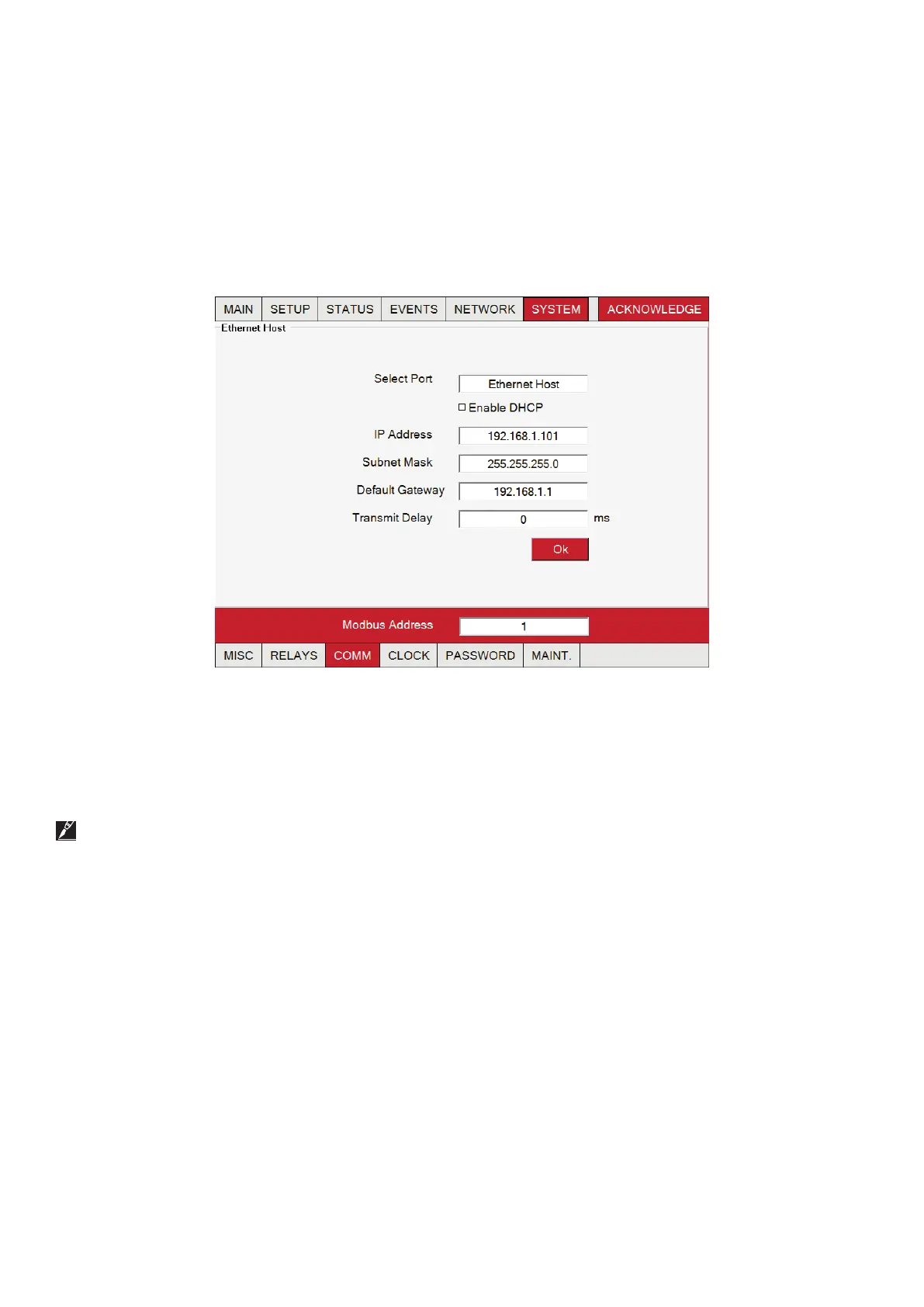56
|
nVent.com/RAYCHEM RAYCHEM-OM-EU2032-NGCUIT3EX-EN-2203
Allows you to select the number of stop bits used.
Range: 1–2
Default: 2
Allows you to select what type of parity will be used.
Selection: None, Odd, Even
Default: None
Host
Fig. 3.45 System | Comm window (Ethernet Host Configuration)
By default, the IP Address and Subnet Mask are automatically inserted. However, if the IP Address or Subnet Mask needs to be
changed, click on the IP Address or Subnet window and then on the EMACB1 icon.
To enter an IP address and Subnet Mask manually, click on the IP Address tab, select "Specify an IP Address," enter the IP Address,
the Subnet Mask, and Default Gateway.
The set-up parameters above should be provided by your network administrator. The "Name Server" tab is not
applicable for this application.
This sets the time the NGC-UIT3 will wait after it receives a message before it replies.
Range: 0–5000 milliseconds
Default: 0
