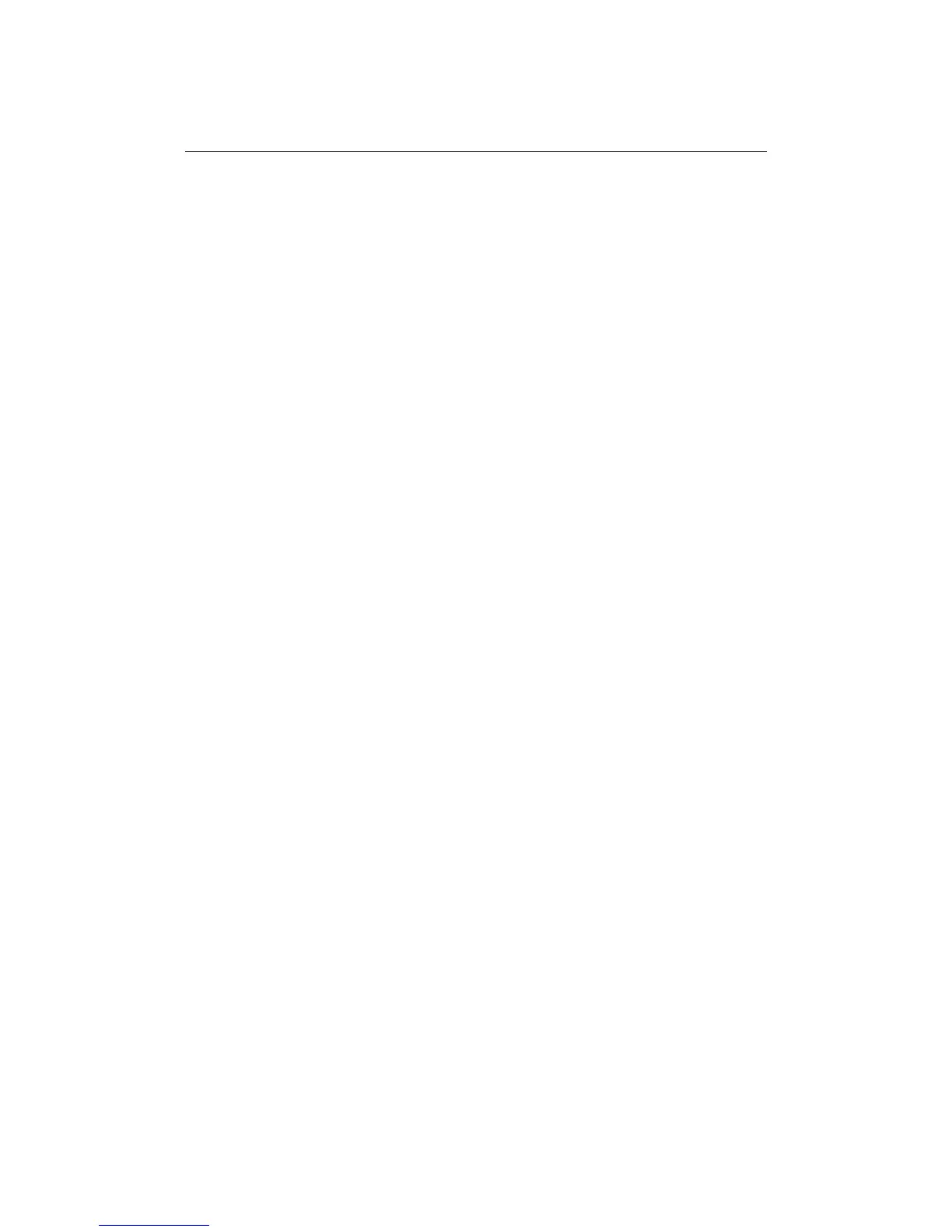xii E-Series Networked Display Reference Manual
Disclaimer ...................................................................................................191
12.3 Setting up the weather application ...................................................................191
Pre-requisites for using the weather application .........................................192
Adding a weather application .....................................................................192
Specifying the weather elements ................................................................192
12.4 The weather display ..........................................................................................193
12.5 Moving around the weather map .....................................................................193
12.6 Placing waypoints .............................................................................................193
12.7 Weather graphics .............................................................................................194
Precipitation (NOWRad) ..............................................................................195
Storm Cast ..................................................................................................195
Sea surface temperature (SST) ....................................................................196
Canadian radar ...........................................................................................196
Tracking storms ...........................................................................................196
Lightning .....................................................................................................197
Surface observation stations .......................................................................197
City forecasts ..............................................................................................198
Wind ...........................................................................................................199
Waves .........................................................................................................199
Surface pressure ..........................................................................................200
Viewing data at a particular location ..........................................................200
12.8 Animated weather graphics .............................................................................200
Setting up animation ...................................................................................200
Running animation .....................................................................................201
12.9 Viewing weather reports ..................................................................................201
Tropical statements .....................................................................................201
Marine warnings .........................................................................................202
Marine zone forecasts .................................................................................202
12.10Watchbox warnings ..........................................................................................203
Watchbox warning alerts ............................................................................203
Displaying marine watchboxes ...................................................................204
Displaying watchbox data ...........................................................................204
12.11Weather application setup ...............................................................................205
Selecting the Weather Setup Menu .............................................................205
Weather Setup options ................................................................................205
Showing/hiding marine watchboxes and zone boundaries .........................205
