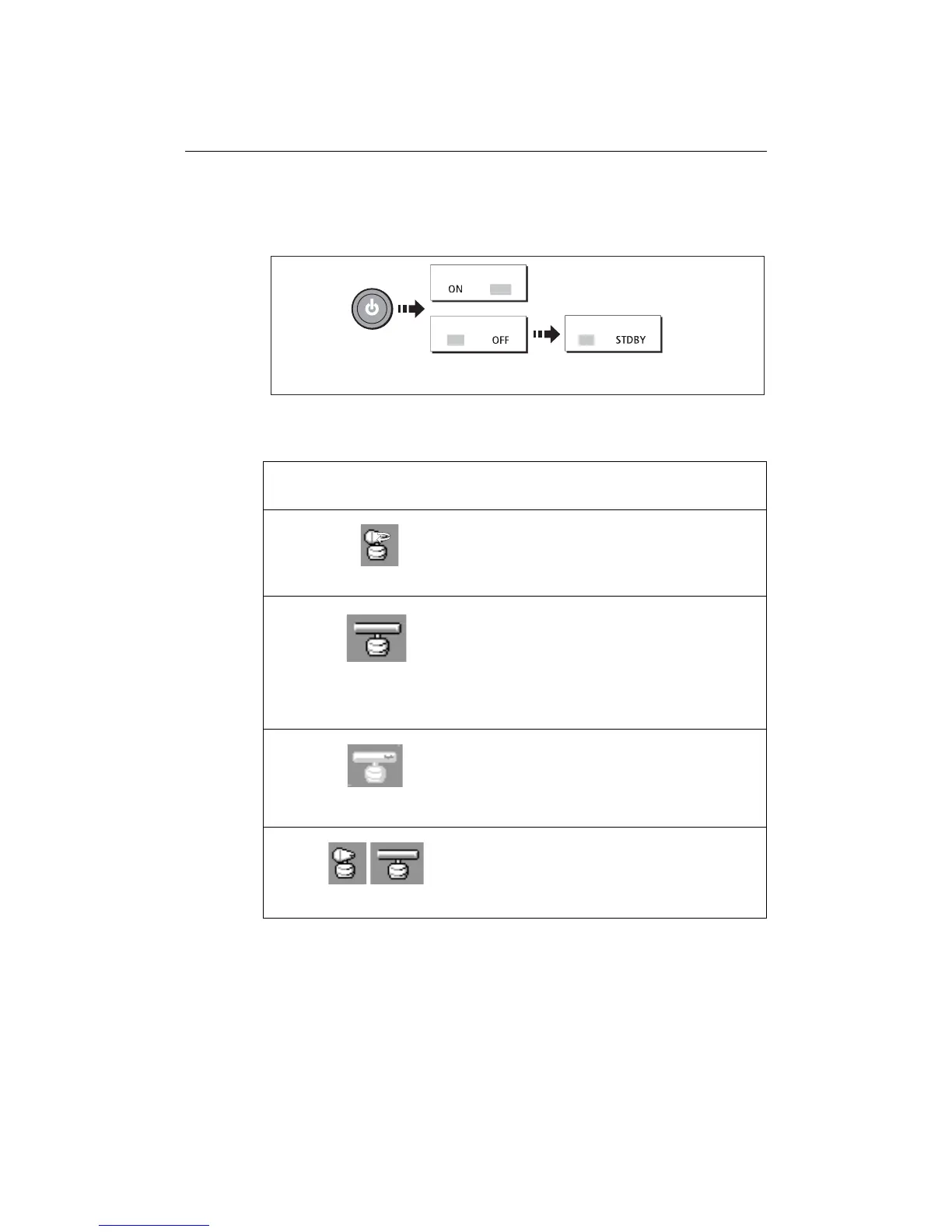146 E-Series Networked Display Reference Manual
7.3 Powering on/off the various scanner operating modes
To control the power to the radar:
The scanner icon in the data bar indicates the chosen status and is described as:
Notes: (1) When an open array antenna is fitted, the system stops the antenna in
the forward facing position when Standby mode is selected.
(2) Dual radar support will only allow one radar to be active at any one
time. You cannot set up two radar windows, each using a different
scanner.
Radar
Mode
Radar status
icon
Status description/use
Transmit
(TX)
Scanner on and transmitting.
When SCANNER set to ON, select this mode to activate scan-
ner. This is the usual mode of operation
.
Standby
(STDBY)
Scanner on but not transmitting and antenna not
rotating.
Antenna does not rotate, the scanner does not transmit and
the radar data is removed from the screen. This is a power
save mode used when radar not needed for short time peri-
ods. When you return to transmit mode, the magnetron does
not need to warm up. This is the default mode.
Off
Scanner powered off
When radar not required but display in use for other applica-
tions e.g. chart.
When selected, system countdowns - during this time you
cannot re-power the scanner.
Timed
transmit
Scanner switches between on/transmitting &
standby mode
Power save mode when constant use of radar not required.
To set up this option, see
page 170
SCANNER
RADAR
