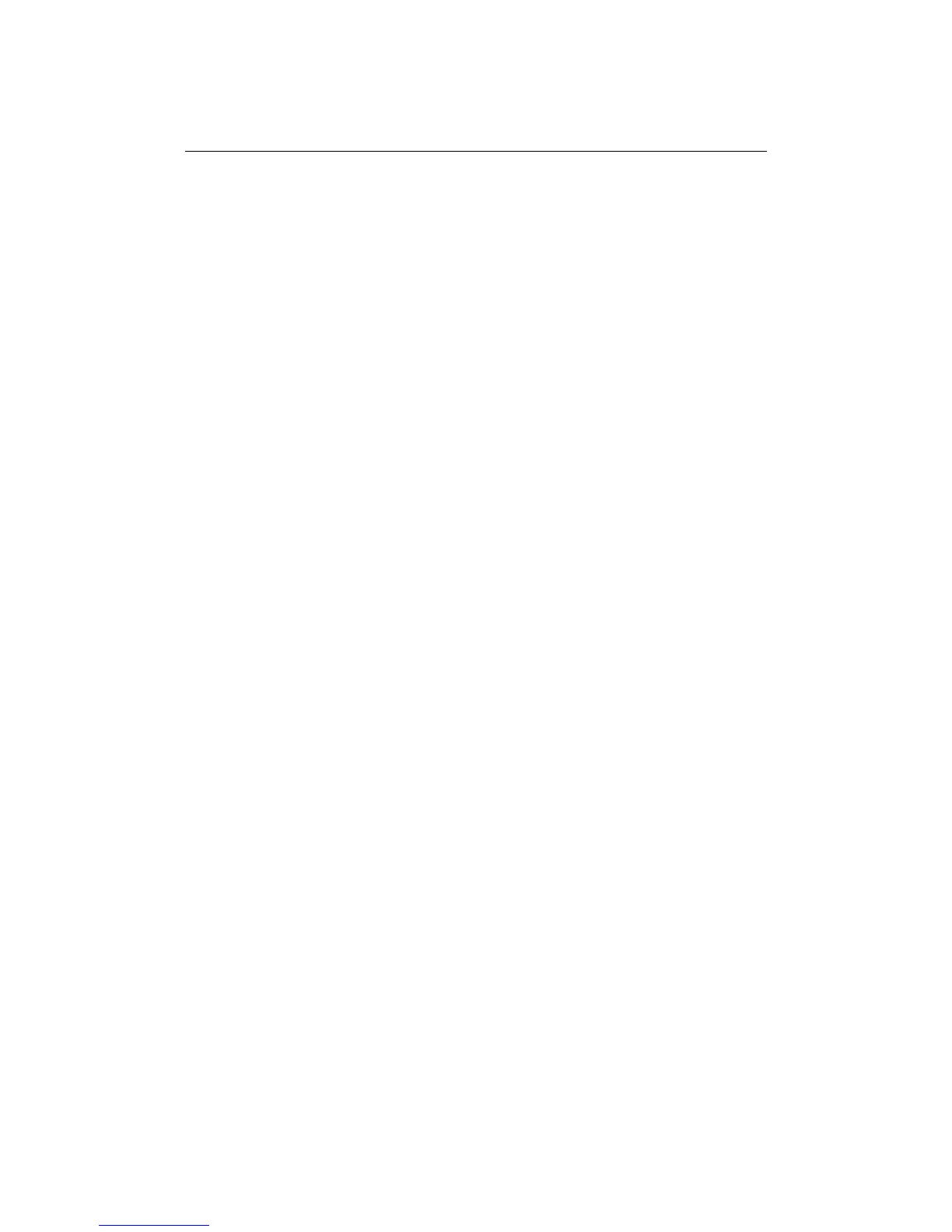Contents v
Contents
Chapter 1: Overview ..................................................................................................1
1.1 What will my E-Series integrate with? ..................................................................1
1.2 What can the E-Series Display do? ........................................................................ 2
1.3 The Simulator ........................................................................................................5
Chapter 2: General Operation ..................................................................................7
2.1 Introduction .......................................................................................................... 7
2.2 Powering the display ON/OFF ...............................................................................7
2.3 Using the controls .................................................................................................8
The control panel ............................................................................................ 8
Buttons and soft keys ......................................................................................9
The cursor .....................................................................................................10
2.4 Displaying applications .......................................................................................10
2.5 Additional screen information ............................................................................11
2.6 Initial setup procedures ......................................................................................15
Selecting the data master (Networked E-Series only) ....................................15
Setting the language, date/time format and units of measurement ..............15
Selecting a page set ......................................................................................16
Selecting an application page .......................................................................16
Selecting an application window ..................................................................17
Adjusting the display lighting ........................................................................18
2.7 Using CompactFlash cards ..................................................................................19
Cautions ........................................................................................................19
What are CompactFlash cards used for? .......................................................19
Inserting a card .............................................................................................20
Removing a card ...........................................................................................20
2.8 Managing data ...................................................................................................21
Writing/retrieving data to a CompactFlash card ............................................21
Sending and receiving information using a PC ..............................................25
Password protecting your waypoints ............................................................25
2.9 Operating a networked E-Series Display .............................................................28
What does a networked system do? ..............................................................28
Controlling a network ...................................................................................28
Functions only affecting the display in use ....................................................29
