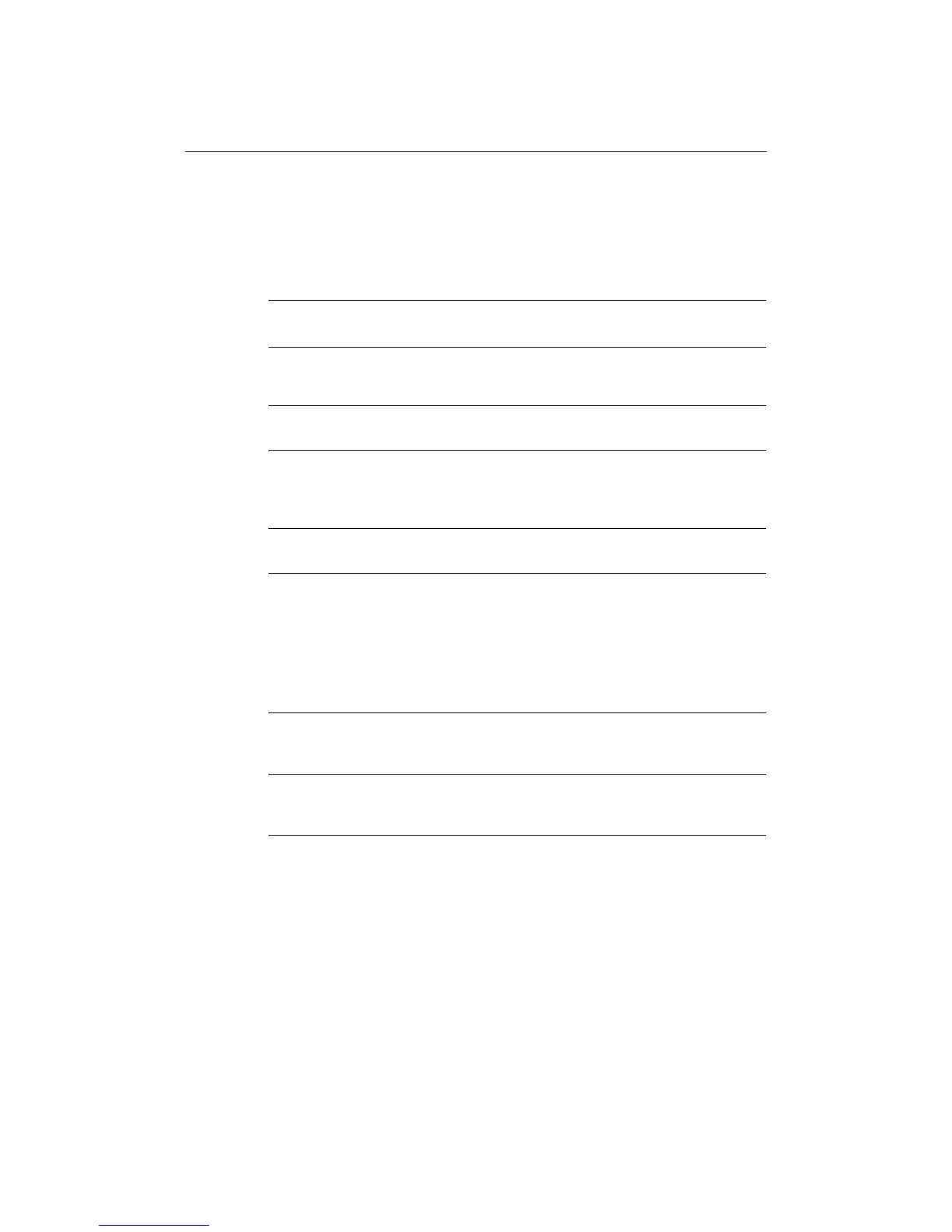Chapter 6: Using the Fishfinder 133
Display settings
The display settings provide controls to change the fishfinder image. These settings are
applied locally and will therefore only affect the individual display on which you are
working:
MENU ITEM
OPTIONS
(Default in bold)
Depth Digit Size
The size of the digit indicating the depth
SMALL
MEDIUM
LARGE
Depth Digit Position
The position of the digit indicating the depth
BOTTOM
TOP
Target Depth ID
Controls whether the depth of identified targets are displayed.
N.B. The level of targets displayed is directly linked to the level of
Fish Alarm sensitivity (see
page 267
).
ON
OFF
Depth Lines
Controls whether horizontal lines indicating depth are displayed
ON
OFF
Color Palette
Choose the color palette to suit different conditions/your personal
preference.
Classic Blue
Classic Black
Classic White
Sunburst
Greyscale
Inverted Greyscale
Copper
Night Vision
Scroll
Select AUTO to vary the scroll speed in relation to your boat’s speed
or MANUAL to specify the
Scroll Speed.
MANUAL
AUTO
Manual Scroll Speed
If Scroll is set to MANUAL, specify the percentage of the normal
speed that screen should scroll at (see
page 127
for more details).
10-100%
100%
