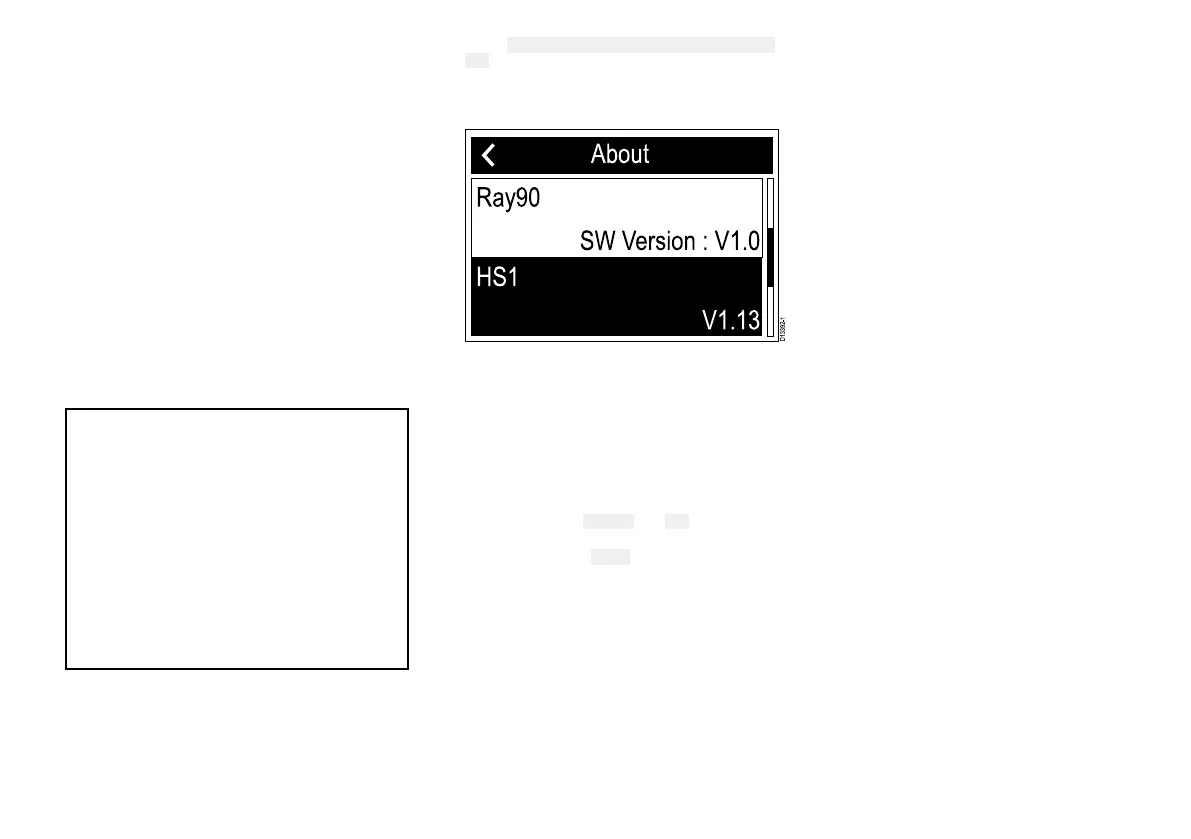2.8Softwareupdates
Raymarineperiodicallyreleasessoftwareupdates
foritsproducts.Theseupdatescanprovidenew
andenhancedfeaturesandalsoimproveproduct
performanceandusability.Y oushouldensurethatyou
havethelatestsoftwareforyourproductsbyregularly
checkingthewebsitefornewsoftware.Thesoftware
updateprocessrequiresacompatibleMFDpoweredby
LightHouse™2release13orgreater,orLightHouse™3.
ChecktheRaymarinewebsiteregularly
forsoftwareupdatesforyourproducts:
www.raymarine.com/software.
TheMFDusedtoperformthesoftwareupdatemust
bethedesignatedDatamasterandbeconnectedvia
SeaTalkng®/NMEA2000totheproductbeingupdated.
PleaserefertotheoperationinstructionsforyourMFD/
operatingsystemversionfordetailsonhowtoperform
thesoftwareupdate.
Ifindoubtastothecorrectprocedureforupdatingyour
productsoftware,refertoyourdealerorRaymarine
technicalsupport.
Caution:Installingsoftware
updates
Thesoftwareupdateprocessiscarried
outatyourownrisk.Beforeinitiatingthe
updateprocessensureyouhavebacked
upanyimportantfiles.
Ensurethattheunithasareliablepower
supplyandthattheupdateprocessisnot
interrupted.
Damagecausedbyincompleteupdatesare
notcoveredbyRaymarinewarranty.
Bydownloadingthesoftwareupdate
package,youagreetotheseterms.
Checkingsoftwareversions
Y oucancheckthesoftwareversionofyourradioand
anyconnectedRaymichandset.
FromtheHomescreen:
1.Select
Menu>Set-up>Maintenance>Aboutthis
unit.
2.Scrolldown.
TheBasestation’sandHandset'ssoftwareversions
aredisplayed.
PreparingtheRaymichandsetforthe
softwareupdateprocess
TheRaymicmustbeplacedinprogrammingmodeto
enableitssoftwaretobeupdated.
1.PoweroffyourMFD.
2.PowerontheRadio.
3.EnsuretheRaymichandsetispoweredoff.
4.Pressandholdthe
DistressandPTTbuttonsonthe
Handset.
5.PresstheHandset’s
Powerbuttonfor1second,until
thebacklightturnson,andthenreleaseallthree
buttons.
The handset is now in programming mode, in
programming mode the handset’s screen remains
blank and the backlight will briefly flash off,
approximately once every 5 seconds. The handset
will now be updated at the same time as the Base
station.
6.PoweryourMFDonandfollowthesoftware
updateprocessdescribedinyourMFD’soperation
instructions.
7.Oncethesoftwareupdateiscomplete,Powercycle
yourRadioandcheckthesoftwareversionforboth
theBasestationandHandsetiscorrect.
Documentandproductinformation
17
