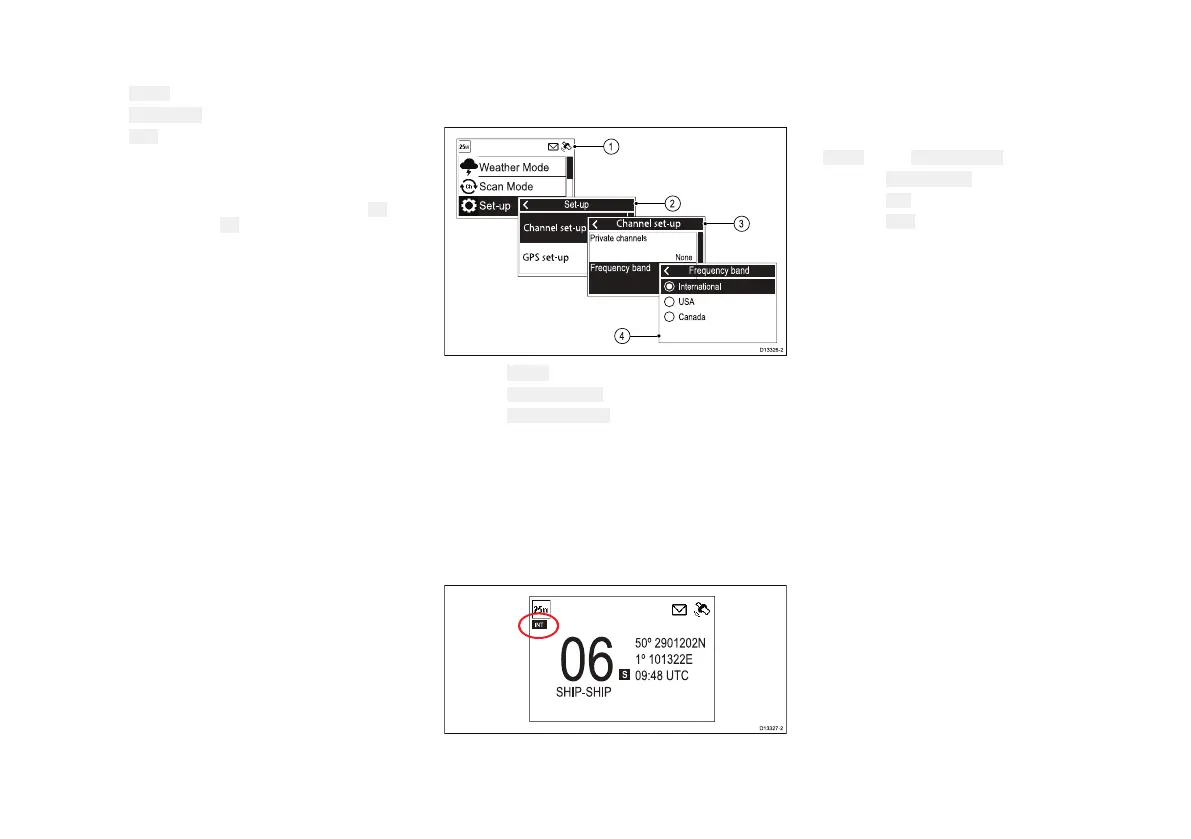•High/lowpowerisrestrictedoncertainchannels
FromtheMainmenu.
1.SelectSet-up.
2.SelectATISset-up.
3.Select
ATIS.
IfnoATISIDhasbeensetthenyouwillberequested
toenteronebeforeATISmodeisenabledreferto
5.11EnteringyourATISIDforinstructions.
4.IfanATISIDhasalreadybeensetthenselect
Onto
enableATISmodeorOfftodisableATISmode.
5.12Changingtheradioregion
PriortousingtheradioyoumustsettheFrequencyband
totheregionyourradiowillbeusedin.
FromtheMainmenu:
1.SelectSet-up.
2.Select
Channelset-up.
3.Select
Frequencyband.
4.Selecttherelevantregionfromthelist.
The available options are:
• International
• USA
• Canada
AniconisdisplayedontheHomescreenthatidentifies
whichregionhasbeenset.
5.13Switchingbetweenhigh
andlowtransmitpower
Y oucanswitchbetweenhigh(25W)andlow(1W)
transmitpowerusingtheHI/LObuttonontheFistmic.
Thetransmitpowercanalsobechangedfromthe
Set-upmenu:Menu>Set-up
1.SelectPoweroutput.
2.SelectLowfor1Wtransmitpower,or
3.Select
Highfor25Wtransmitpower.
Gettingstarted
41
