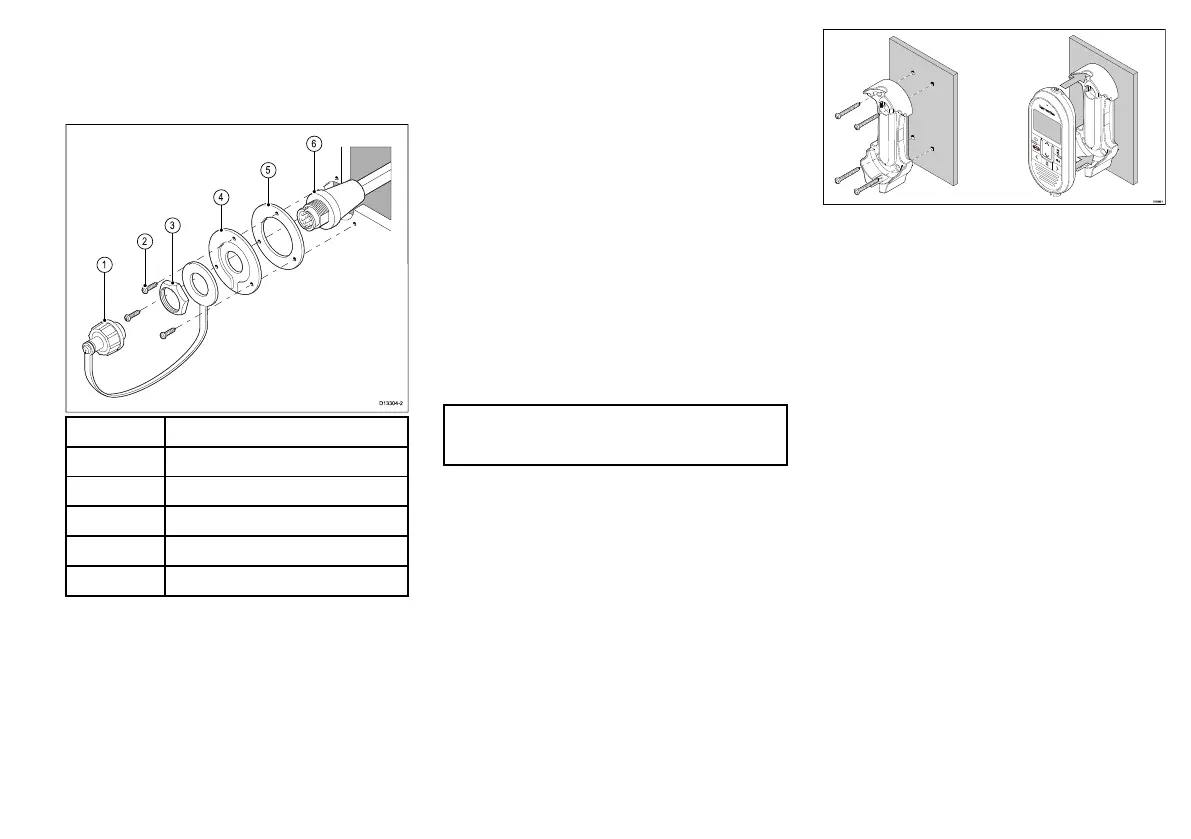Pass-throughpanelkitmounting
WheninstallingtheFistmicortheoptionalRaymic
handset,thepass-throughpanelkitshouldbeusedto
securethecabletoanypanelsthecablehastopass
through.
1
Splash-proofdustcapwithlanyard
2Mountingplatefixingsx3
3
Mountingplatenut
4Mountingplate
5Mountingplategasket
6
Extensioncable
1.ChecktheselectedlocationfortheMountingplate,a
clearflatareaisrequired.
2.Usingapencil,offeruptheMountingplatetothe
desiredlocationandmarkthelocationofthescrew
holesandthecenterholeonthemountingpanel.
3.Drillthemountingholesusingasuitablesizedrillbit.
4.Drillthecenterholeusinga25mm(1in.)holecutting
saw.
5.Pulltheconnectorendofthecablethroughthehole
inthemountingsurface.
6.PlacetheMountingplategasketovertheendofthe
connector.
7.Withtherecessedsidefacingawayfromthe
mountingpanel,placetheMountingplateoverthe
endoftheconnector.
8.PlacethelanyardendoftheSplash-proofdustcap
overtheconnector,ensuringthelanyardsitsinthe
recessintheMountingplate.
9.PlacetheMountingplatenutovertheconnectorand
tightenclockwiseusinga13/16in.(21mm)socket
wrench,beingcarefulnottodamagetheplasticnut
byovertightening.
10.SecuretheMountingplatetothemountingsurface
usingthesuppliedscrews.
11.AttachtheHandset/Fistmicconnectortothecable
connectorandrotatethelockingcollarclockwiseto
secure.
12.Connecttheoppositeendofthecabletothe
requiredconnectoreitherontheBasestationor
toanotherpass-throughpanelmountingplate
connector.
Note:Drillbit,tapsizeandtighteningtorqueis
dependentonthethicknessandtypeofmaterialthe
unitistobemountedon.
Raymichandsetcradlemounting
Beforemountingtheunit,ensurethatyouhave:
•Selectedasuitablelocation,ensuringthereisnothing
behindthemountingsurfacethatmaybedamaged
whendrilling.
•Identifiedthecableconnectionsandroutethatthe
cableswilltake.
1.Checktheselectedlocationforthemountingcradle,
aclearflatareaisrequired,withsufficientspace
aroundittoplaceandremovetheHandset.
2.Usingapencil,offerupthecradletothedesired
locationandmarkthelocationofthescrewholes
onthemountingsurface.
3.Drillthemountingholesusingasuitablesizedrillbit.
4.Holdthecradleinplaceandsecureusingthescrews
provided.
5.PlacetheHandsetintothecradleuntilitclicksinto
position.
Passivespeakermounting
FollowthestepsbelowtomountthePassivespeaker.
BeforemountingthePassivespeakerensurethatyou
have:
•selectedasuitablelocation(aclear,flatsurfaceis
required).
•identifiedthelocationforadditionalcomponents,such
astheHandsetorBasestationetc.
•identifiedtherelevantcableconnectionsandthe
routethatthecableswilltake.
•removedthebezel.
Installation23
