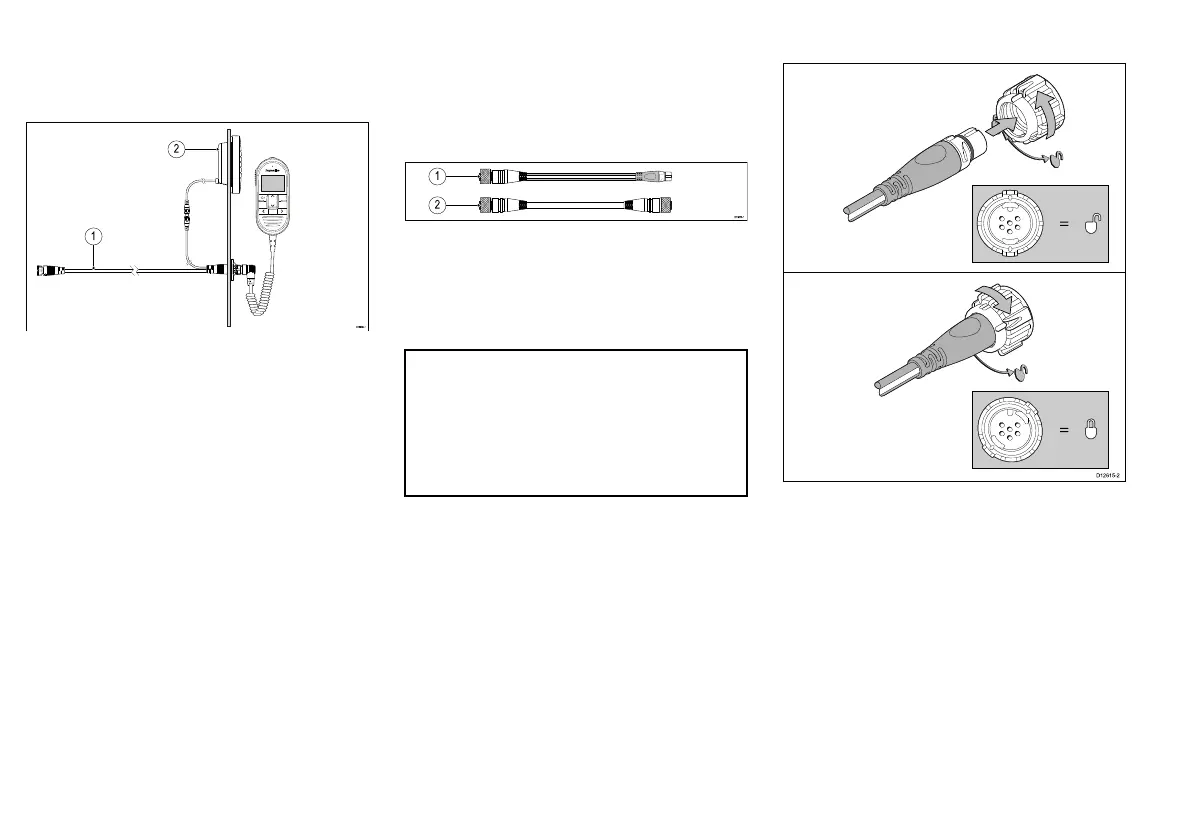4.5Passivespeakerconnection
Apassivespeakercanbeconnectedtoahandset
stationusingtheRCAaudioconnectoravailableonthe
Handsetadaptorcable.
1.Raymichandsetadaptorcable(1xsuppliedand
availableasanaccessory:A80297)
2.Passivespeaker(1xsuppliedandavailableasan
accessory:A80542)
ThePassivespeakerincludesa2m(6.56ft)audiocable
terminatedwithaFemaleRCAconnector.
4.6NMEA2000/SeaTalkng®
connection
Y ourproductcantransmitdatatodevicesconnected
onSeaTalkng®orNMEA2000CANbusnetworks.
ConnectionisestablishedusingtheDeviceNet
connectorlocatedonthebottomoftheunit.
1.UsethesuppliedDeviceNettoSea Talkng®adaptor
cabletoconnectyourproducttoanavailablespur
connectiononaSeaTalkng®backbone.
2.Alternativelyyoucanconnectyourproducttoa
NMEA2000backboneusingastandardDeviceNet
cable(notsupplied).
Note:
1.Theproductmustbeconnectedtoacorrectly
terminatedbackbone.Y oucannotconnectyour
productdirectlytoaMFD.
2.Refertotheinstructionssuppliedwithyour
SeaTalkng®/NMEA2000devicefordetailson
creatingabackbone.
ConnectingSeaTalkng®cables
1.Rotatethelockingcollarontheunittotheunlocked
position.
2.Ensurethecable’sconnectoriscorrectlyoriented.
3.Fullyinsertthecableconnector.
4.Rotatelockingcollarclockwise(2clicks)untilitisin
thelockedposition.
30
