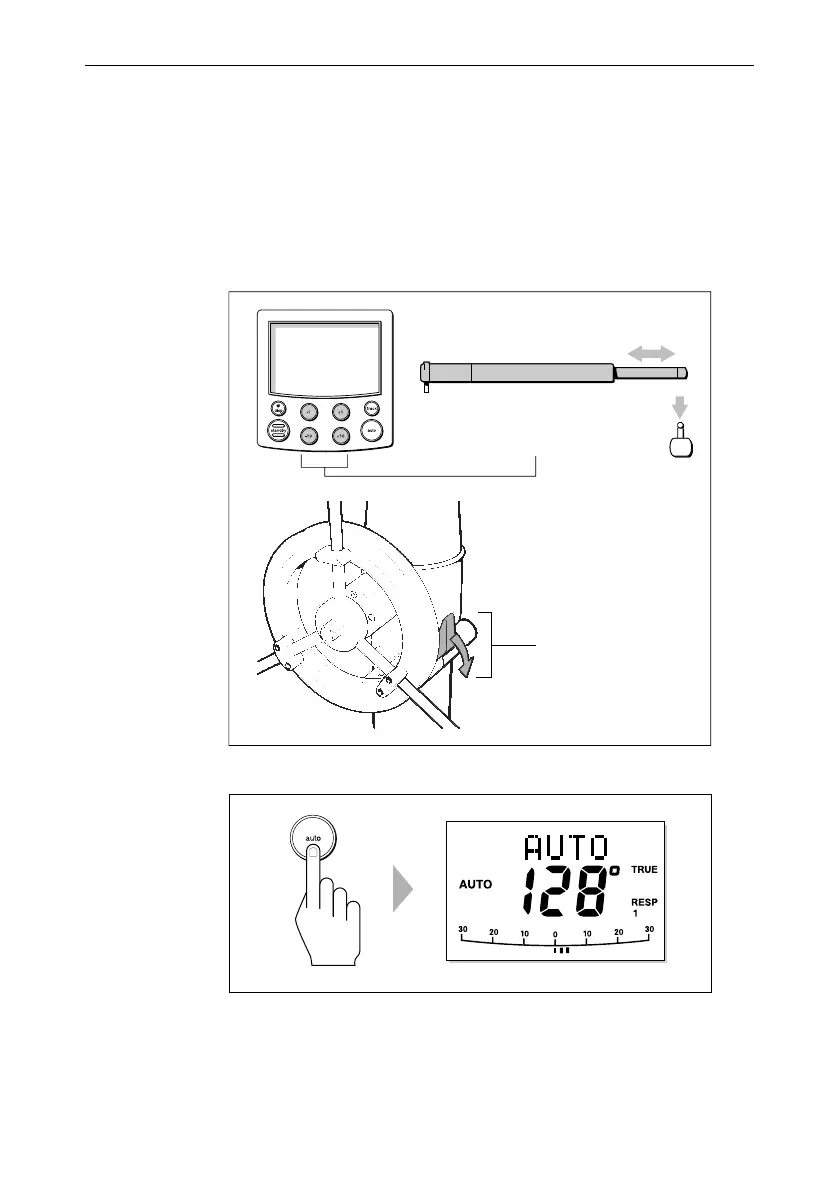Chap t e r 2 : B a s i c Ope r a t i on
5
2.3 Using Auto mode
Eng a g i n g t h e a u t o p i l o t ( Aut o )
1. Steady the vessel on the required heading.
2. Engage the clutch lever (Wheel Pilot) or place the actuator over the
tiller pin (Tiller Pilot).
Extending and Retracting the
Tiller Pushrod
Use any of these
keys to extend or
retract the pushrod
Engaging the clutch
on the Wheel Pilot
1
2
D3395-1
3. Press auto.
D3560-1
ïIn Auto mode, the display shows the locked autopilot heading.
