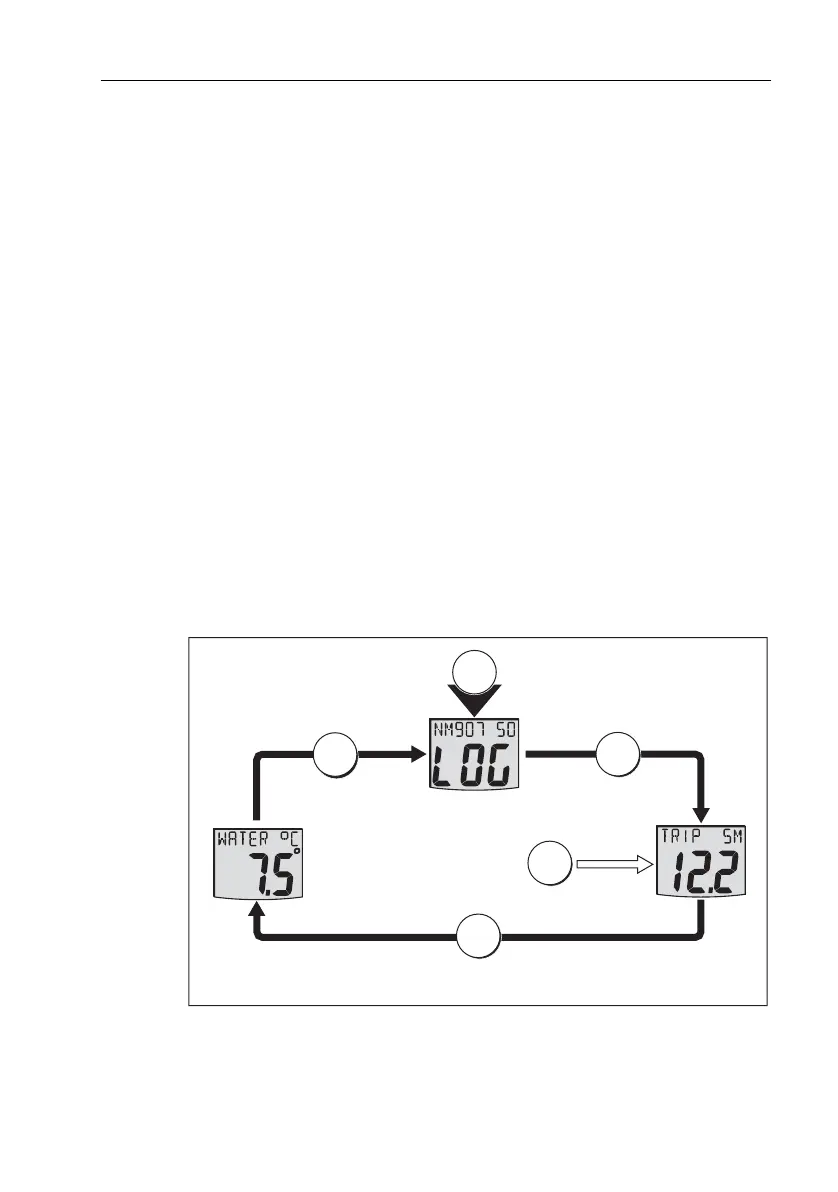Chapter 1: Operation 3
recorded speed since the last reset. This screen times-out to current speed if no
user action occurs for 7 seconds.
Average speed
The average speed reading is reset at power up. You can also reset it manually by
pressing the
reset button for 3 seconds. The display shows the average speed
calculated since the last reset. This screen times-out to current speed if no user
action occurs for 7 seconds.
Velocity made good (to windward)
Velocity made good (VMG) information is available if your ST60+ Speed
instrument is part of a SeaTalk system to which a SeaTalk-compatible wind
instrument is also connected.
Speed over ground
Speed over ground (SOG) information is available if your ST60+ Speed
instrument is part of a SeaTalk system to which a suitable GPS is also connected.
Log, trip & water temperature
The trip button gives you access to log, trip and water temperature information,
as shown in the
Distance & water temperature
flow diagram.
Boat log
The boat log screen shows the total distance covered by the vessel since the
ST60+ Speed instrument was fitted.
Boat log
Water
temperature
Trip
distance
trip
3 s
reset
Resets to zero
Distance & water temperature information
trip
trip
D8141-1
trip
81261_1.book Page 3 Tuesday, November 29, 2005 12:42 PM
