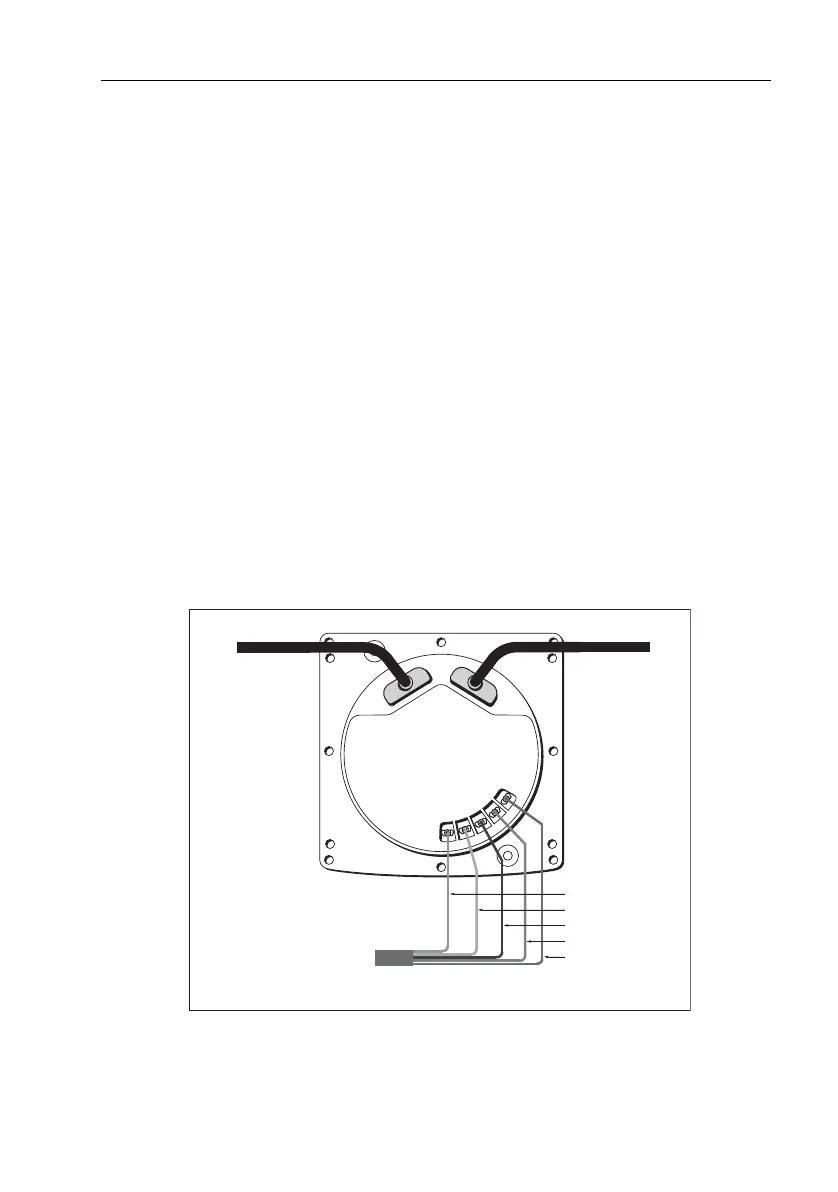Chapter 3: Installation 21
Connecting the instrument
Types of connection
The ST60+ Speed instrument, can be connected:
• As a stand-alone, master instrument connected directly to the Speed trans-
ducer.
• As a SeaTalk repeater.
• To fulfil both repeater and master roles by being connected both to the trans-
ducer and to SeaTalk.
If instruments are connected to SeaTalk, no separate power connection is
necessary. Where a SeaTalk system includes an autopilot, the power for the
system is provided by the autopilot.
A range of Raymarine SeaTalk extension cables is available to connect separated
instruments. These cables are supplied with a SeaTalk connector fitted to each
end. A junction box can be used to join cables.
Signal connections
Make the necessary connections to your ST60+ instrument (see the
Connection to
ST60+ Speed instrument
illustration).
Cable from transducer
White
Brown
Screen
Green
Red
Connections to ST60+ Speed instrument
D8151-1
SeaTalk cable
SeaTalk cable
81261_1.book Page 21 Tuesday, November 29, 2005 12:42 PM
