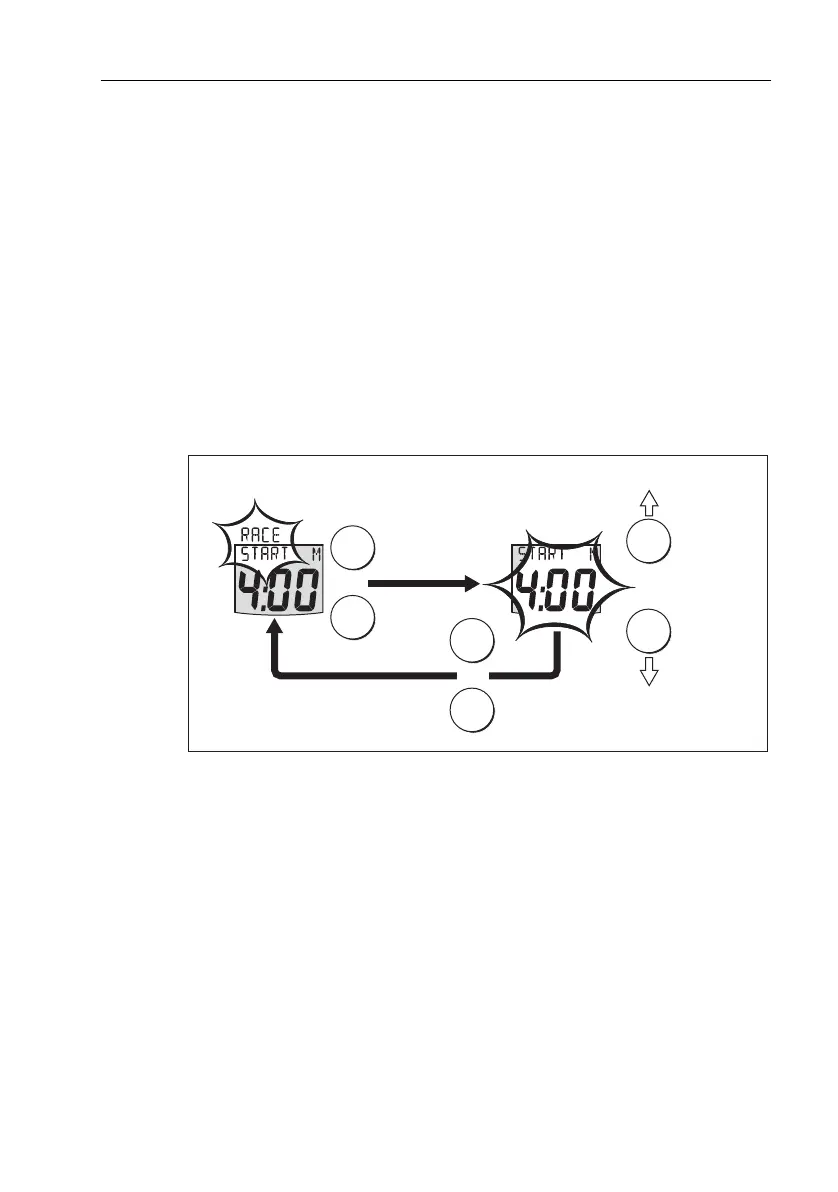Chapter 1: Operation 5
Race-start timers
You can set each race-start timer to any whole-minute value from 1 to 15 minutes.
Note:
When the instrument is first installed, the race-start timers are set to 4 and 5 min-
utes respectively.
To set a race-start timer:
1. Use the
timer button as shown in the
Selecting timer
flow diagram, to select
the required race-start timer.
2. Simultaneously press the
timer and reset buttons to enter the race-start
timer set mode.
3. Use either the
timer or reset button to set the required value.
4. Simultaneously press the
timer and reset buttons to save the value and
leave the race-start timer adjust mode.
Timer buzzer
The timer buzzer is enabled or disabled during User calibration procedure (see
Chapter 4, Calibration
). If the timer buzzer is enabled and you are using one of the
race-start timers, the buzzer will:
• Double-beep every minute.
• Beep three times at the start of the last 30 seconds.
• Beep once for each of the last 10 seconds.
• Beep for 2 seconds at zero.
Note:
After a race-start timer has counted-down to zero, it will then start counting up.
timer
reset
timer
reset
+
Decrease time
Increase time
Set
screen
Set race-start timer
timer
reset
+
OR
D8143-1
81261_1.book Page 5 Tuesday, November 29, 2005 12:42 PM
