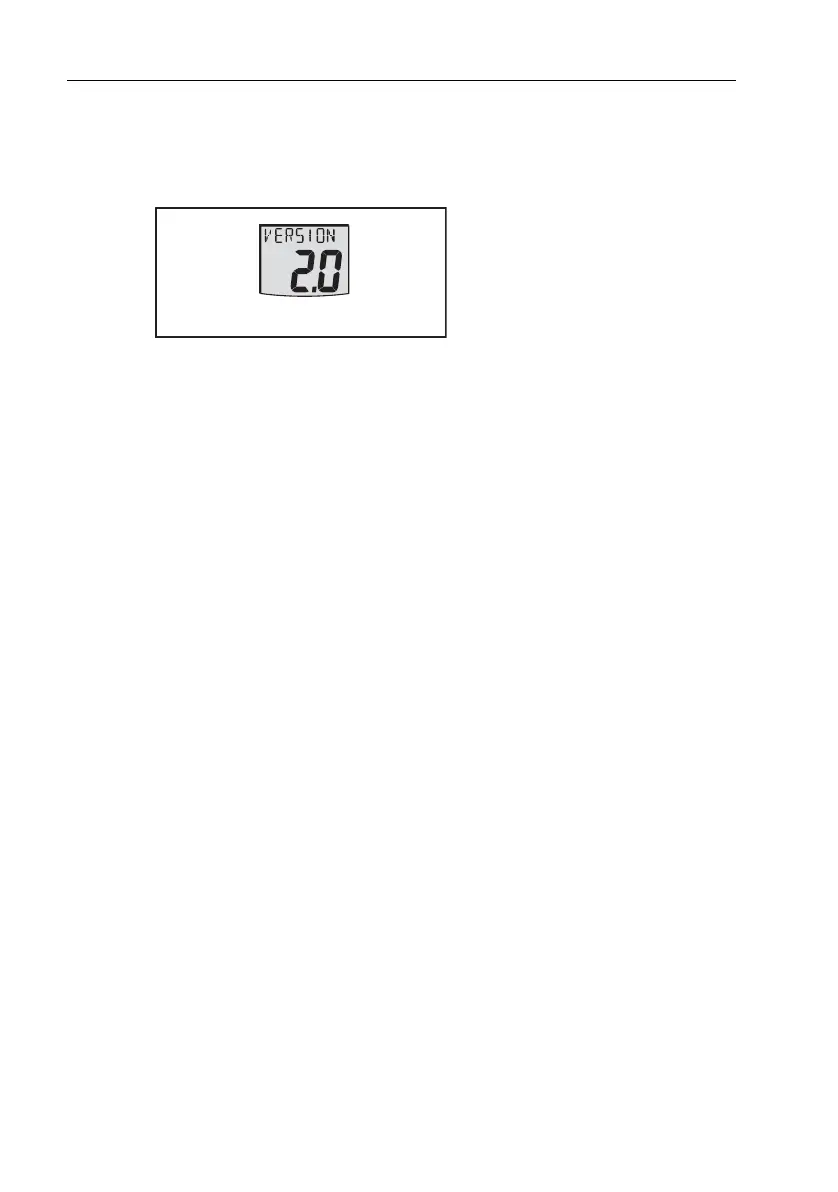10 ST60+ Speed Instrument Owner’s Handbook
To find out the software version number of your ST60+ Speed instrument:
1. During normal operation, hold down the
speed and trip buttons for approx-
imately 4 seconds, to display the VERSION screen.
2. Note the software version number, then hold down the speed and trip but-
tons for approximately 2 seconds, to return to normal operation.
Software version
D8246-1
81261_1.book Page 10 Tuesday, November 29, 2005 12:42 PM
