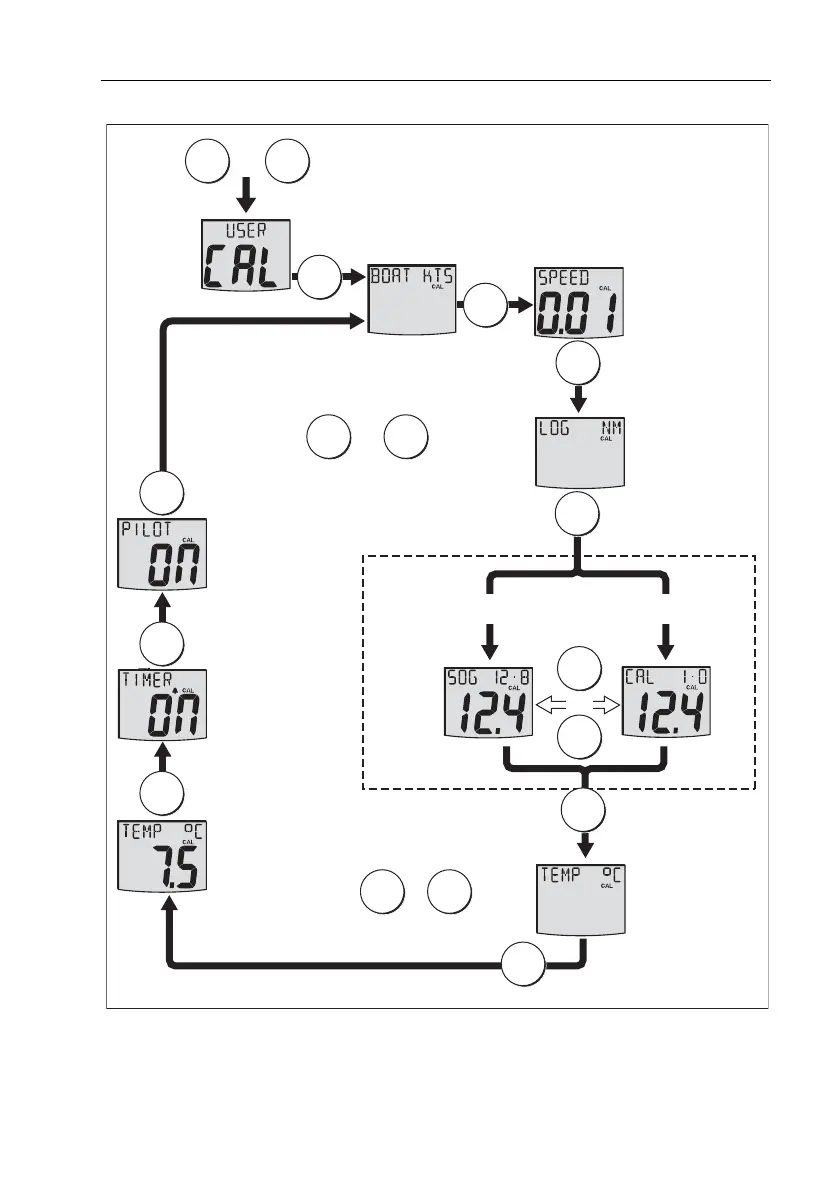Chapter 4: Calibration 27
User calibration
Speed
resolution
Speed units
Set Log
units
Hold down for approximately 2 seconds
speed trip
and
+
reset
timer
speed
speed
speed
speed
speed
If SOG available from
SeaTalk
If SOG NOT
available
Temperature
units
Timer
buzzer
Pop-up
pilot
Temperature
calibration
Timer
buzzer
Adjust
to SOG
Adjust
Cal Factor
Set correct
speed
OR
resettimer
(not applicable to Adjust to SOG
screen)
To set the required values at
each User cal screen, press
EITHER
+
tripspeed
for approximately 2 seconds
To leave User cal, hold down
speed
speed
speed
speed
D8152-1
81261_1.book Page 27 Tuesday, November 29, 2005 12:42 PM
