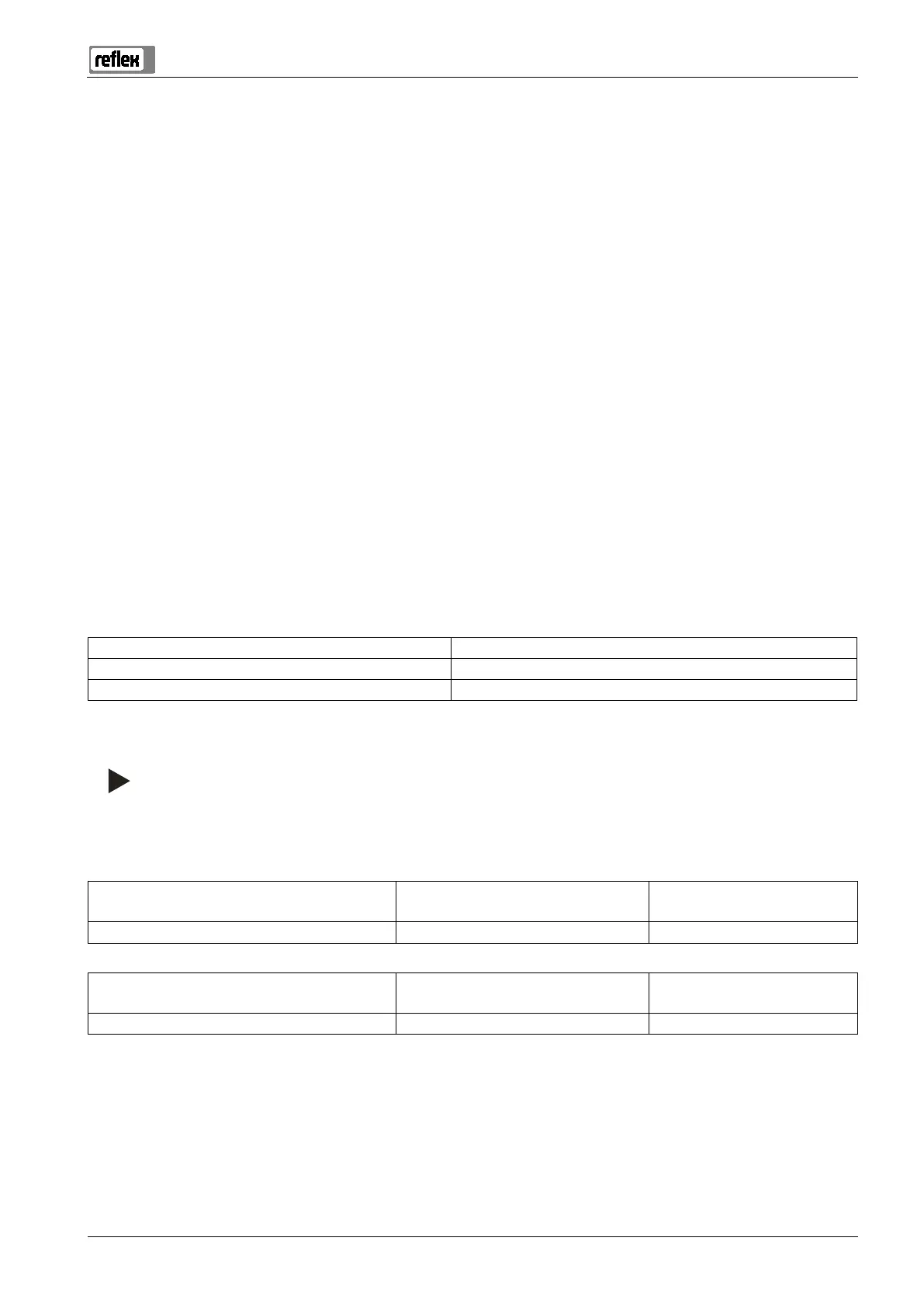Reflexomat with Touch controller — 06.07.2016 - Rev. B English —
Use theS1 and S2 RS-485 interfaces to retrieve all controller data and to enable the communication with control centres or other devices.
• S1 interface
– Using this interface, you can operate maximum 10 devices in a master/slave network.
• S2 interface
– "PIS" pressure and "LIS" level.
– "CÖ" compressor operating states.
– Operating states of the "PV" solenoid valve in the overflow line.
– Operating states of the "WV" solenoid valve in the overflow line.
– Cumulated quantity of the FQIRA + contact water meter.
– All messages, see chapter 9.3.3 "Messages" on page 50 .
– All entries in the fault memory.
Connecting the RS-485 interface
Connect the interface as follows:
1. For connecting the interface use only a cable with these properties:
– LJYCY (TP), 4 × 2 × 0.8, maximum overall bus length 1000 m.
2. Use a shielded cable to connect the interface to terminals 29, 30, 31 of the main board in the control cabinet.
– For connecting the interface, see chapter 6.5 "Electrical connection" on page 29 .
3. When using the device with a control centre not supporting an RS-485 interface (RS-232, for example), you must use a
corresponding adapter.
Installation and commissioning certificate
Data shown on the nameplate: P
0
Type: P
SV
Serial number:
This device has been installed and commissioned in accordance to the instructions provided in the Operating Manual. The settings in the
controller match the local conditions.
-set values of the device are changed, you must enter this information in the Maintenance certificate,
10.4 "Maintenance certificate " on page 59 .
Place, date Company Signature
Place, date Company Signature
