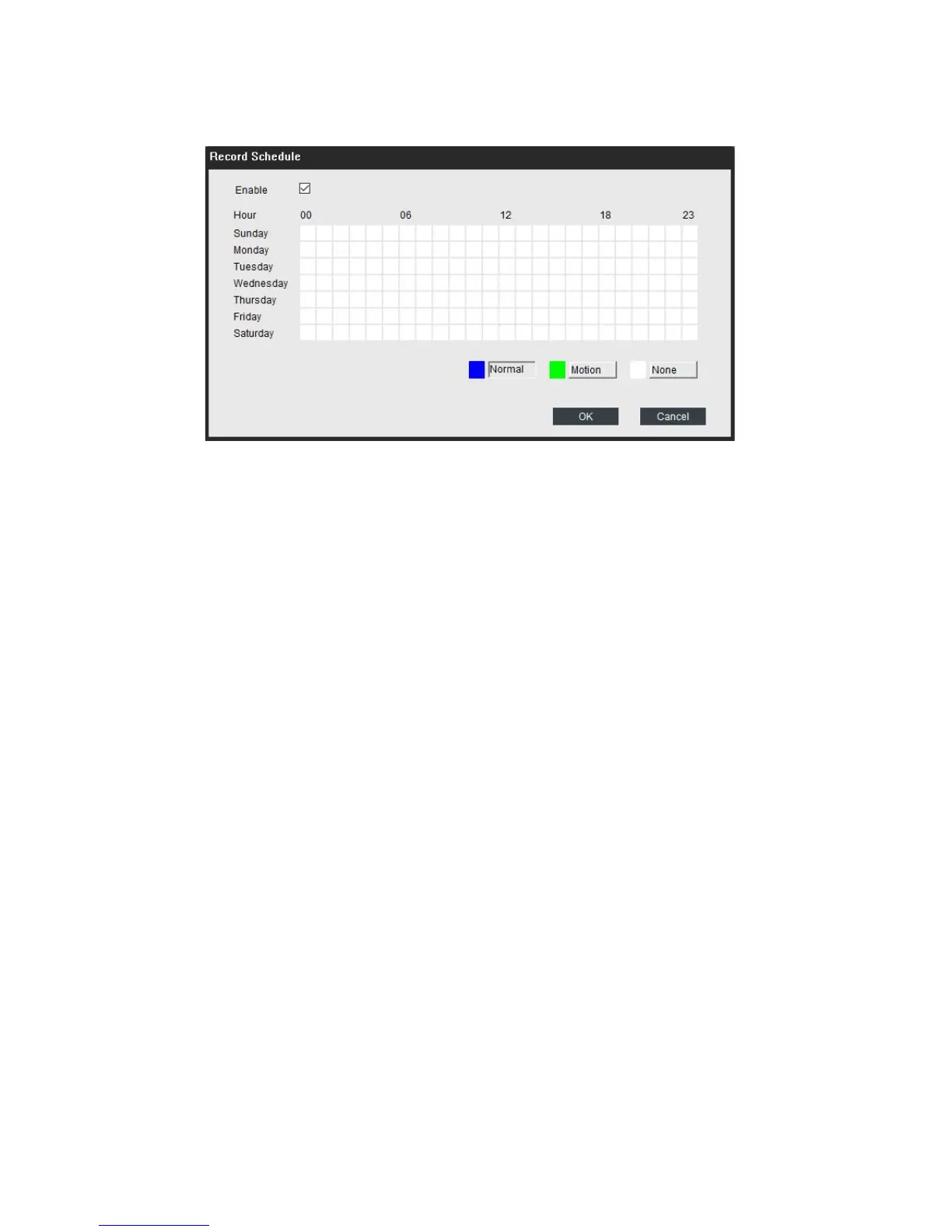select a large area, click the schedule type to select it, then press the left-click
button on the mouse and move it to select a period of time.
Normal: it means the camera will constantly record during this time.
Motion: it means the camera will only record when motion is detected during
this time.
None: it means the camera will not record during this time.
➢ Stream Type: choose the stream type for the recorded file, it includes Clear,
Balanced and Fluent.
➢ Post-record: set the time of post-record when recording triggered by motion
detect.
Click OK to save and enable the settings.
3.2.3 Local Settings > Transcode
On this page, users can transcode the H.264 file to AVI file.
16