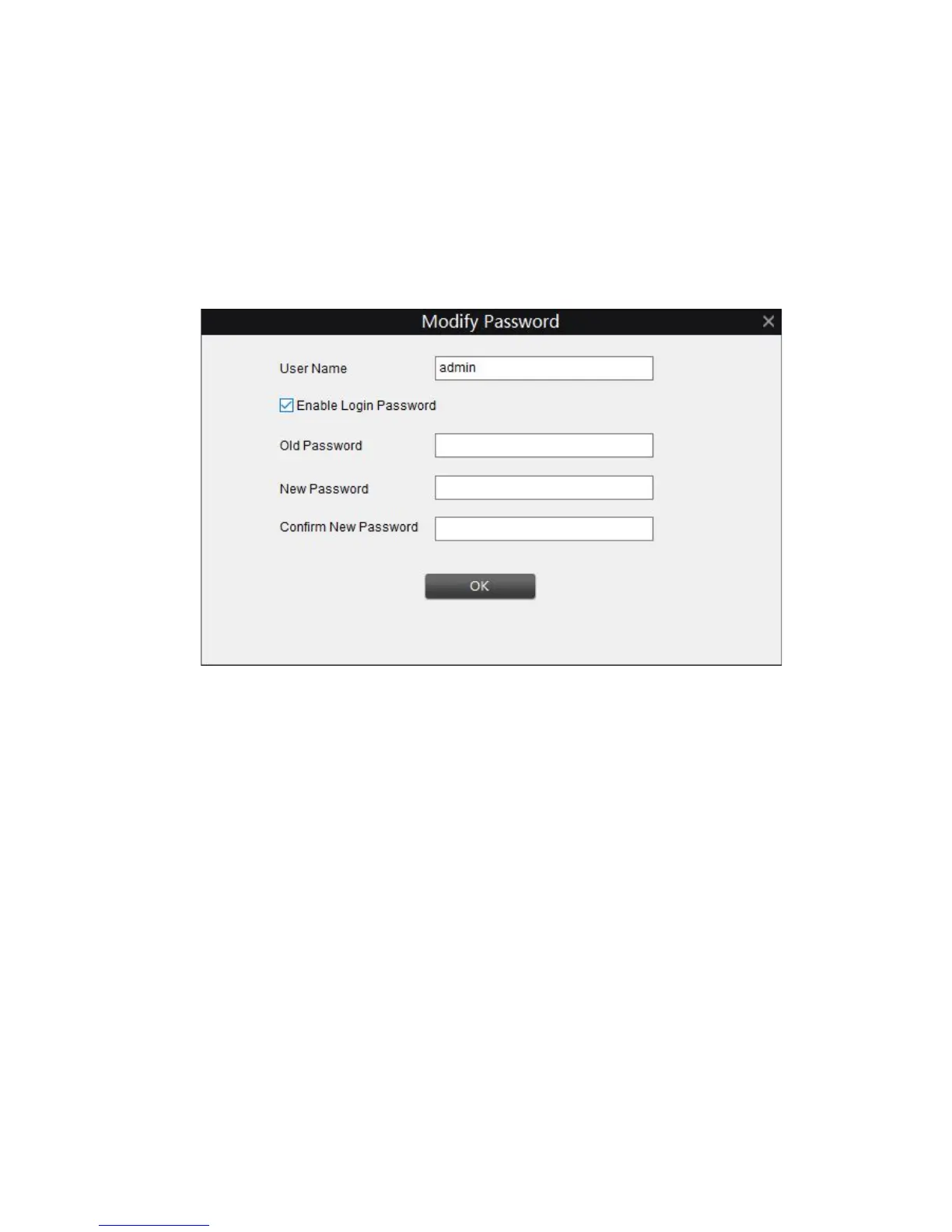How to change the login password
1. Highlight the user account whose password you want to change, go to Modify
Password.
2. Check Enable Login Password, enter the old password, input the new one and
re-type it to confirm, then go to OK, it will show “Operation Succeed” on the
bottom which means the password changed successfully.
Note:
1. If the old password is the default one, please leave the Old Password field
blank.
2. Users cannot change the username of “admin”.
50
