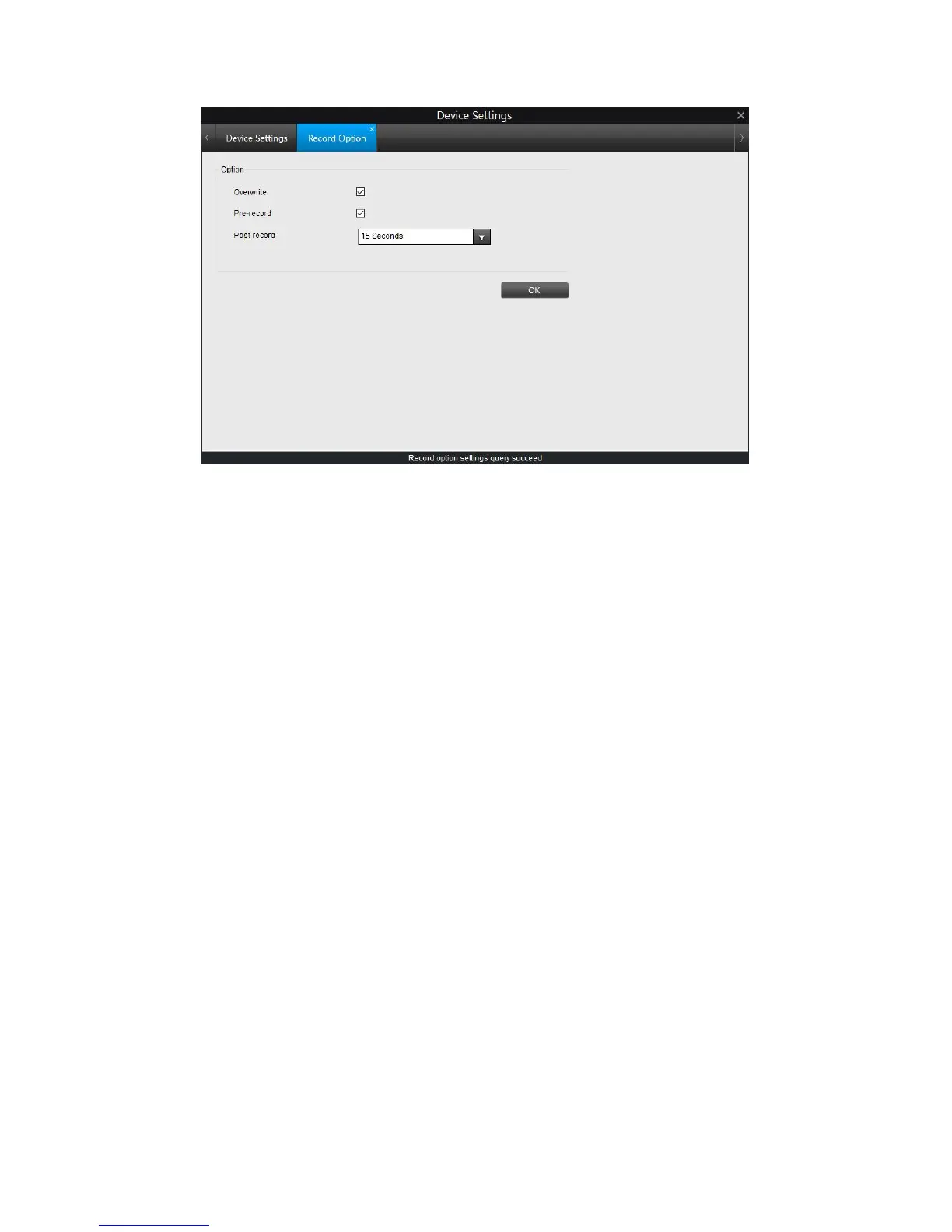➢ Overwrite: Enable or Disable the camera to record over the oldest files on your
SD card when it is full.
➢ Pre-record: Enable or Disable the camera to record for 5-8 seconds before an
event occurs.
➢ Post-record: How long after an event occurs that the camera will continue to
record.
Note:
This option will only be available when SD card has been inserted.
4.2.3 Recording > Schedule
This page allows you to set the recording schedule of the SD card. Click the grid box
to choose different schedule type.
If you want to select a large area, click the schedule type to select it, then press the
left-click button on the mouse and move it to select a period of time.
25