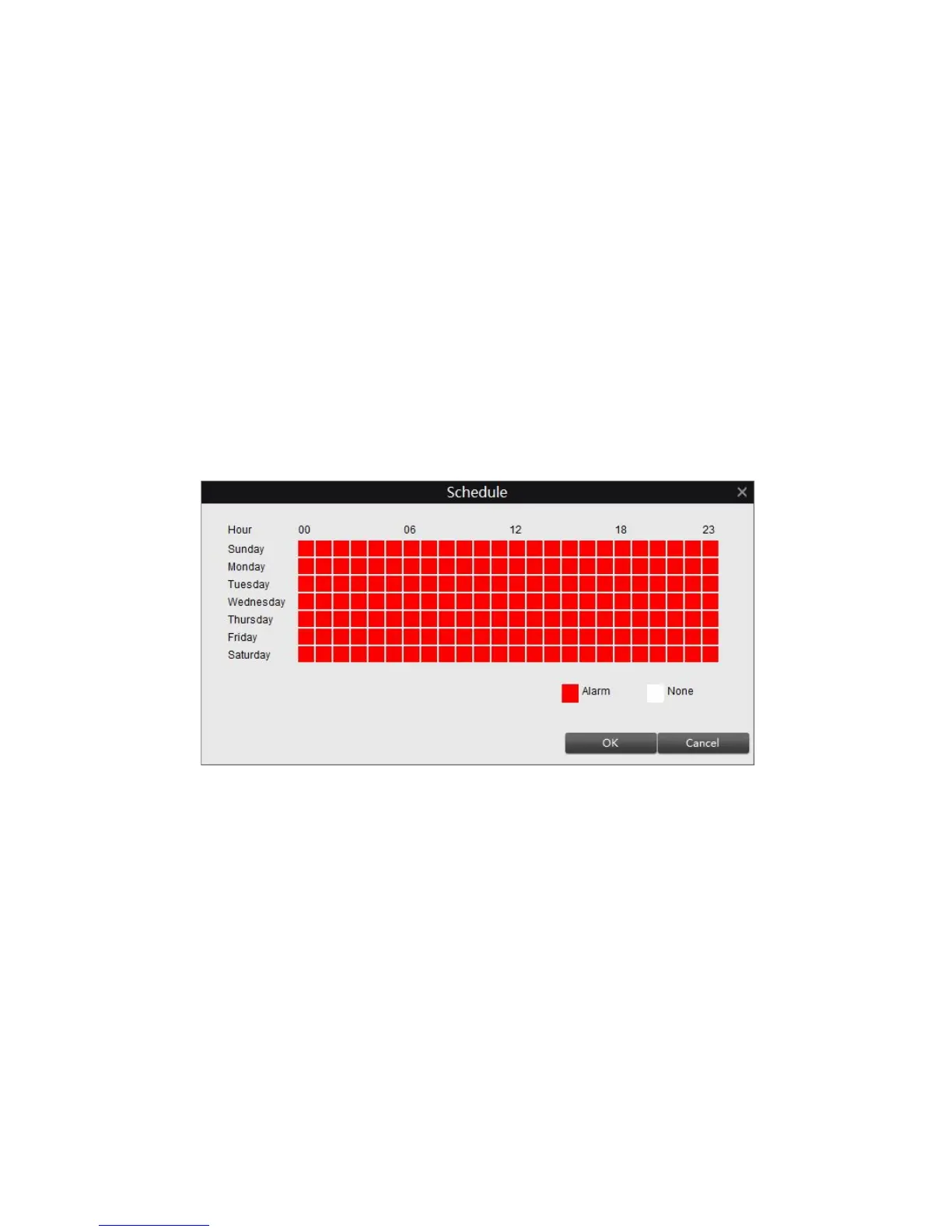How to minimize the amount of noise in your images
1. Try adjusting the Image Settings to fine-tune the brightness and contrast to
get a more stable image.
2. Limit the motion sensitive area to only the areas in view that a target could
be. In particular, large featureless areas in the camera’s view are the ones
most likely to give false triggers - turning off the motion sensitivity to any area
a target cannot move in front of will help reduce false triggers.
Note: The motion detection feature will seem more sensitive at night, particularly
when using low-light or active infrared cameras. We recommend that you test
your motion detection sensitivity both during the day and at night to ensure your
sensitivity setting is suitable for either lighting condition.
4.4.2 Motion > Schedule
You can set up the time schedule when the camera will detect motion. The red
box means when motion is detected, it will trigger an alarm.
Alarm: Camera is sensitive to motion and will trigger an alarm during this period.
None: Camera is not sensitive to motion and will not trigger an alarm during this
period.
4.4.3 Motion > Motion Detect
Click the Setup button to enter the motion detect setup page. You can set the
motion detection area on this page. Areas marked by white boxes will be
sensitive to motion, those not marked will not be. Click and drag the left-click
button on the mouse to select or deselect the area you want.
40