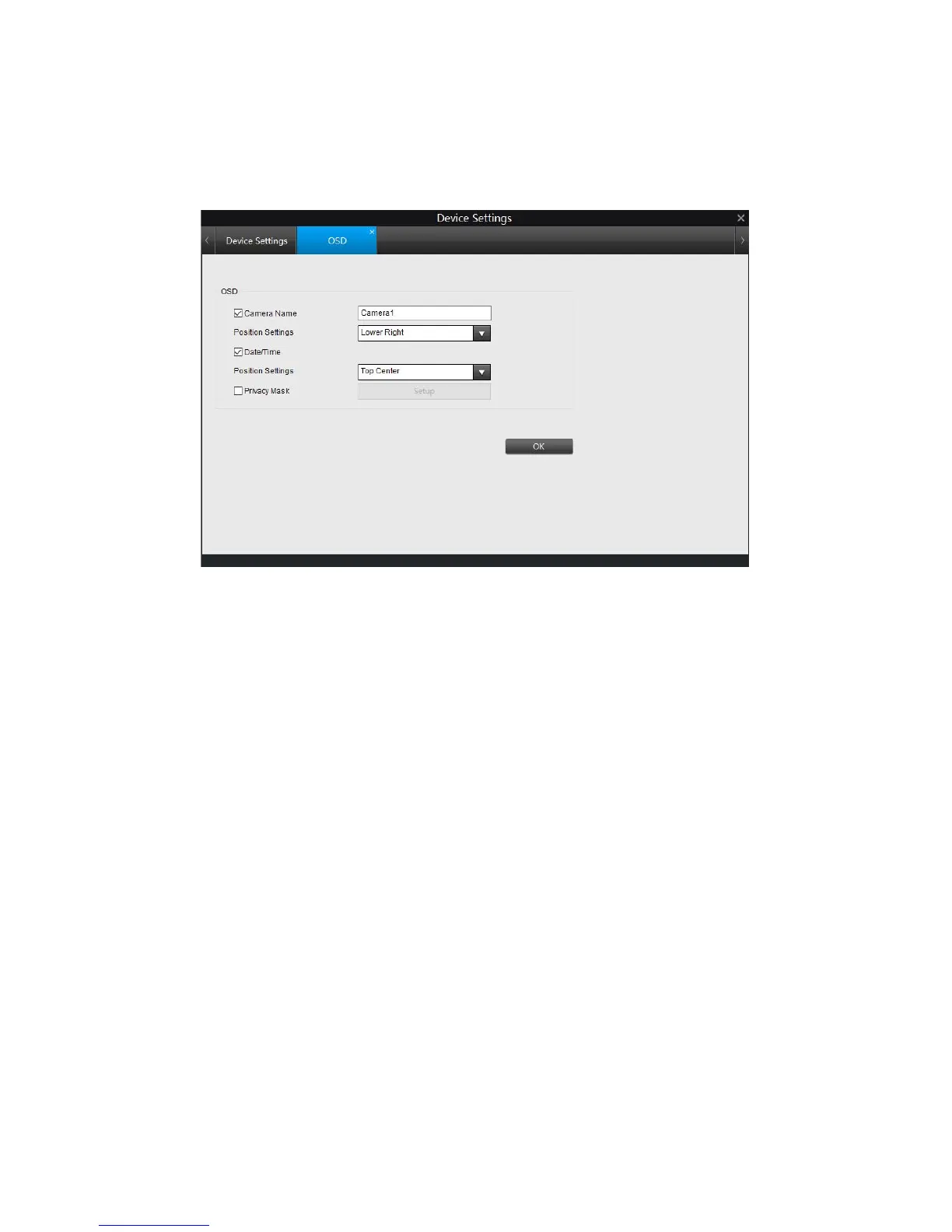4.1 Device Settings > Display
Click OSD under Display, users can modify the display info of the camera on this
page.
➢ Camera Name: Enable or Disable channel name, you may also rename the
camera here.
➢ Position Settings: Choose where to display the Camera Name including upper
left, lower left, upper right, lower right, top center or bottom center.
➢ Date/Time: Enable or disable to show the date and time on the screen.
➢ Position Settings: Choose where to display the time including upper left, lower
left, upper right, lower right, top center or bottom center
➢ Privacy Mask: Turns on/off the masking function.
22