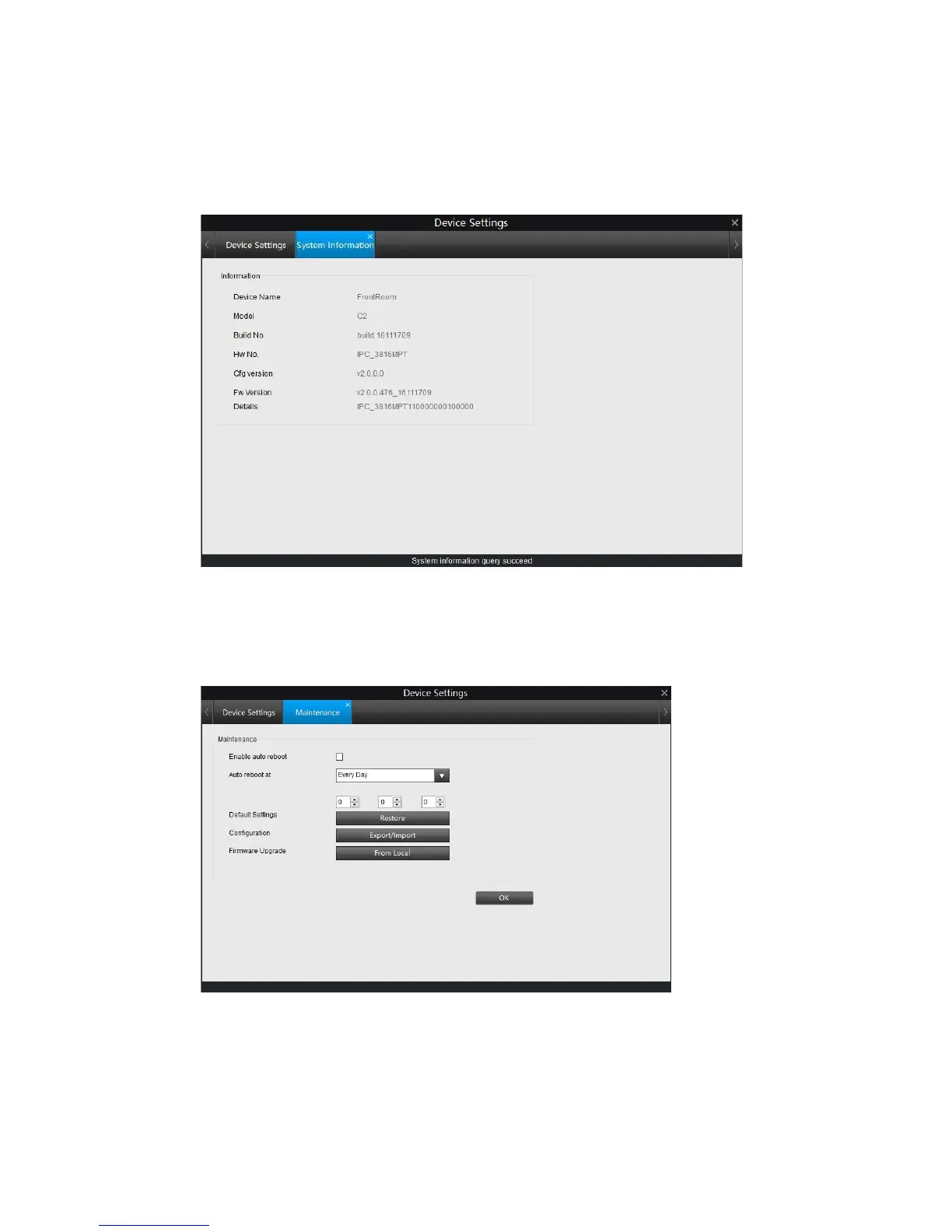4.5.2 System > Information
This page shows some basic information of the camera including device name,
model number and firmware version etc.
4.5.3 System > Maintenance
On this page, you can set the camera to reboot itself automatically at a certain
time, reset the camera to default settings and upgrade the firmware etc.
➢ Enable auto reboot: Enable or disable auto reboot of the camera.
44