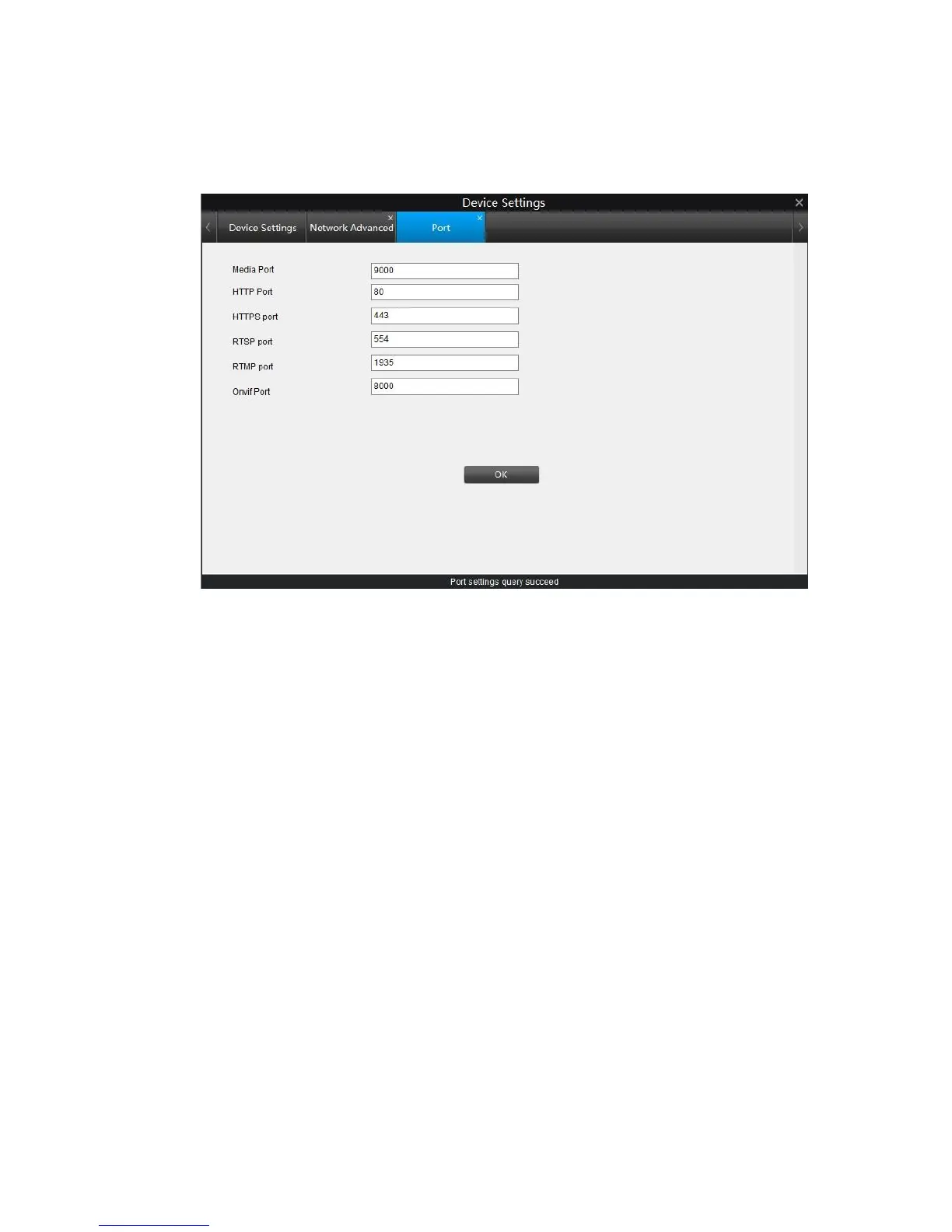Port Settings
For some remotely accessing, you may need to check or change the port
settings.
➢ Media Port: Camera will use this port to login to the Reolink client software.
The default value is 9000 and you can change it.
➢ HTTP Port: Used to login to the web interface of the camera by a web
browser. The default value is 80 and you can change it.
➢ HTTPS Port: Default value is 443 and you can change it.
➢ RTSP Port: Used to send the streaming file to Realplayer, the default value is
554 and you can change it.
➢ RTMP Port: Used to send the streaming file to Flash Player, the default value
is 1935 and you can change it.
➢ Onvif Port: used to add the camera to third party Onvif client software. The
default value is 8000 and you can change it.
Click OK to save and enable settings.
35