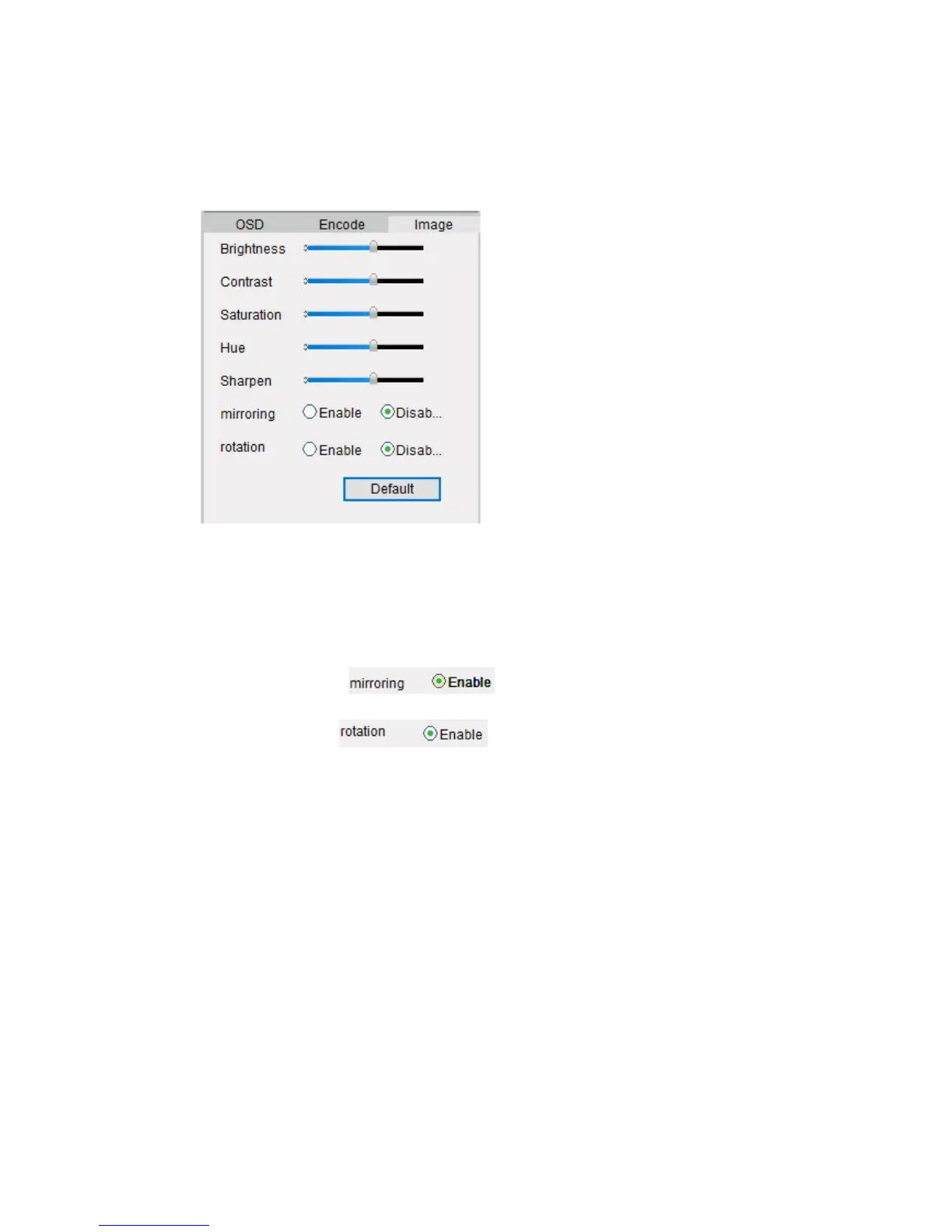5.3 Basic Settings > Image
You can adjust the picture for live feed under this menu.
➢ Brightness: Changes how light the image appears to be.
➢ Contrast: Increases the difference between the blackest black and the whitest
white in the image.
➢ Saturation: Alters how much color is displayed in the image. The higher the
saturation, the brighter and more vivid colors will appear to be.
➢ Hue: Changes the color mix of the image (this can have very dramatic results).
➢ Sharpen: Sharpen image to increase the Signal Noise Ratio.
➢ Mirroring: Choose to change the orientation of the image
to be horizontally reversed.
➢ Rotation: Choose to turn the image upside down.
➢ Default: Click Default to restore default image settings.
Note: Your image settings will affect your recordings!
52