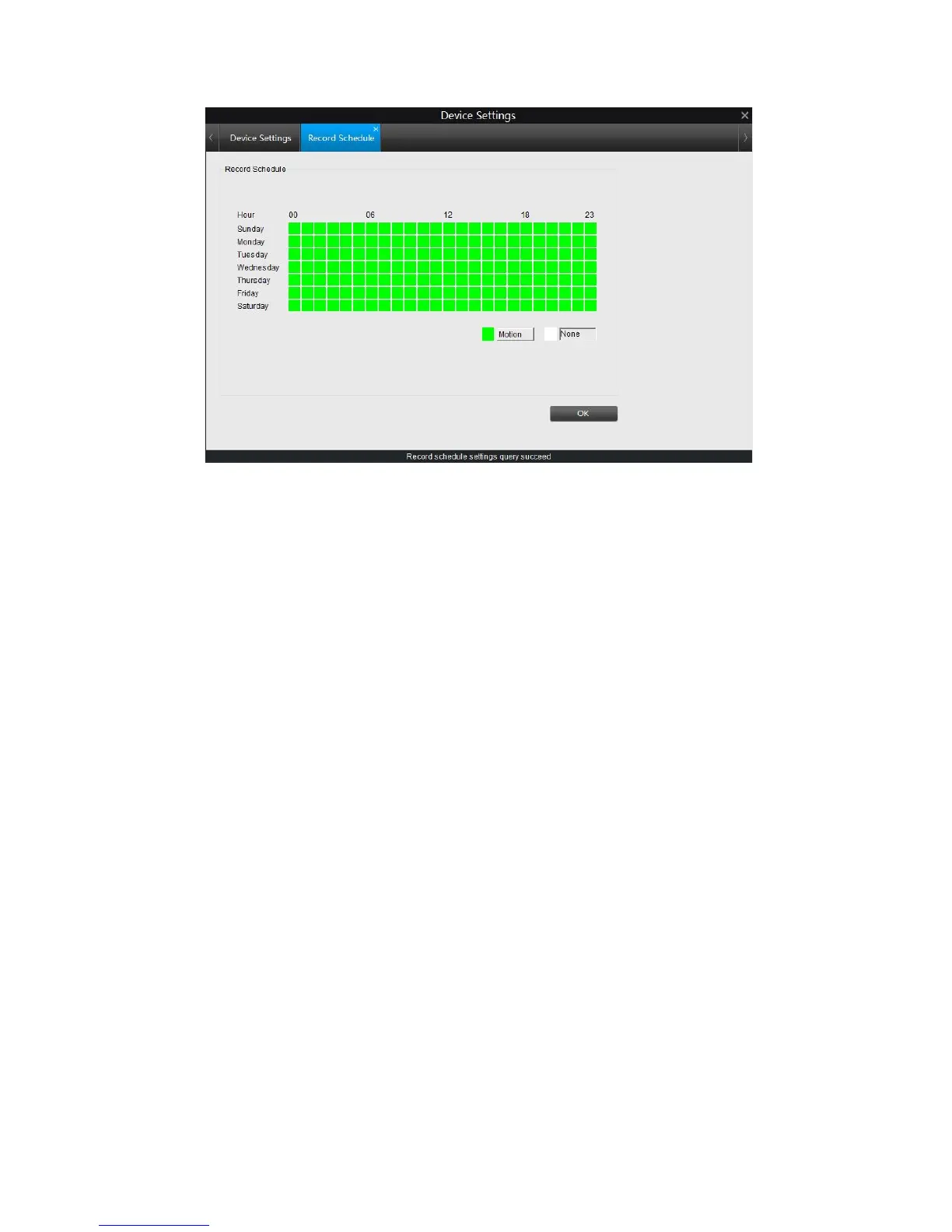➢ Motion: SD card will start to record when motion is detected during this time.
➢ None: SD card will not record even when motion is detected during this time.
Note:
● This option will only be available when SD card has been inserted.
● SD card can only store Motion Detection alarm, it doesn’t support continuous
recording.
4.3 Device Settings > Network
Under Network, there are 4 sub menus including General, Advanced, Status
and Wi-Fi Settings, you may check and configure the network parameters of the
camera.
4.3.1 Network > General
On this page, you can configure the network parameters of the camera and
check the MAC address.
26