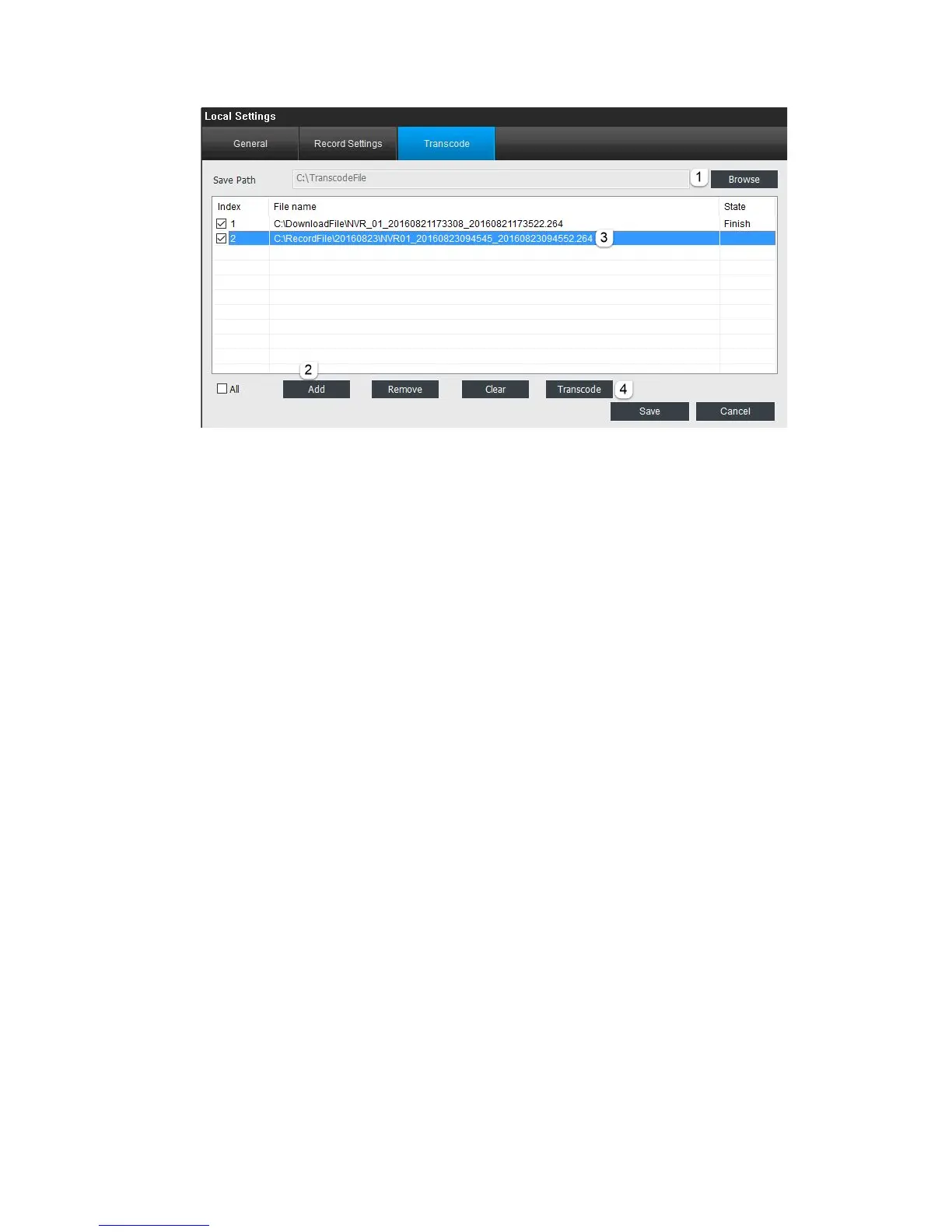How to transcode the video file
1. Click Browse to select the save path for the transcoded file.
2. Click Add to add the file which you want to transcode to AVI format.
3. Choose the file, then click Transcode, it will show Start or Finish under Status.
Remove: Remove the selected file from the box.
Clear: Remove all the files in the box, no matter it is selected or not.
3.3 Playback
Under this menu, you can playback the recorded video both on your computer and
the built-in SD card.
3.3.1 Local Playback
Click the Playback button and go to Local playback. On this page, you can play the
recorded video saved on your computer.
17