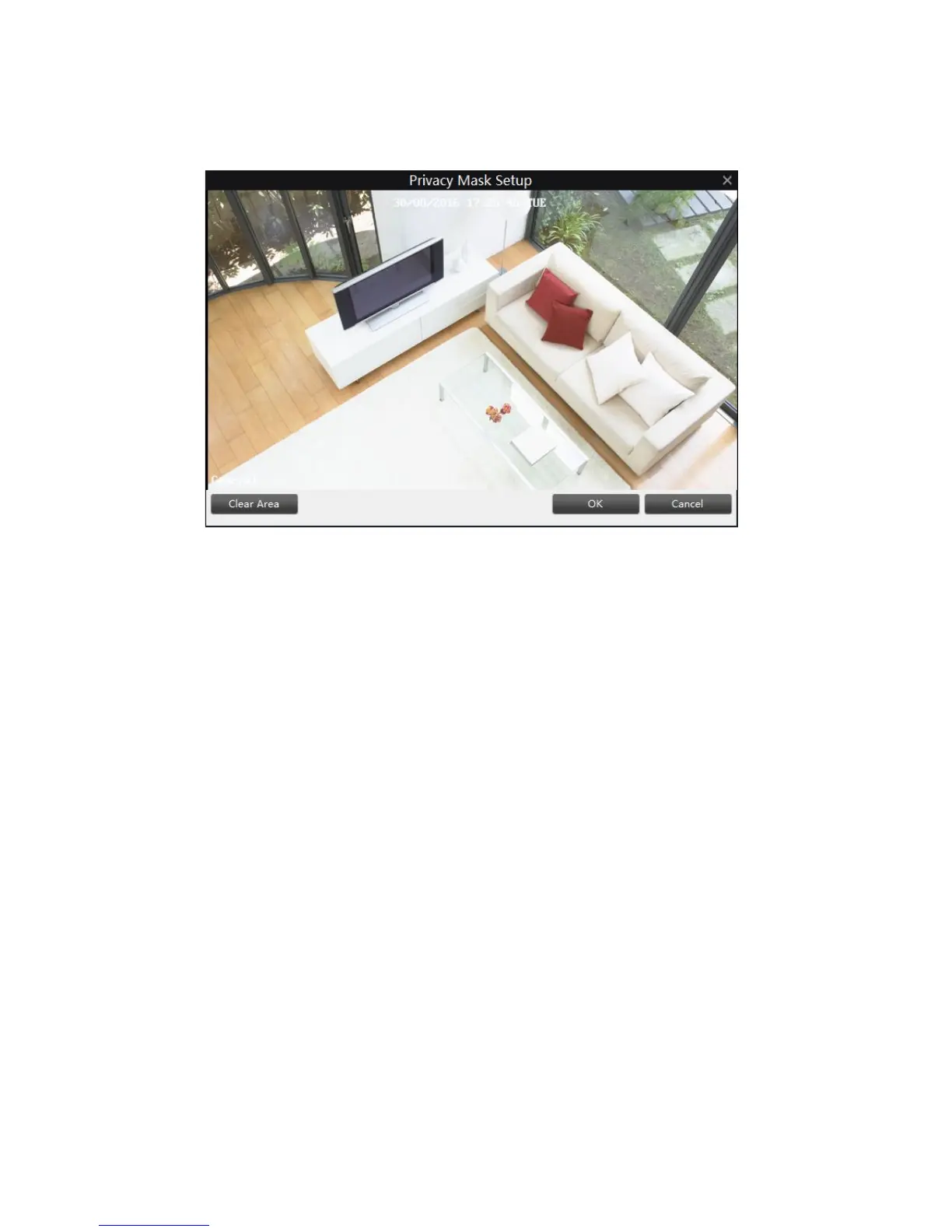How to set up Mask
1. Check the box Privacy Mask to enable it, then click Setup.
2. Move the cursor to where you want to cover with a mask, press the left-click
button on the mouse and move it to select the area. Click Clear to cancel the
area you just selected.
3. Click OK to save the settings.
NOTE: 4 masks are the maximum areas you can set for one camera. And it Will
affect recordings.
4.2 Device Settings > Recording
Users can modify parameters for different stream type (Clear and Fluent), option
and schedule settings for the SD card.
4.2.1 Recording > Encode
It allows you to alter and customize how the camera records footage and
“encodes” the files, such as Resolution, Frame Rate, Maximum Bitrate and
H.264 profile.
23