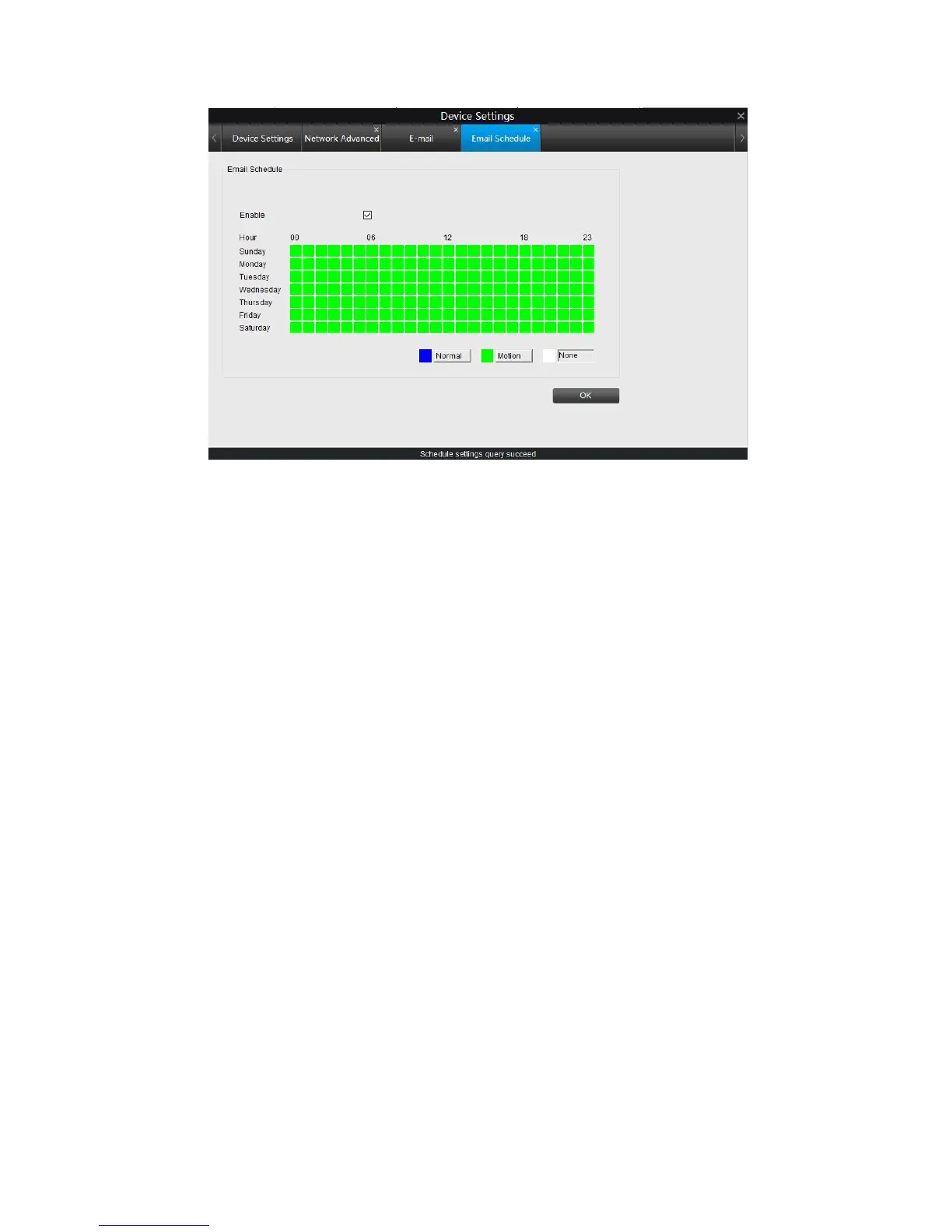Normal: the camera will send you an email at a fixed time(interval time) during
the selected time.
Motion: the camera will only send you an email when motion is triggered during
the selected time.
None: the camera will not send you email during selected time.
➢ E-mail Test: Click this button to test whether the e-mail setting is successful. If
test failed, please check the internet connection and the settings above.
Click OK to save and enable settings.
32
