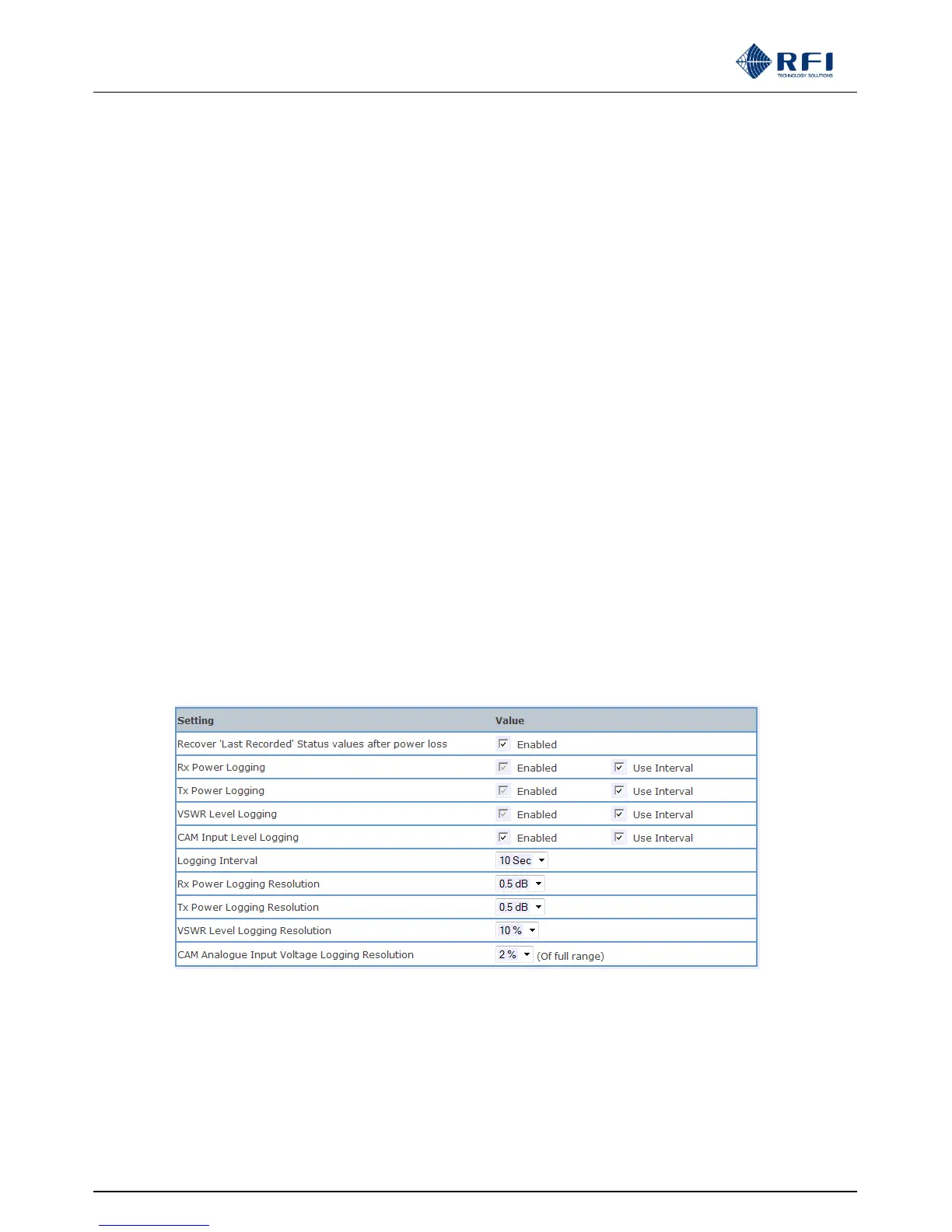ASMxxxx Series User’s Manual
Asia Pacific | EMEA | Americas 110
Use Interval:
After each of the RX Power Logging, Tx Power Logging and VSWR Level Logging fields there is a Use Interval selection box. If
selected, each of the Logging activities will use the displayed Logging Interval value between log entries. If not selected,
logging of the respective data will occur for every measurement cycle.
Rx Power Logging Resolution:
If the difference between the current Rx level and the last level logged is less than this value, a new record will not be written to
the history data files. Higher values will make it less likely that a new data record will be required. This may greatly increase the
total period of time for which data can be stored in the available data memory space.
Tx Power Logging Resolution:
If the difference between the current Tx power level and the last level logged is less than this value, a new record will not be
written to the history data files. Higher values will make it less likely that a new data record will be required. This may greatly
increase the total period of time for which data can be stored in the available data memory space.
VSWR Logging Resolution:
If the difference between the current VSWR value and the last level logged is less than this value, a new record will not be
written to the history data files. Higher values will make it less likely that a new data record will be required. This may greatly
increase the total period of time for which data can be stored in the available data memory space.
Alarm Module Analogue Input Voltage Resolution:
If the difference between the current analogue input voltage level and the last level logged is less than this value, a new record
will not be written to the history data files. Higher values will make it less likely that a new data record will be required. This
may greatly increase the total period of time for which data can be stored in the available data memory space.
Defaults:
Clicking this button selects the factory default values which are:
Clicking Apply then saves these values into the ASM, or Discard Changes restores these values to their previous settings.
Discard Channels:
Click this button to restore the values to those present when the page was last re-displayed.
Apply:
This will apply the values entered.